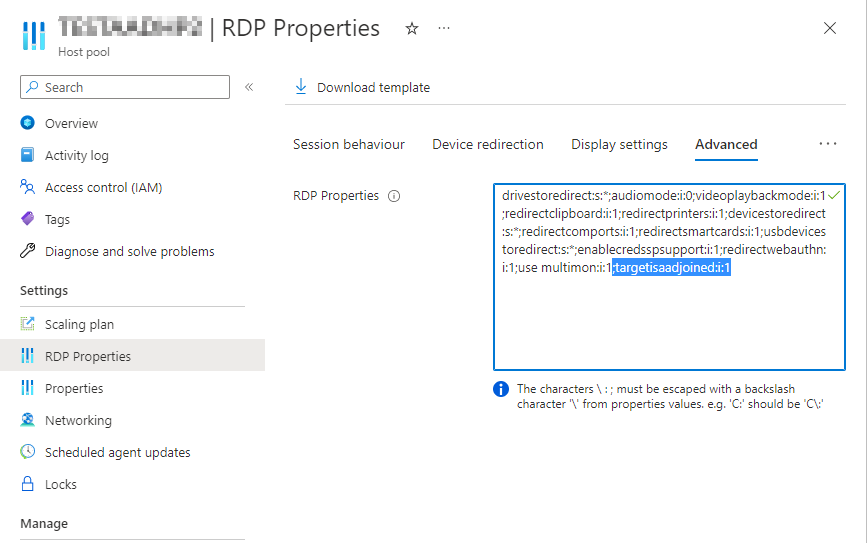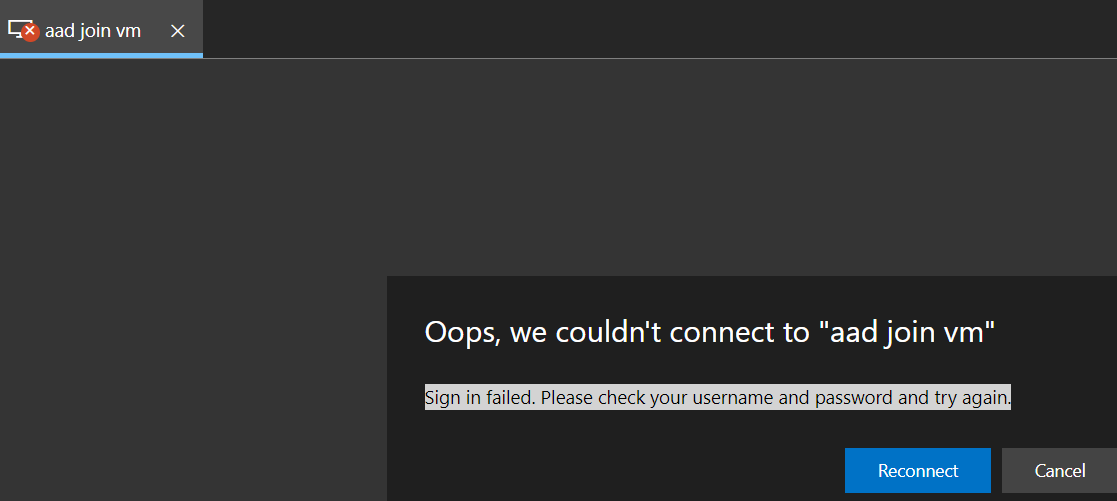Hello @Anonymous ,
Thank you for reaching out to the Microsoft Q&A platform. Happy to answer your question.
I understand you are getting the sign in failure when trying to logon to an AAD joined AVD virtual machine with error "Sign in failed. Please check your username and password and try again
I can't sign in, even though I'm using the right credentials
If you can't sign in and keep receiving an error message that says your credentials are incorrect, first make sure you're using the right credentials. If you keep seeing error messages, ask yourself the following questions:
Does your Conditional Access policy exclude multi-factor authentication requirements for the Azure Windows VM sign-in cloud application?
Have you assigned the Virtual Machine User Login role-based access control (RBAC) permission to the VM or resource group for each user?
If you answered "no" to either of these questions, follow the instructions in Enforce Azure Active Directory Multi-Factor Authentication for Azure Virtual Desktop using Conditional Access to reconfigure your multi-factor authentication.
Note:
VM sign-ins don't support per-user enabled or enforced Azure AD Multi-Factor Authentication. If you try to sign in with multi-factor authentication on a VM, you won't be able to sign in and will receive an error message.
For detailed guidance on connections to Azure AD-joined VMs please refer to the following Microsoft AVD document troubleshoot-azure-ad-connections
--please don't forget to upvote and accept as answer if the reply is helpful--