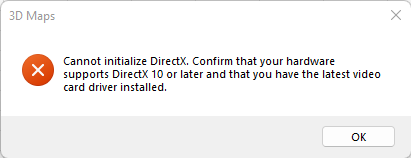Same issue since last friday. Tested on 2 laptops.
Both were working fine a few days ago and I get the same message since friday 23rd September.
Please let us know how to fix it. I need this feature urgently for my work.
Excel "3D Map" feature error: 3D Maps encountered an error while contacting Microsoft Bing mapping services. Functionality may be limited. (Status Code: 4)
Hello,
I am running into an issue with Excel application where I am no longer able to use the "3D Map" feature.
I used to use the search bar to load the feature but now when i do that i am faced with the following error:
3D Maps encountered an error while contacting Microsoft Bing mapping services. Functionality may be limited. (Status Code: 4)
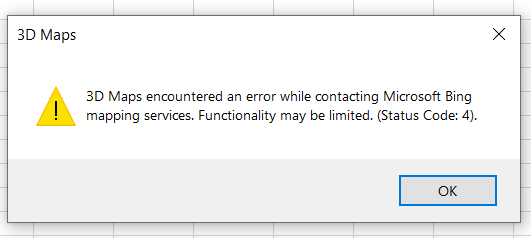
I have tried to used another network, and another computer.
I have tested on 5 devices now, from different users and networks.
It seems that the Microsoft Bing mapping services are having an outage. Could anybody confirm?
Thank you!
Regards,
Microsoft 365 and Office Development Other
Microsoft 365 and Office Excel For business Windows
23 answers
Sort by: Most helpful
-
Didier Alonzi 11 Reputation points
2022-09-27T22:27:57.383+00:00 -
Karl Oksanen 11 Reputation points
2022-09-28T08:07:32.327+00:00 Same issue here also. Tested with multiple computers.
-
adamnicky baxter 11 Reputation points
2022-09-28T08:37:52.713+00:00 Same issue here, on two machines. They have recently carried out updates, I have one Win 10 and one Win 11 and both have the same issue.
-
Tobias Smit 6 Reputation points
2022-09-27T12:53:15.413+00:00 Same issue. Since last friday
-
Nalavanje 6 Reputation points
2022-09-28T17:46:29.217+00:00 Same issue here. 3 different computers. I installed DirectX updates and the newest Office updates with no luck.