@JA I believe you can set budget for Azure ML compute using the following settings. I don't see this documented in detail in Azure ML docs but there is a section to manage costs using budgets.
The following settings should work to set alerts on your compute usage within the workspace. I do not see an option to drill down on the compute type like compute instances, compute clusters or inference clusters though.
The resource ID is what you will have to check to get the compute usage for your workspace. Just search with the workspace name for the Resource.Id filter value and you should be able to filter the cost of your workspace compute.
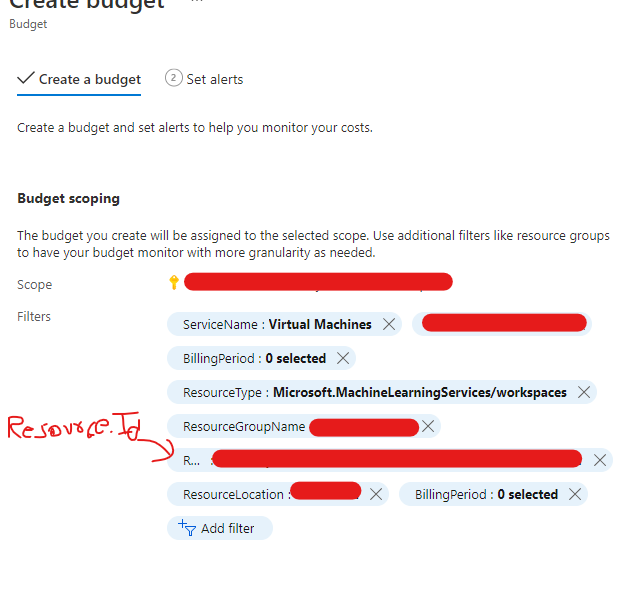
Also, the compute instance offers a feature in the advanced settings to schedule the compute instance start, stop and auto shutdown. I have been using this feature to manage my compute instance in my workspace.
Other ways to reduce costs related to Azure ML are documented here for reference.
I hope this helps!!
If an answer is helpful, please click on  or upvote
or upvote  which might help other community members reading this thread.
which might help other community members reading this thread.
