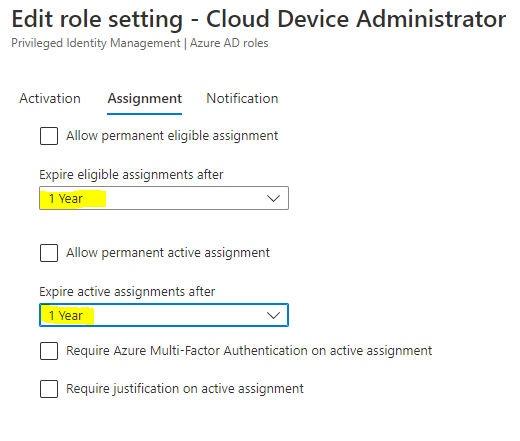Hello, you can set higher than 1 year (actually, 365 days) expire after values using MS Graph, one of its SDKs or Azure AD (Preview) PowerShell.
Follows an AzureAD (Preview) PowerShell sample:
AzureADPreview\ConnectAzureAD
$Settings=Get-AzureADMSPrivilegedRoleSetting -ProviderId 'aadRoles' -Id "string"
$ExpirationRule=$Settings.AdminEligibleSettings[number] # Index usually 3
$ExpirationRule.Setting = "string" # Eg. {"maximumGrantPeriod":"730.00:00:00","maximumGrantPeriodInMinutes":1051200,"permanentAssignment":false} for 2 years
Set-AzureADMSPrivilegedRoleSetting -ResourceId "string" -RoleDefinitionId "string" -AdminEligibleSettings $Settings.AdminEligibleSettings -ProviderId "aadRoles" -Id "string"
Let us know if you need additional assistance. If the answer was helpful, please accept it and complete the quality survey so that others can find a solution.