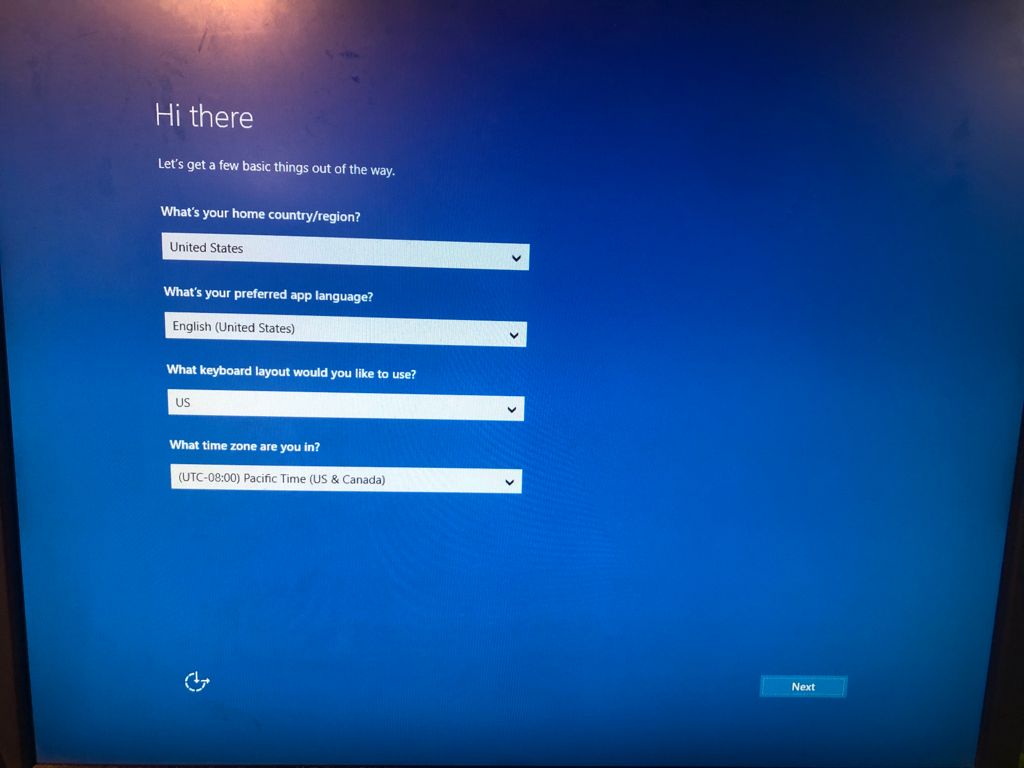Hi,
The mouse and keyboard drivers might have become corrupted, outdated, in your case it is also a possibility incompatible with your currently installed Windows.
Do the mouse and keyboard show in BIOS?
You may need to adjust some settings in your BIOS.
1.Turn off your PC, then turn it on and simultaneously press F2, DEL or F12 (depending on your manufacturer) to enter into BIOS setup.
2.Navigate to Advanced using the arrow keys.
3.Go to USB Configuration and then disable USB legacy support.
4.Exit saving changes and check if you’re able to Fix Mouse and keyboard not working in Windows 10.
Note: Modifying BIOS/ complementary metal oxide semiconductor (CMOS) settings incorrectly can cause serious problems that may prevent your computer from booting properly.
Hope above information can help you.