
Hi NeiloDonnell-4508!
==We are still running Skype unconnected to Teams, is this the island configuration?
Do you mean you are running Skype for Business Online and still not upgraded to Teams?
In my understanding, it is not the island configuration because your Skype for Business is still unconnected to Teams. In Island mode, Users in an existing Skype for Business organization are introduced to Teams so that they can use both clients during a transitional phase. For more details about island mode, you can learn from:
https://learn.microsoft.com/en-us/microsoftteams/setting-your-coexistence-and-upgrade-settings
== Please can you advise as to what’s going on? Does this setting require admin permissions to stay set?
Do you mean this setting in your Teams client like the following picture?
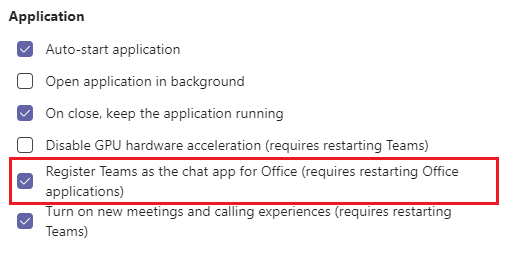
This setting is no need for Administrator setting it. Users can set this option by themselves.
I did a test in my environment. I ticked the setting in Teams client and restart the Office application. Then we start a new meeting (Calendar->Meet now->invite participants) and see if the setting has changed, but it seems nothing happened.
In this case, it recommends you try to restart the Office application after setting this option and see if this issue still exists. If there is no luck, you can try to clear the client cache to see if it can be fixed.