same Problem, do you have a Solution?
I have now a Workaround, i reverted back to older Version with:
"C:\Program Files\Common Files\microsoft shared\ClickToRun\OfficeC2RClient.exe" /update user updatetoversion=16.0.13901.20462
This browser is no longer supported.
Upgrade to Microsoft Edge to take advantage of the latest features, security updates, and technical support.


Autocomplete began popping up instead of dropping down. Could not find any answers on the internet.
same Problem, do you have a Solution?
I have now a Workaround, i reverted back to older Version with:
"C:\Program Files\Common Files\microsoft shared\ClickToRun\OfficeC2RClient.exe" /update user updatetoversion=16.0.13901.20462
Office 2019, Outlook 2019 Version 2103 (Build 13901.20462 Click-to-Run) – Does NOT have this issue
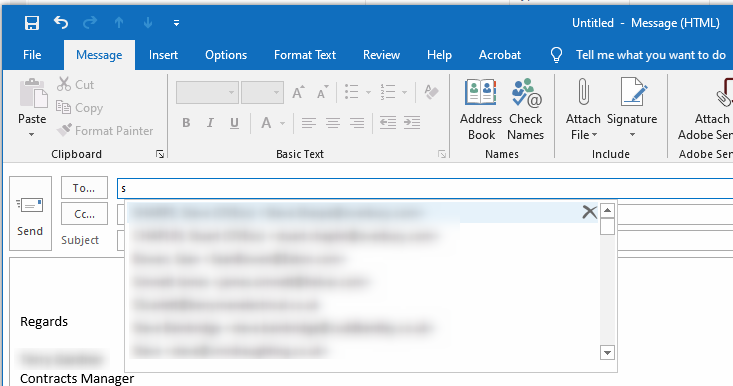
Office 2019, Outlook 2019 Version 2104 (Build 13929.20296 Click-to-Run) – Has this issue
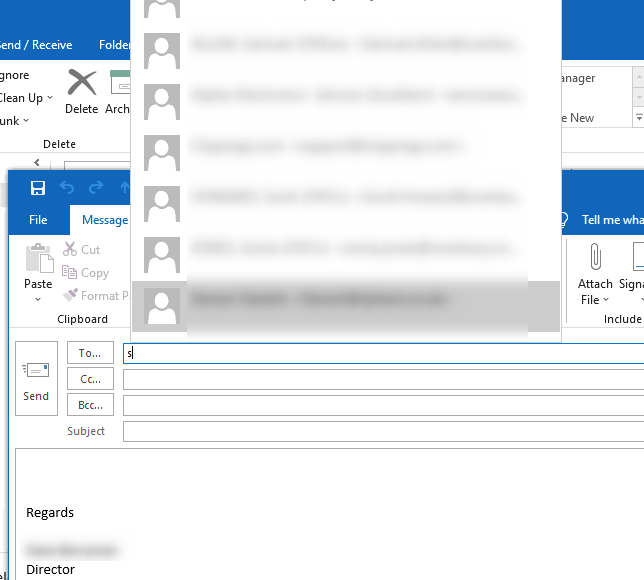
Please remove this god-awful new setting, having to placate 60+ users all whining about the update is doing me fecking head it.
Thankfully "C:\Program Files\Common Files\microsoft shared\ClickToRun\OfficeC2RClient.exe" /update user updatetoversion=16.0.13901.20462 works.
Thank you for responding back @Jade Liang-MSFT
This occurred recently. I am the only client experiencing the issue. I've checked updates and there is no other updates available for my Outlook.
Microsoft® Outlook® 2019 MSO (16.0.13929.20222) 64-bit
Safe mode. Same issue.
I completed an online repair before testing this issue in Safe Mode.
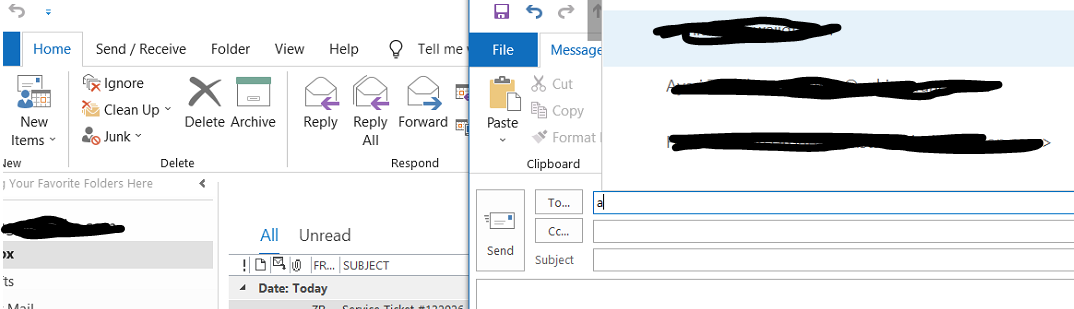

Ditto here. On top of the 'invisible ink' feature rolled out last night in Outlook (spent the morning fixing that across 2 offices), the new autocomplete 'feature' is ridiculous. We don't need icons / large text - but we do need to actually be able to see the names