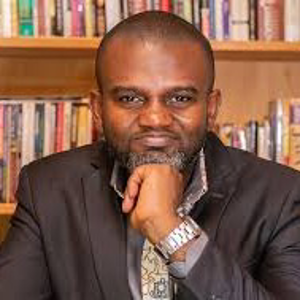I had the same issue and after reloading the page from where I got the sanbox (the sandbox was regenerated) the subscription appeared.
No subscription in sandbox

Learning for my DP200 exam, running through the modules. I'm currently working on this module:
https://learn.microsoft.com/en-us/learn/modules/create-azure-storage-account/ On the excercise I have to create a sandbox, then add a storage account to that sandbox. When I access the created sandbox I get an error telling me there's no subscription.
Therefore I can't add a storage account.
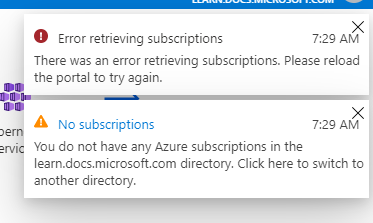
I've checked the selected directory and that's correct. Since this excercise has a "check your work" button, I can't continue the module. Please advise.
26 answers
Sort by: Most helpful
-
Camila Andrea Gonzalez Williamson 11 Reputation points
2021-01-12T19:30:18.363+00:00 -
 Leon Laude 85,686 Reputation points
Leon Laude 85,686 Reputation points2020-07-01T06:59:42.267+00:00 Hi,
Microsoft Learn is currently not supported in the Q&A forums, the supported products are listed over here https://learn.microsoft.com/en-us/answers/products (more to be added later on).
You can ask the experts in the dedicated Microsoft Learn forum over here:
https://trainingsupport.microsoft.com/en-us/tcml/forum/tcml_mat(Please don't forget to accept helpful replies as answer)
Best regards,
Leon -
 Sumarigo-MSFT 44,251 Reputation points Microsoft Employee
Sumarigo-MSFT 44,251 Reputation points Microsoft Employee2020-07-01T12:00:14.84+00:00 @Koen van der Pasch Firstly, apologies for the delay in responding here and any inconvenience this issue may have caused.
Based on the issue, I would recommend to refer to the Troubleshooting known issues article
Have you tried in different browsers / machines / In private Browsing and cache, temp cleared
- Sign in to the Subscriptions view in the Azure portal.
- Select the subscription you want to check, and then look under Settings.
- Select Properties. The account administrator of the subscription is displayed in the Account Admin box.
If the issue still persist, I would recommend open a Subscription support request at no charge and we provide free support. Subscription team would be the best to provide more insight and guidance on this scenario.
Hope this helps!
Kindly let us know if the above helps or you need further assistance on this issue.
Please don’t forget to "Accept the answer” and “up-vote” wherever the information provided helps you, this can be beneficial to other community members.
- Sign in to the Subscriptions view in the Azure portal.
-
 Eino Lipiäinen 6 Reputation points
Eino Lipiäinen 6 Reputation points2021-02-05T13:48:44.65+00:00 I have the same issue and after reloading the page the issue is still persist.
-
Jeoff 6 Reputation points
2021-03-03T09:52:50.55+00:00 Hi,
I as well faced the exact same error, and found a solution which has been pretty easy to achieve.
In my case, the Sandbox was created on an account on which I had an existing Trial Subscription.
So I moved the trial Subscription in the Sandbox directory from the Azure Portal.Then be patient around 10 minutes to let the subscription moved fully completed.
To check if the subscription moved completely, just try to create any resource or open the subscription and check you can move back to another directory.When lab has been completed I moved back my subscription to my directory without any issue.
Of course this can be done only of a subscription used for testing otherwise you will face lot of troubles.
Cheers,