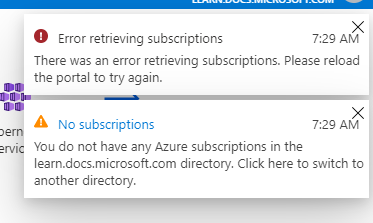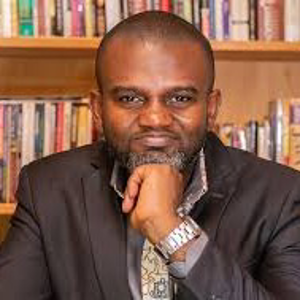With the same problem, trying the next suggestions didn't work:
- Removing cookies
- Restarting the lab
- Switching directories
- Changing my subscription to a paid one to the learn one
The only thing that worked was to OPEN A DIFFERENT LAB, and with that one, it's created the Concierge Subscription. I will suspect it is something about the permissions you get with the other labs.
You can create a Sandbox with a Concierge in this lab:
I was able to use that one for other laboratories.
I hope this gets fixed and we don't have to do this workaround.