Sorry, but that doesn't make sense. Clients can only use a single WSUS instance. Additionally, that doesn't explain why no updates are showing under All Software Updates in ConfigMgr.
Daily software update group hasn't been created since 28/05/21 - how can we troubleshoot?
Hello all,
I'm relatively new to SCCM. Earlier in the year, set-up SCCM from scratch and had a SUG to create daily Endpoint updates that were being pushed out to a collection. Everything was working fine until 28/05/21 but it hasn't run since. I have a feeling it could be linked to a password change but don't recall specifying credentials for this process?
Here is a screenshot which may show the problem, you will see nothing has been created after 28/05/21.
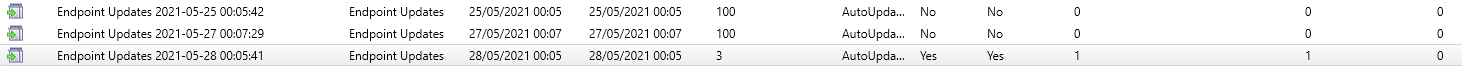
Any help diagnosing why this has stopped would be greatly appreciated.
-
 Jason Sandys 31,161 Reputation points Microsoft Employee
Jason Sandys 31,161 Reputation points Microsoft Employee2021-07-13T19:45:02.693+00:00
12 additional answers
Sort by: Most helpful
-
 Amandayou-MSFT 11,046 Reputation points
Amandayou-MSFT 11,046 Reputation points2021-07-09T03:24:15.89+00:00 Hi @G O'Connor ,
We could check the ADR corresponding to this SUG, check if last error code is 0X00000000, last error description is Success, and last Evaluation Time is recent.
If so, it means the ADR and SUG are normal, there have been no Endpoint updates recently. If not, it means there are something wrong with ADR, we could check ruleengine.log, it records details about automatic deployment rules for the identification, content download, and software update group and deployment creation.
Here is the screenshot about successful ADR:
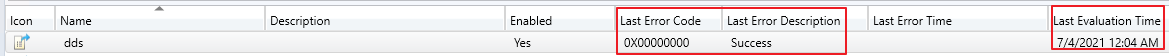
If the response is helpful, please click "Accept Answer" and upvote it.
Note: Please follow the steps in our documentation to enable e-mail notifications if you want to receive the related email notification for this thread. -
 Jason Sandys 31,161 Reputation points Microsoft Employee
Jason Sandys 31,161 Reputation points Microsoft Employee2021-07-09T18:20:19.807+00:00 Have you reviewed the log file called out by @Amandayou-MSFT ?
Have you opened the properties of the ADR, navigated to the Software Updates tab, and then clicked the Preview button?
-
 Jason Sandys 31,161 Reputation points Microsoft Employee
Jason Sandys 31,161 Reputation points Microsoft Employee2021-07-13T13:37:55.513+00:00 Lokk under All Software Updates or in WSUS proper. You can also use a console query. I can't say what may or may not have happened in the past and and only tell you what's happening now based on what you've provided.
-
 Jason Sandys 31,161 Reputation points Microsoft Employee
Jason Sandys 31,161 Reputation points Microsoft Employee2021-07-13T16:37:05.14+00:00 You've got bigger issues here than your ADR then. My guess is that all of your updates in WSUS have been declined and thus become expired in ConfigMgr. It's time to either open a support case or bring in an additional knowledgeable resource to help troubleshoot the issue here as it could be one of many different things (or a combination of things) including core configuration or overall health of the WSUS instance, it's database, or the connection from ConfigMgr to WSUS.