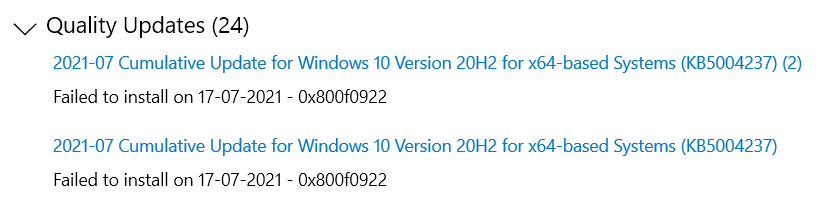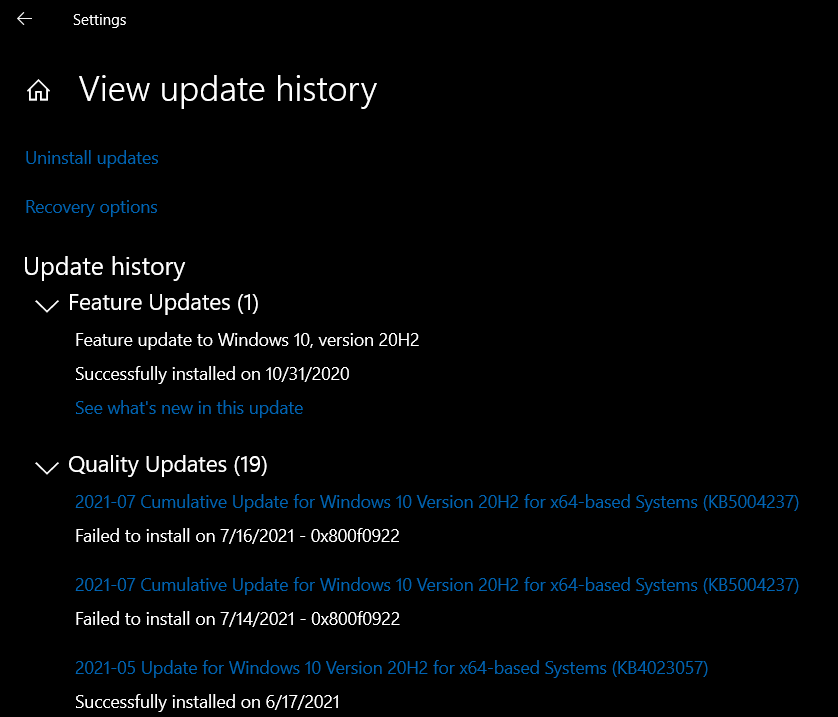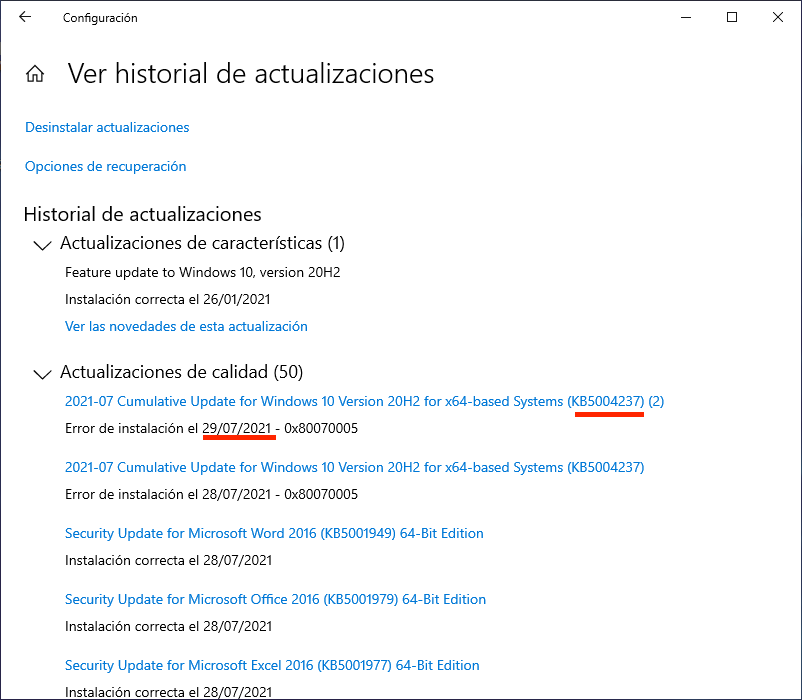Hi,
I downloaded the Update KB5004237 (which did not run on my PC directly from the Microsoft-Catalog (=587,6 KB) and tried to install it - but it said: "This Update is not applicable for your PC"
So it seems as if I do not need it! (?)
Thank you in advance for any concern