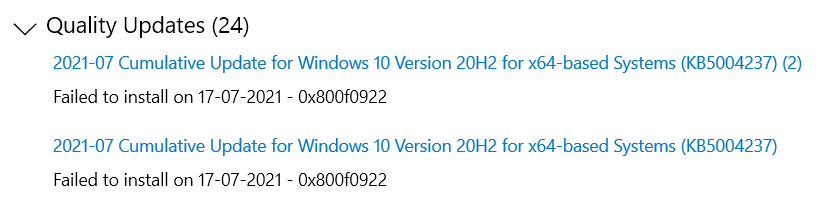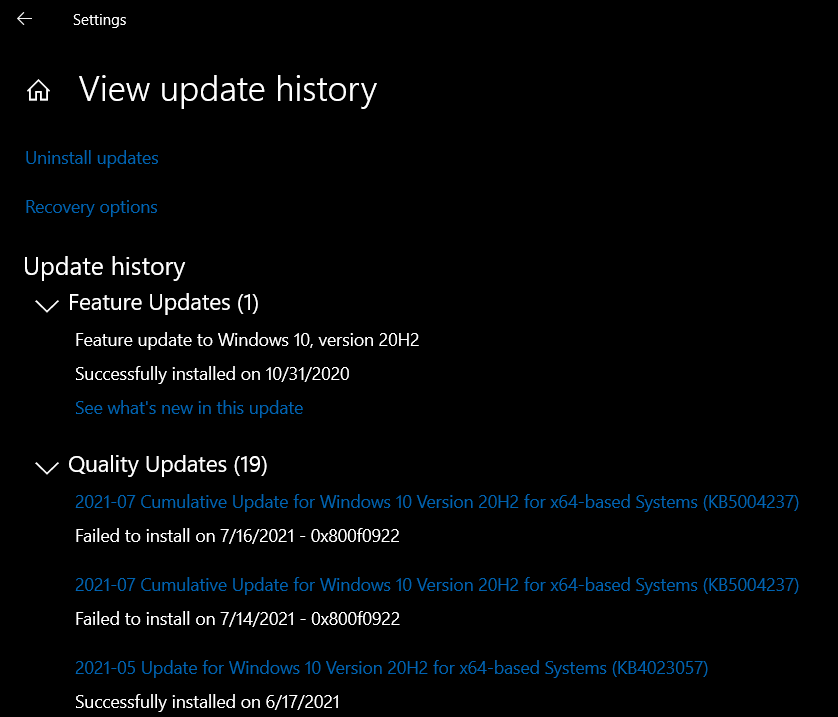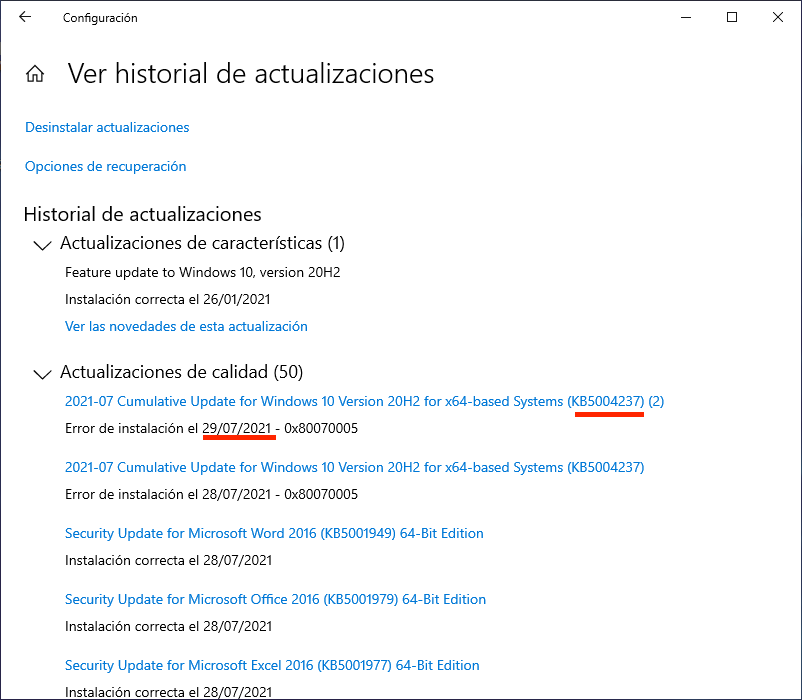UPDATE:
I have found a way to update to Windows 11, without having to do a clean install. Largely trial and error, but I progressively uninstalled all Windows 10 quality updates, cumulative updates and preview updates until I was back to 'raw' Windows 10 version 21H1.
At least once I needed to force a hard restart without shutting down properly, so it wouldn't start checking for updates and going into the install-fail-install-fail cycle again.
Once the last few months of Windows 10 updates were gone, I was then able to install Windows11 by mounting the ISO. I chose NOT to check for updates during the install process, and instead updated it later.
Fingers crossed, but Windows 11 now appears to be updating normally and successfully with no issues!!!
I wasn't planning on moving to 11 this early on, but given the problems I was having with 10 that showed no sign of being fixed, it's the best option.