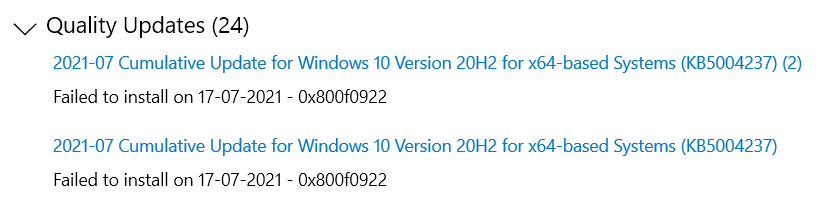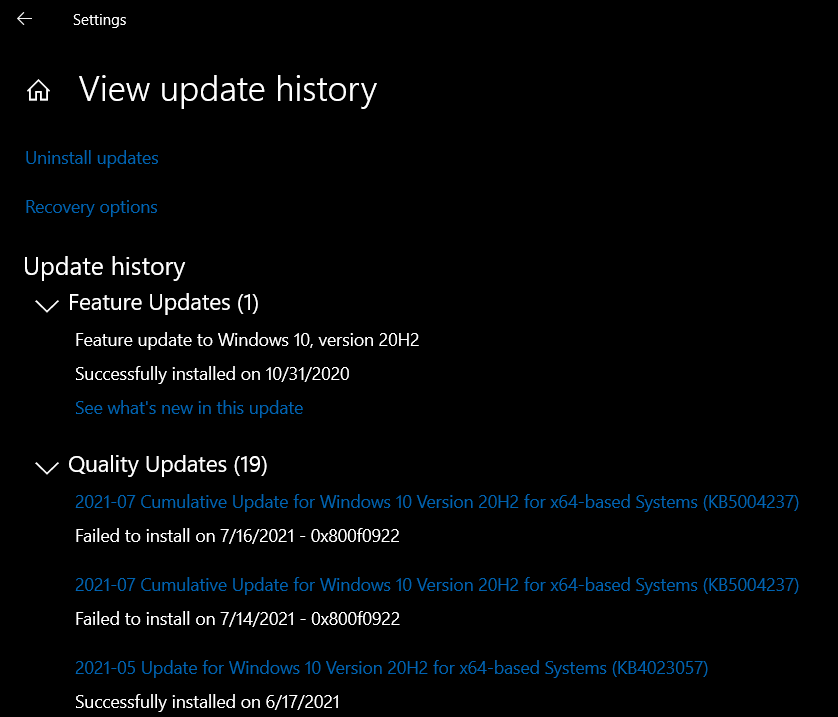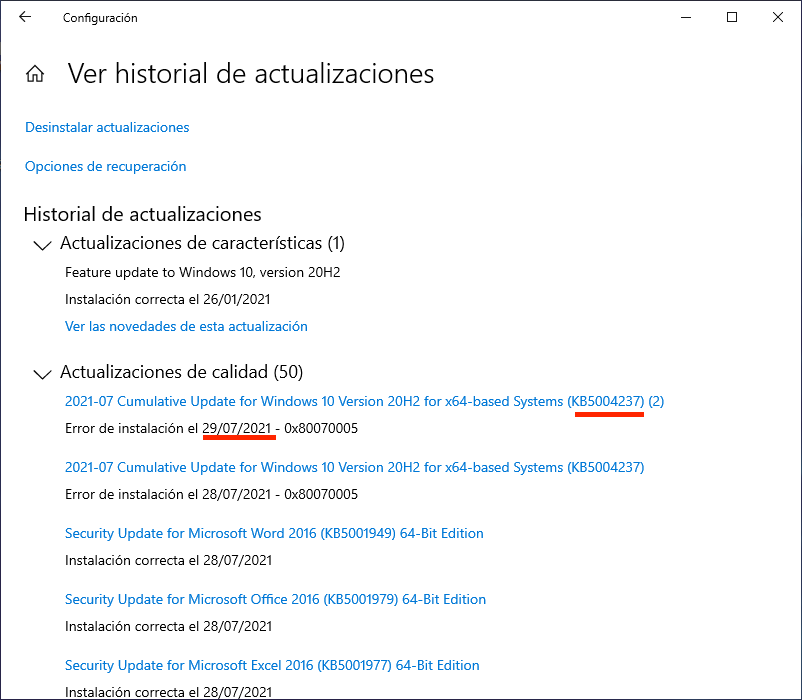I've had this problem last for a while and I figured the one and only best solution is to reinstall windows. What I would do is back up any important things that you want to be saved such as photos and other data, then reinstall. I followed this youtube video which saved some things which were nice! Hopefully, this works for other people.
windows update (KB5004237) failing to install
I have tried downloading the update many times after I install the update and restart my pc after it passes 97% and moves to 98% I face an error saying "We Couldn’t Complete The Updates Undoing Changes" and after it's done restarting my pc I face the error " 0x800f0922 " its also saying " Your device is missing important security and quality fixes.".
41 answers
Sort by: Most helpful
-
-
Ahmed Salimi 1 Reputation point
2021-08-04T13:05:57.713+00:00 I have the same problem with this update. When microsoft will fix it?
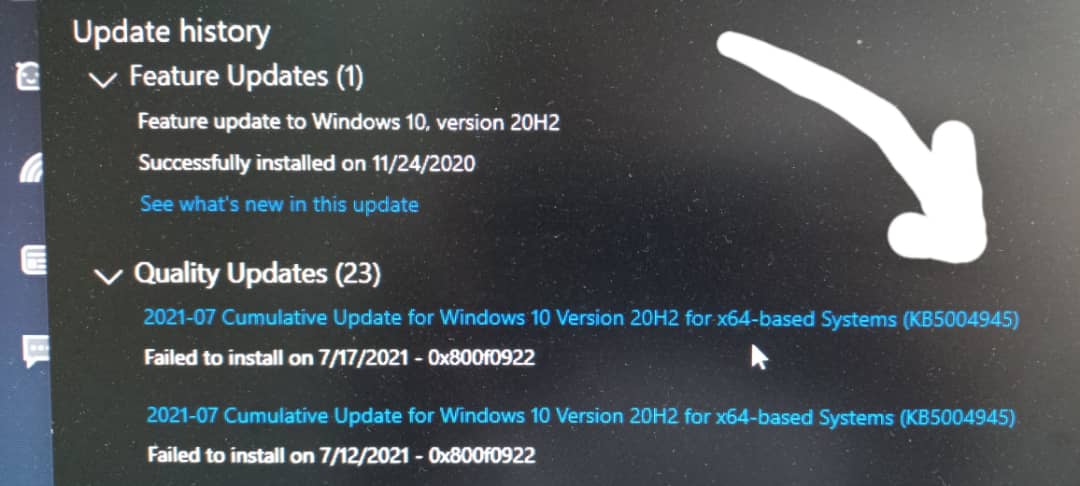
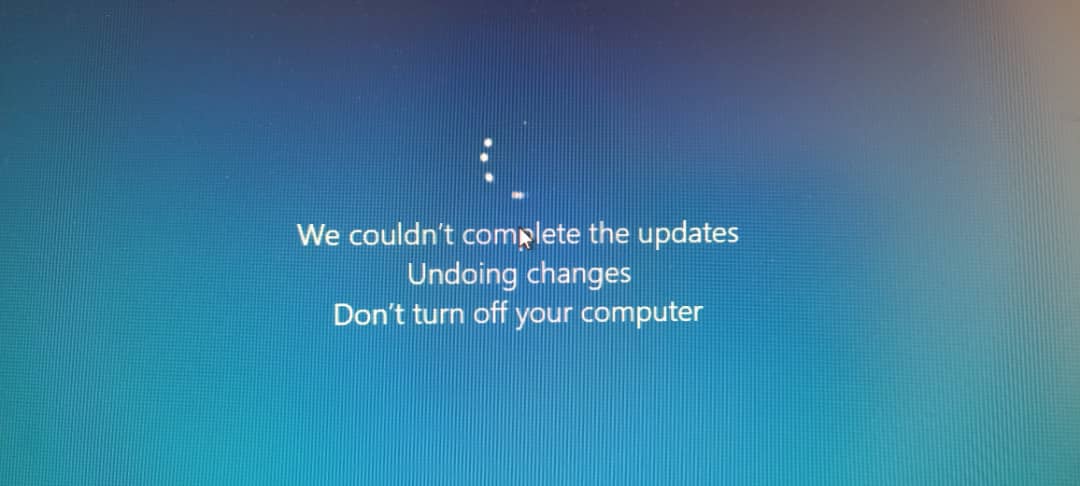
-
John Tran 16 Reputation points
2021-08-06T15:28:25.633+00:00 MS re-rolled out KB4023057. They periodically do this to address issues with Windows updates not working. Sad if this is MS' answer to all these reported cases. Note that you won't find this KB in the WU catalog for current Windows versions like 21h1 like I have; it's meant for older versions of Windows. So you have to let Windows Update to run.
Windows update happily applied 4023057 (again) but KB5004237 and KB5004945 still didn't install. Yay more time wasted.
Addendum: I read that enabling Fast Start (Windows Power options) will sometime cause Windows Update to complete because of failing to login. However disabling Fast Start didn't allow the updates to complete.
-
Teli 1 Reputation point
2021-08-07T03:56:05.217+00:00 -
Dorian 1 Reputation point
2021-08-07T23:37:43.437+00:00 Reset bios work for me.
On ryzen 5000 with some OC settingsAfter many test, something wrong with PBO / Curve optimiser + RAM OC when Windows boot
(work perfectly before for months)So i cant OC now
if i apply some PBO settings > immediate BSOD and restart to rolleback (i just push reset button)No OC settings just XMP / SAM work fine for 3 days now