+1
I also have this issue. Enabled TPM 2.0 (AMD x570 motherboard 3700x CPU)
PC Health Check: This PC meets Windows 11 requirements
Windows Update: This PC doesn't currently meet all the system requirements for Windows 11
:S
This browser is no longer supported.
Upgrade to Microsoft Edge to take advantage of the latest features, security updates, and technical support.
Hi, so here's what's going on. My PC originally did not meet requirements because the TPM module was not enabled in the BIOS. I also was on a local account and not a microsoft account when I initially tried to update. However, after enabling TPM and begrudgingly linking my PC to my microsoft account, Windows Update is still convinced that my PC doesn't meet systems reqs. I ran the PC Health Checker program and here are the results. 
And here is the error message the Windows Update shows me. 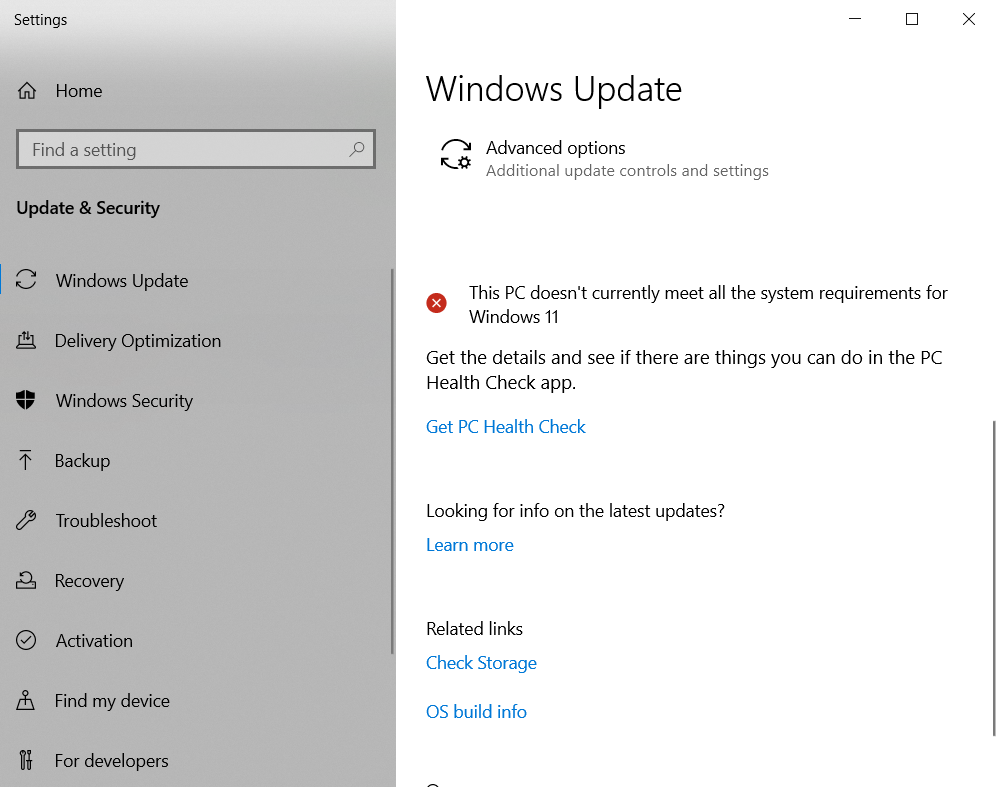
I have rebooted the PC several times and I have also run the Windows Update troubleshooter a few times to try to reset Windows Update but no luck so far. Please let me know if you have any guidance.

+1
I also have this issue. Enabled TPM 2.0 (AMD x570 motherboard 3700x CPU)
PC Health Check: This PC meets Windows 11 requirements
Windows Update: This PC doesn't currently meet all the system requirements for Windows 11
:S
Please post images or share links using one drive, drop box, or google drive of:
a) the full health check results
b) BIOS UEFI and CSM settings
c) disk management > widen volume and status and disk 0 so that characters are not cutoff
d) mini tool partition wizard > click launch
https://www.tenforums.com/tutorials/2503-how-post-screenshot-disk-management.html
https://www.partitionwizard.com/free-partition-manager.html
Run setupdiag: https://learn.microsoft.com/en-us/windows/deployment/upgrade/setupdiag
Post a share link of the results.
.
.
.
.
.
Please remember to vote and to mark the replies as answers if they help.
On the bottom of each post there is:
Propose as answer = answered the question
On the left side of each post: Vote = a helpful post
.
.
.
.
.

Hello!
A full shutdown fixed this issue on my Windows 10 VM.
My Windows 10 installation hasn't meat the minimum requirements for Windows 11. So, I've fixed the problems reported by PC Health Check (TPM and Processor) and my Windows 10 installation started to meet Windows 11's minimum requirements at PC Health Check but not at Windows Update.
When I tried a full shutdown (SHIFT + Shutdown), the next time Windows started again and I checked Windows Update, my Windows 10 installation started to meet the requirements at Windows Update too.
Here, there are two methods to make a full shutdown on Windows 10: https://www.top-password.com/blog/fully-shutdown-windows-10-instead-of-hibernating-it/
I hope this can be helpful.
+1
Same exact issue. Enabled TPM 2.0 in Bios
PC Health Check: "This PC meets all Windows 11 requirements"
Windows Update still says: "This PC doesn't currently meet all the system requirements for Windows 11"
Tried full shutdown. All updates up to date.

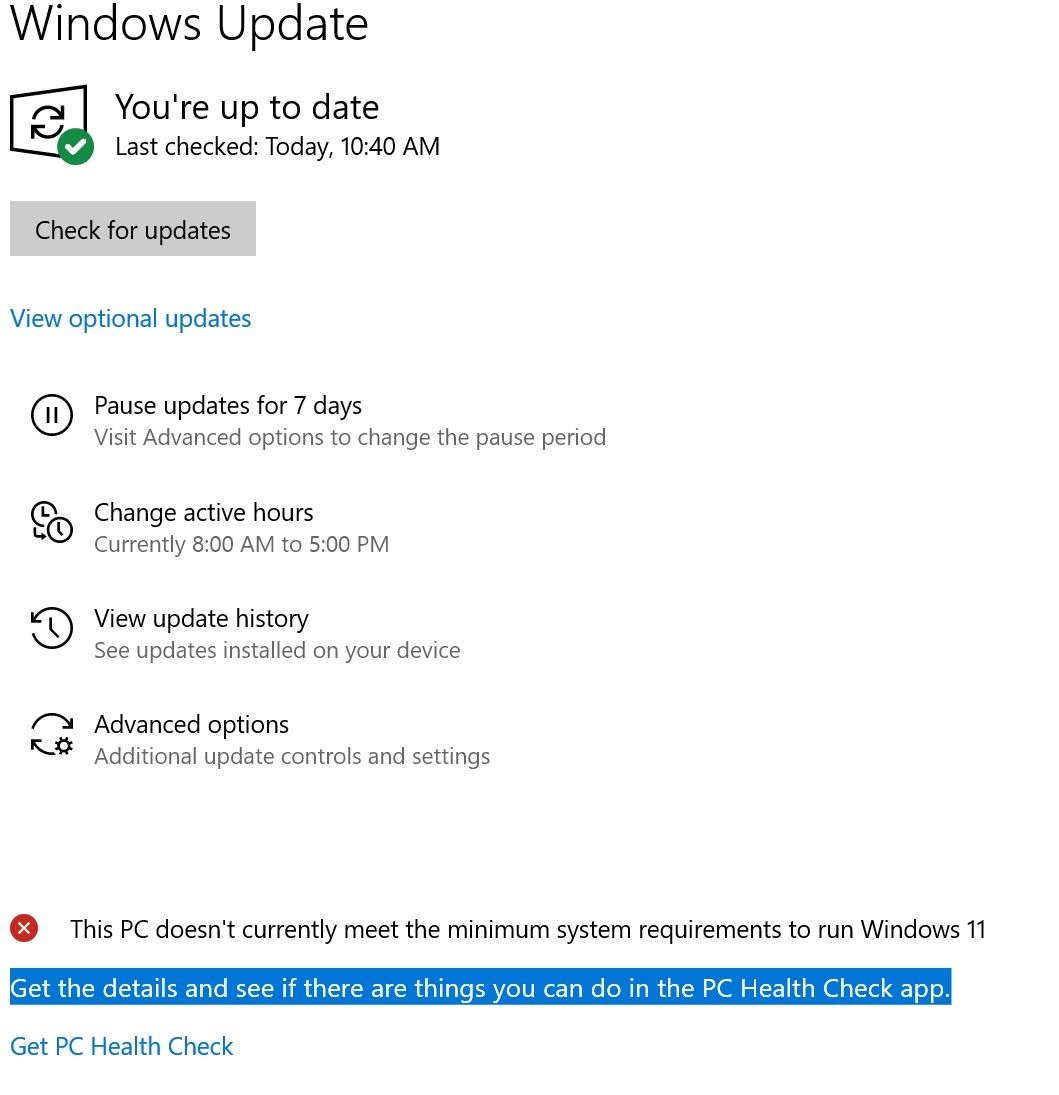
+1 MS this is still a Problem!?! asus z590 plus mb less then a year old..