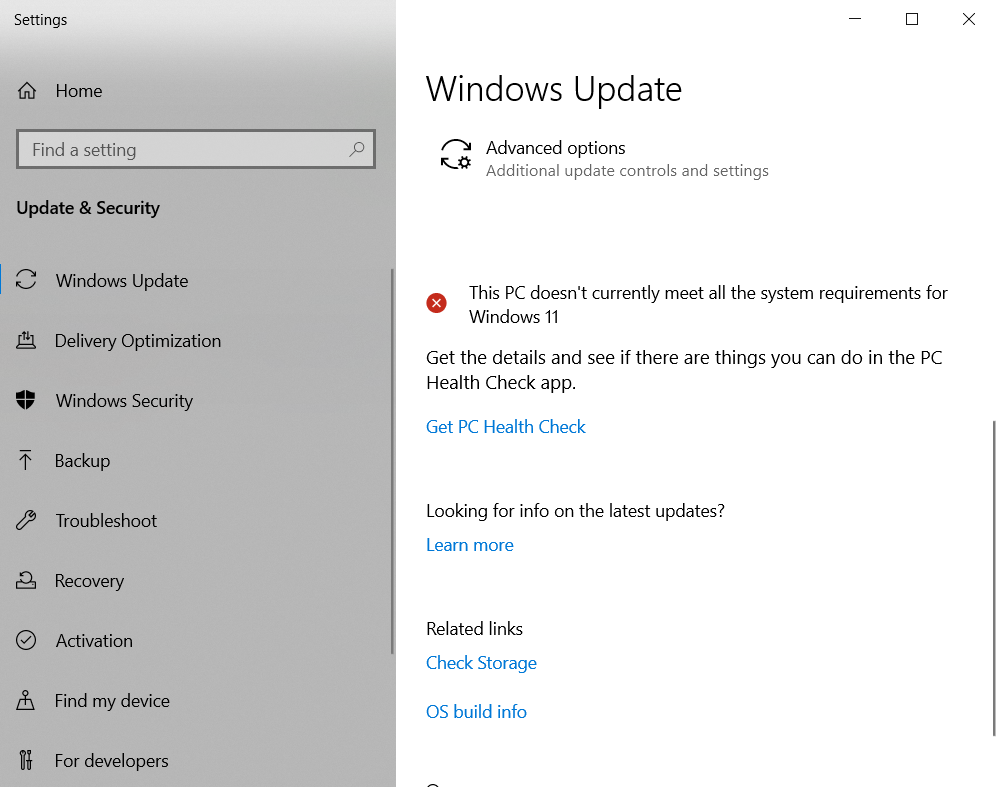Hi, so here's what's going on. My PC originally did not meet requirements because the TPM module was not enabled in the BIOS. I also was on a local account and not a microsoft account when I initially tried to update. However, after enabling TPM and begrudgingly linking my PC to my microsoft account, Windows Update is still convinced that my PC doesn't meet systems reqs. I ran the PC Health Checker program and here are the results. 
And here is the error message the Windows Update shows me. 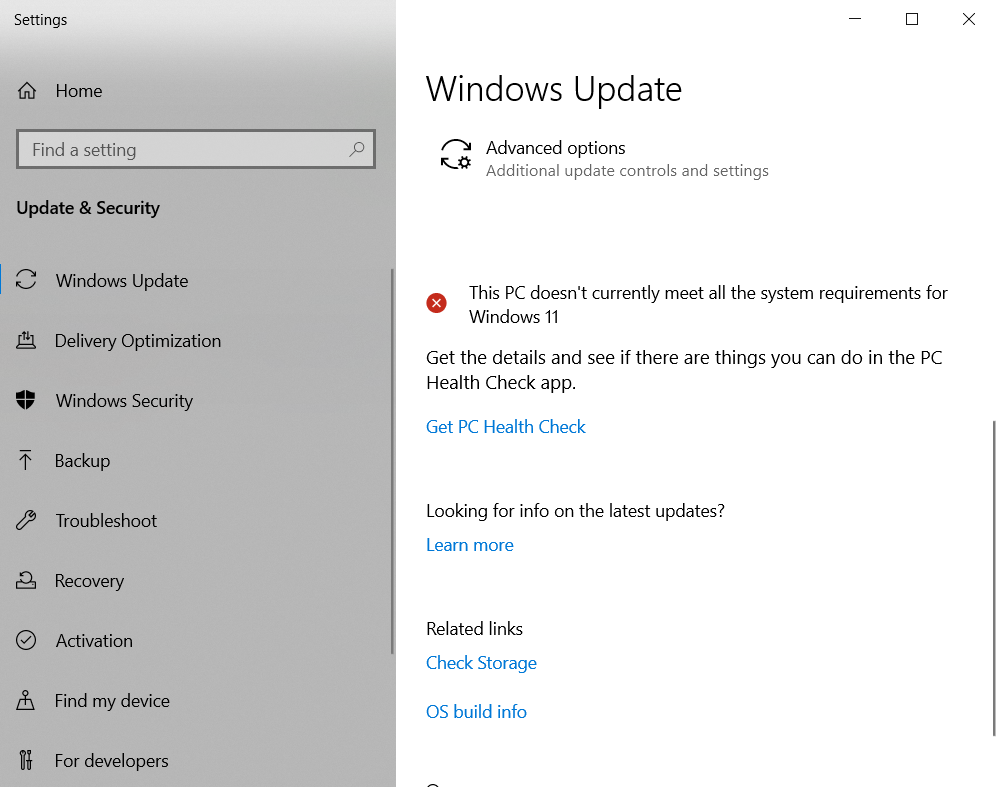
I have rebooted the PC several times and I have also run the Windows Update troubleshooter a few times to try to reset Windows Update but no luck so far. Please let me know if you have any guidance.