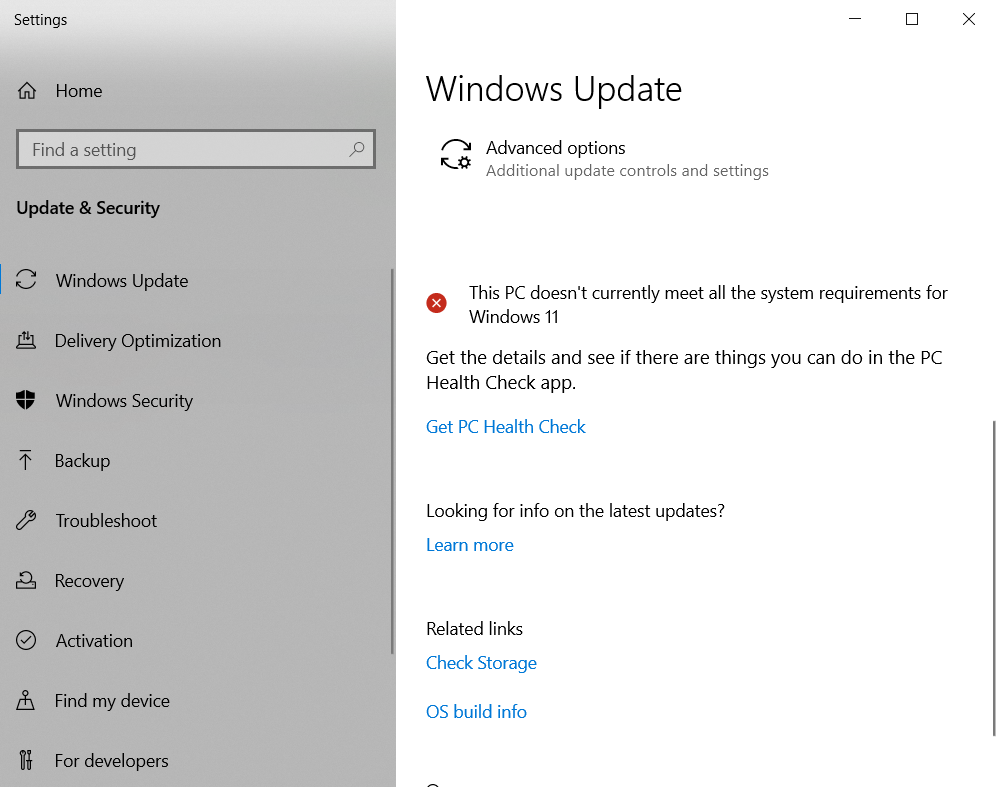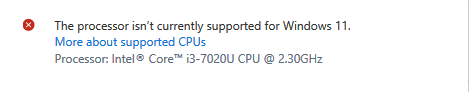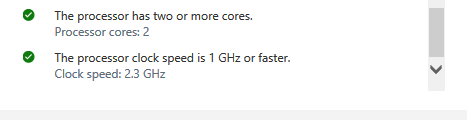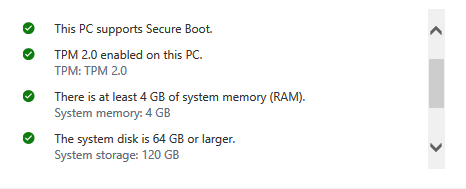For anybody that has a failure to upgrade from Windows 10 to Windows 11 without any unsupported findings using the Microsoft checkup tool:
a) create a separate thread
b) post share links using one drive, drop box, or google drive for the steps in the post dated: Oct 17 2021
Please post images or share links using one drive, drop box, or google drive of:
a) the full health check results
b) BIOS: UEFI and CSM settings
c) disk management > widen volume and status columns and row disk 0 so that characters are not cutoff
d) download and install mini tool partition wizard > click launch > post an image or share link
https://www.tenforums.com/tutorials/2503-how-post-screenshot-disk-management.html
https://www.partitionwizard.com/free-partition-manager.html
Run setupdiag: https://learn.microsoft.com/en-us/windows/deployment/upgrade/setupdiag
Post a share link of the results.
List any of these installed non-Microsoft software:
a) antivirus
b) firewall
c) drive encryption
.
.
.
.
.
Please remember to vote and to mark the replies as answers if they help.
On the bottom of each post there is:
Propose as answer = answered the question
On the left side of each post: Vote = a helpful post
.
.
.
.
.