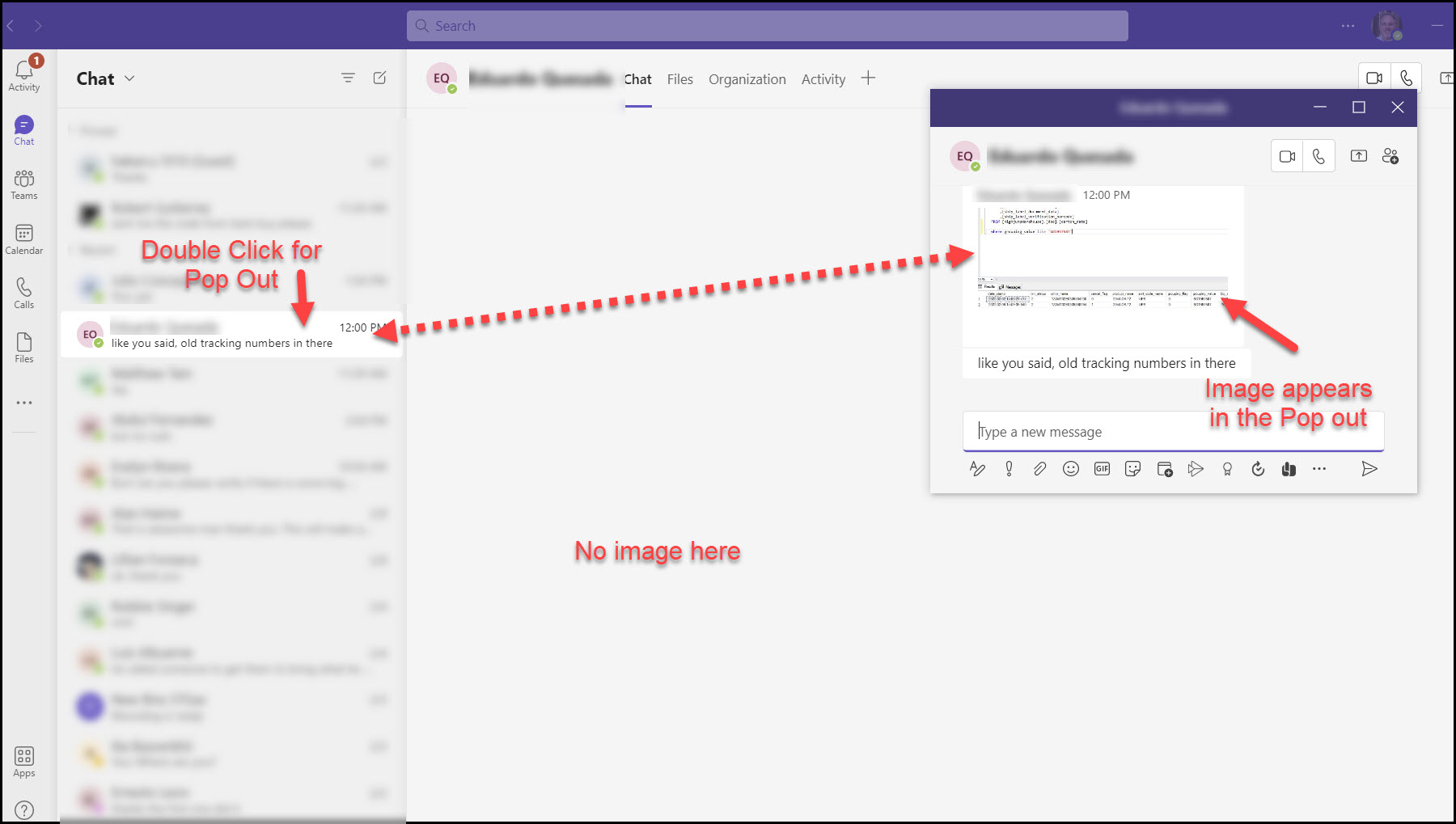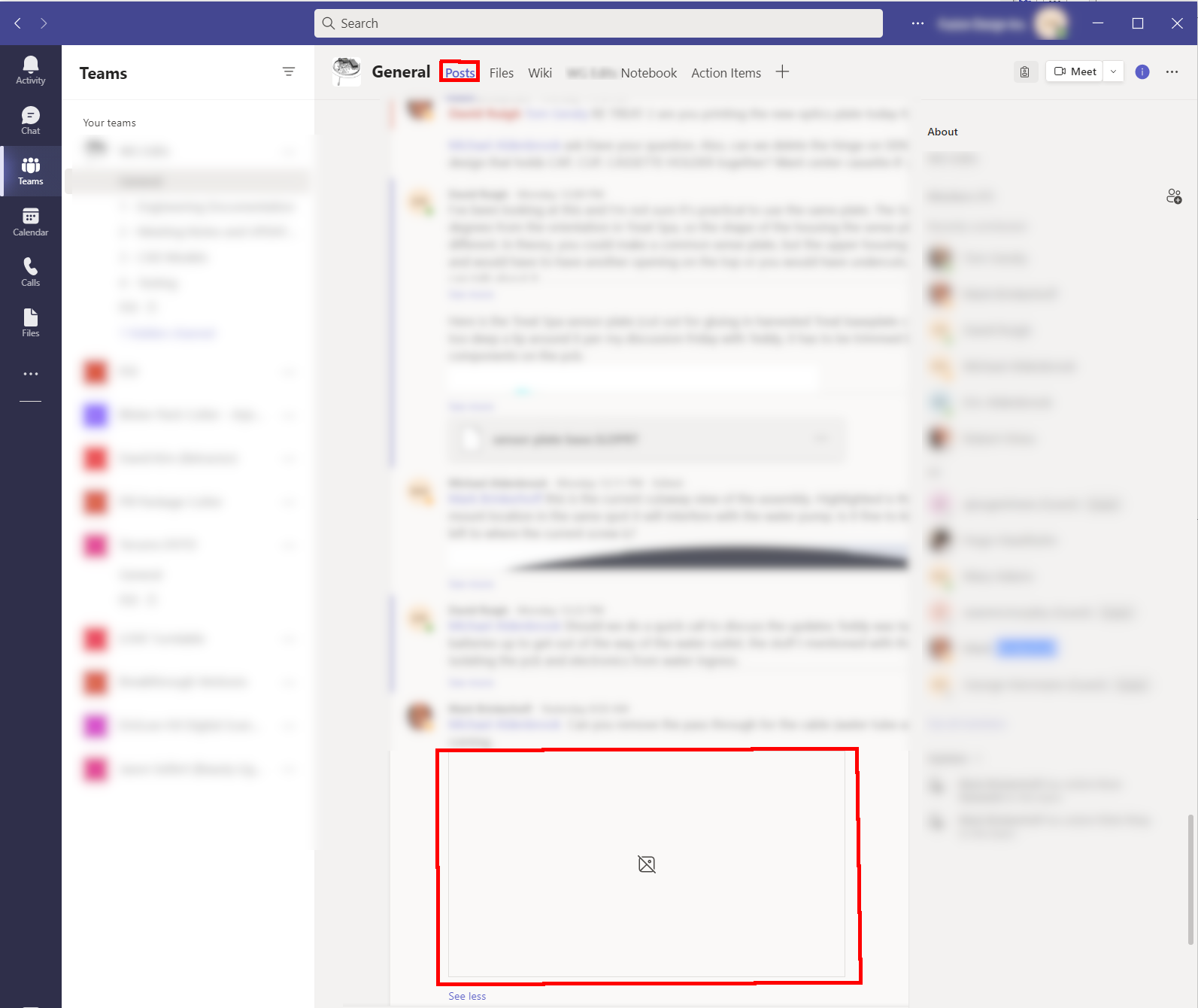This has been going on for at least 4 months. It's unbelievably frustrating and the entire company is complaining about the issue. I'm even seeing people ask if we can just move to using a product that actually works, and as a software engineer who received a lot of these complaints, being that we are an IT infrastructure-free company, I am starting to agree with them. Viewing images works about 20% of the time in a standard chat window, and 100% of the time when that chat window is popped out. Sometimes, navigating away from the chat to a different chat, then coming back, also works. However, the "clear your cache", and "log out and back in" suggestions are ridiculous low-level nonsense troubleshooting. Months ago this was NEVER a problem. I've been using Teams for years. Anyone who uses Teams on a regular basis and sends images, has this problem. Doesn't matter what company, what computer, what employee. EVERYONE has this issue, meaning Teams devs also have this issue.