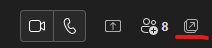I also am having the same problem, but it seems that popping the chat out to it's own window does seem to help (unlike the whole signing out and back in process). I'm not sure if Teams has an OutOfMemory issue where trying to open a picture in the main app causes issues, but opening a chat in a separate window starts a new process with fewer memory leaks and that works out without problems, but if you need lots of pictures from one specific chat, that could be a way to navigate the issue until it gets fixed. Let me know if it works out for any of you!