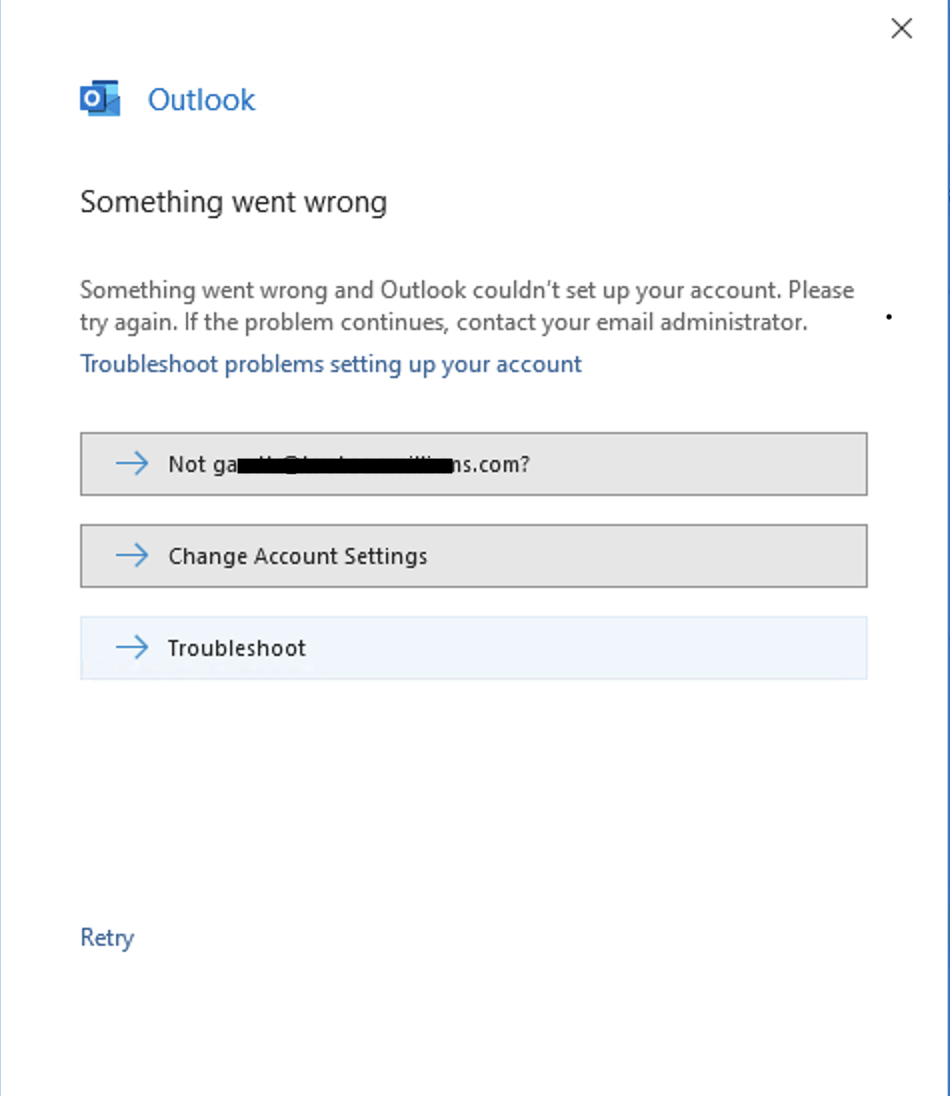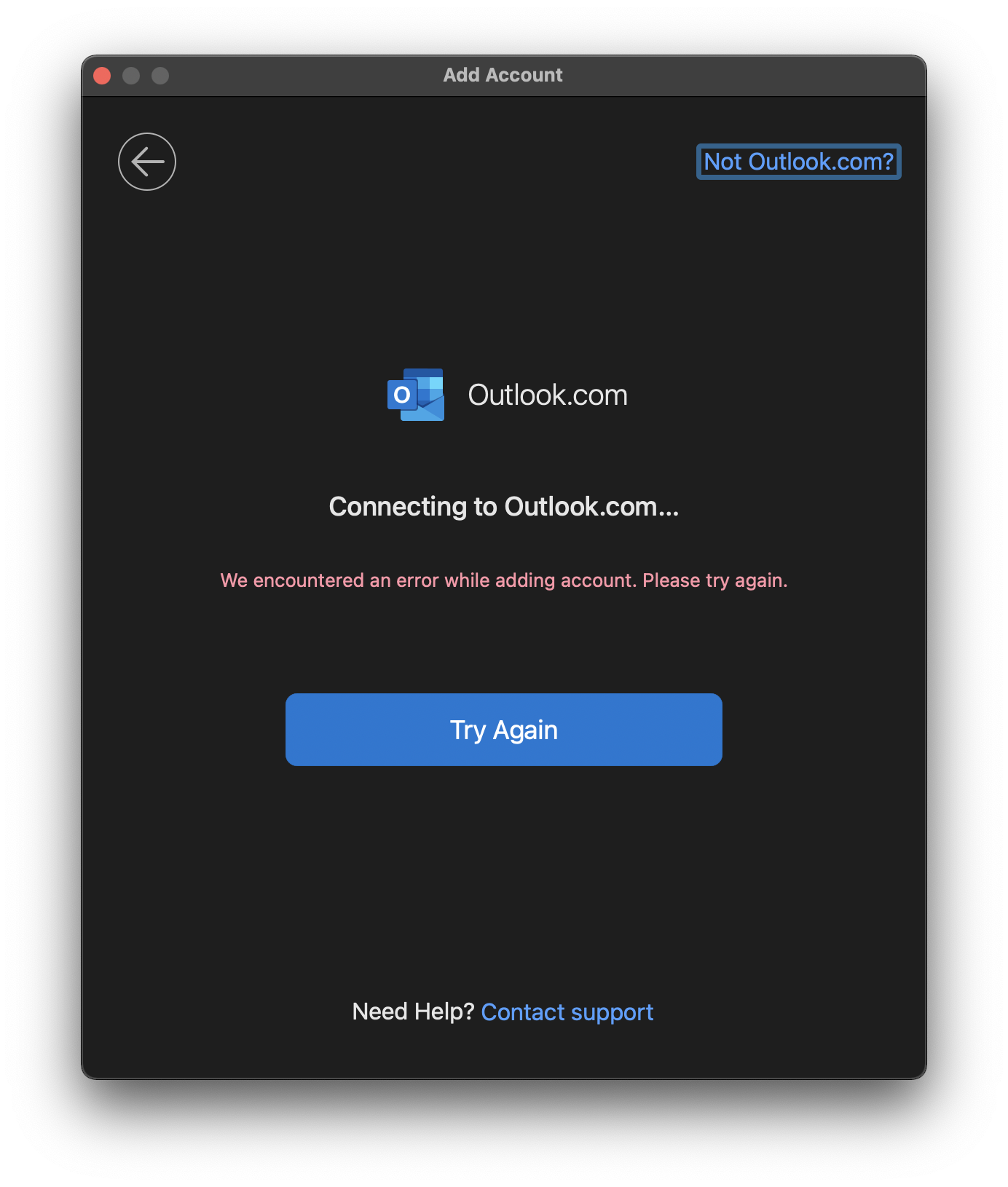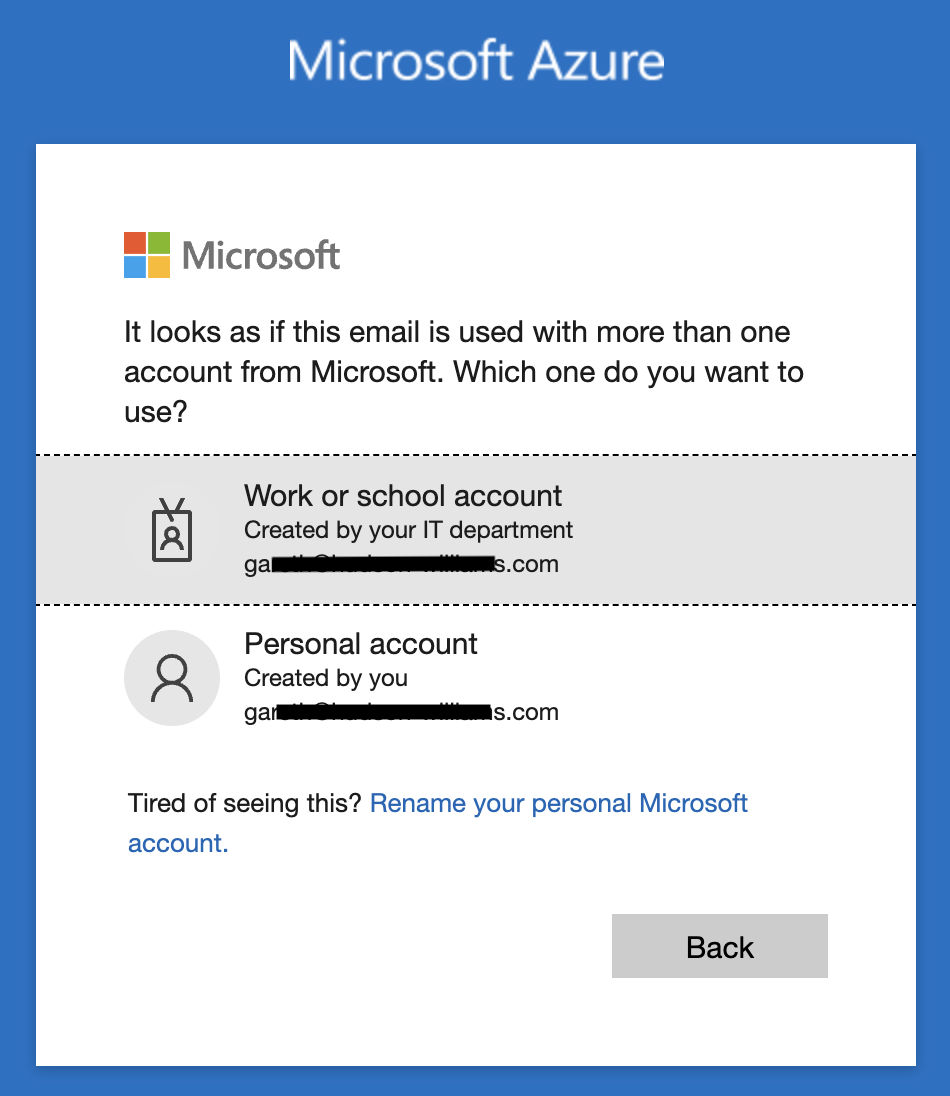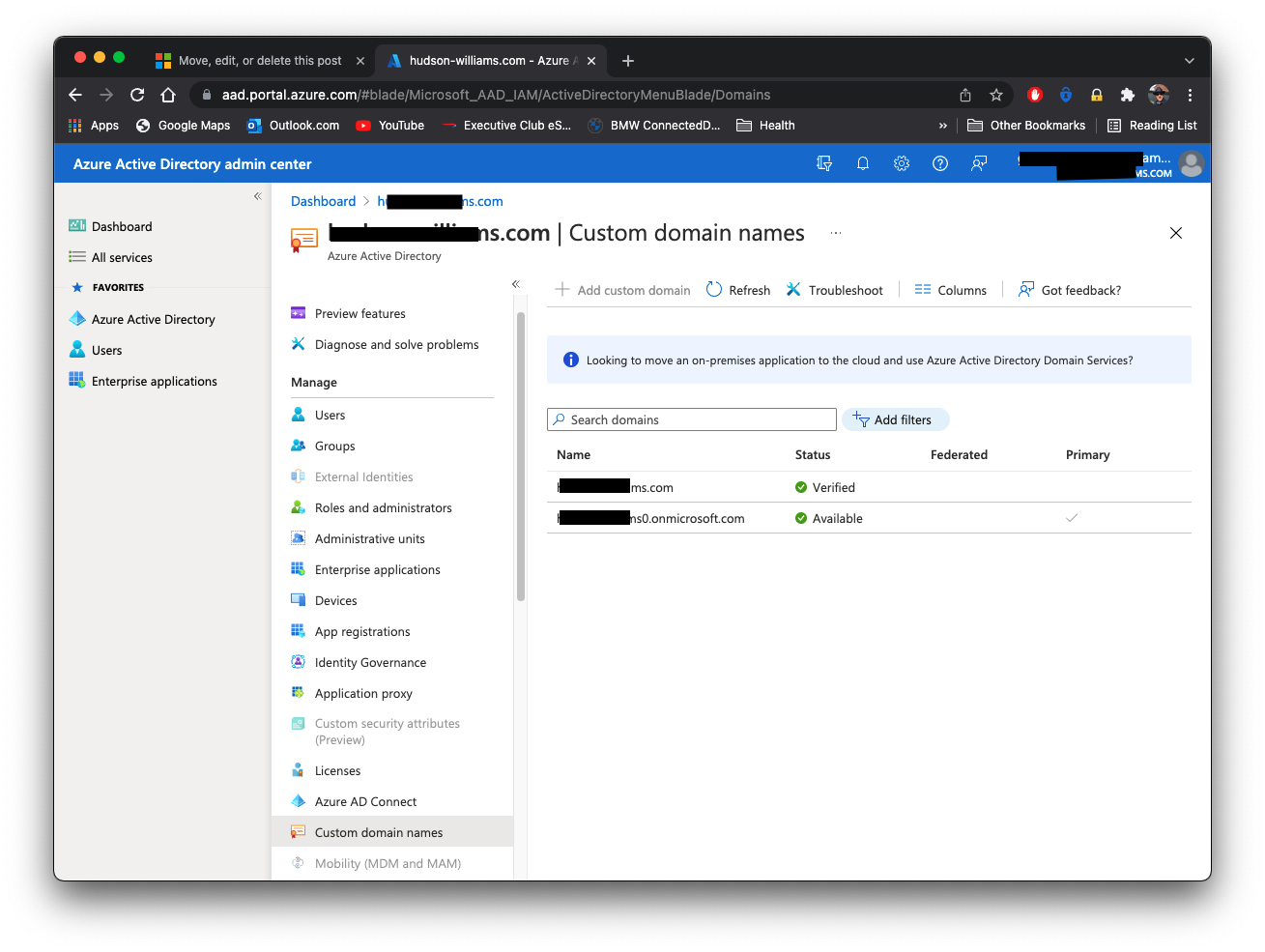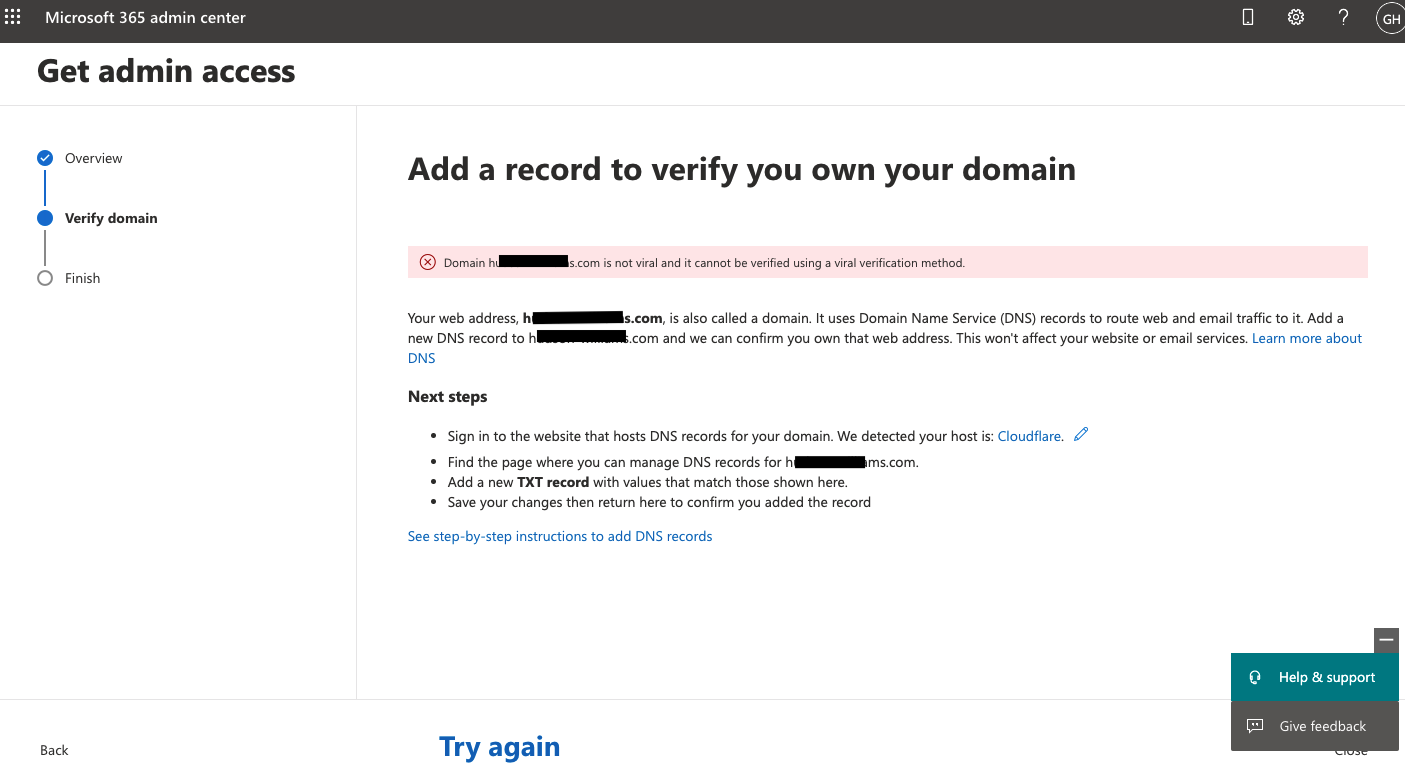Hello @9InchPianist ,
Thanks for detailed information.
You need to create an Azure Technical Support Request by navigating to your Azure Active Directory -> New Support Request as this would help us validate ownership of domain that you own.
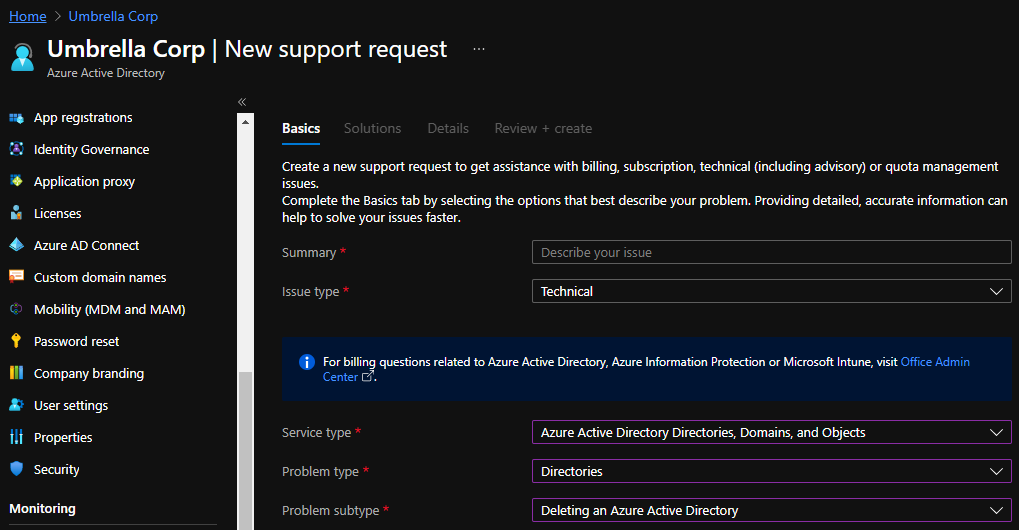
You could also try deleting the custom domain name from your tenant yourself via Azure AD portal --> Custom domain names --> Select your custom name --> Delete.
https://portal.azure.com/#blade/Microsoft_AAD_IAM/ActiveDirectoryMenuBlade/Domains
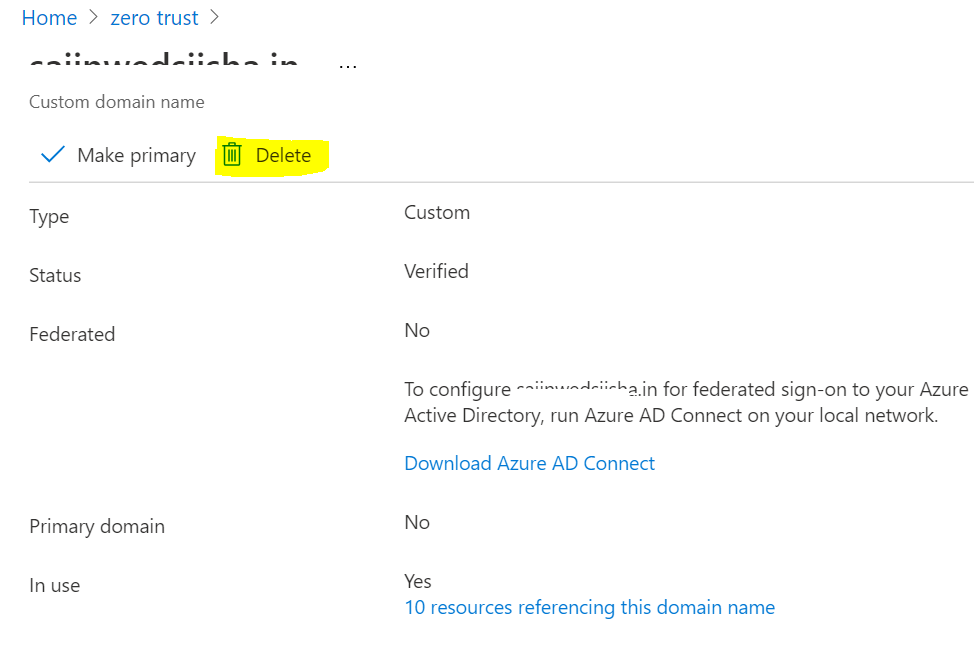
Recommended steps
Ensure that you have removed all users, groups and applications utilizing the domain name you are trying to remove. There cannot be any dependencies on the domain name; for example, such as the User Principal Name (UPN) cannot contain the custom domain name. If your account is admin@Company portal .com it will fail you are trying to delete “contoso.com”, so try creating new admin account like admin@Company portal .onmicrosoft.com and use that account to perform remove custom domain name.
To learn more about, How to Delete a custom domain name.
In case if you don't have access to tenant then I believe this is because when a self-service user signs up for a cloud service that uses Azure AD, they are added to an unmanaged Azure AD directory based on their email domain. For more about self-service or "viral" sign-up for a service, see What is self-service sign-up for Azure Active Directory?.
You would try performing take over an unmanaged directory to become an admin as described here. If non of these helps then you can create MS support to help on this case as explained previously.
Hope this was helpful.
Please "Accept the answer" if the information helped you. This will help us and others in the community as well.