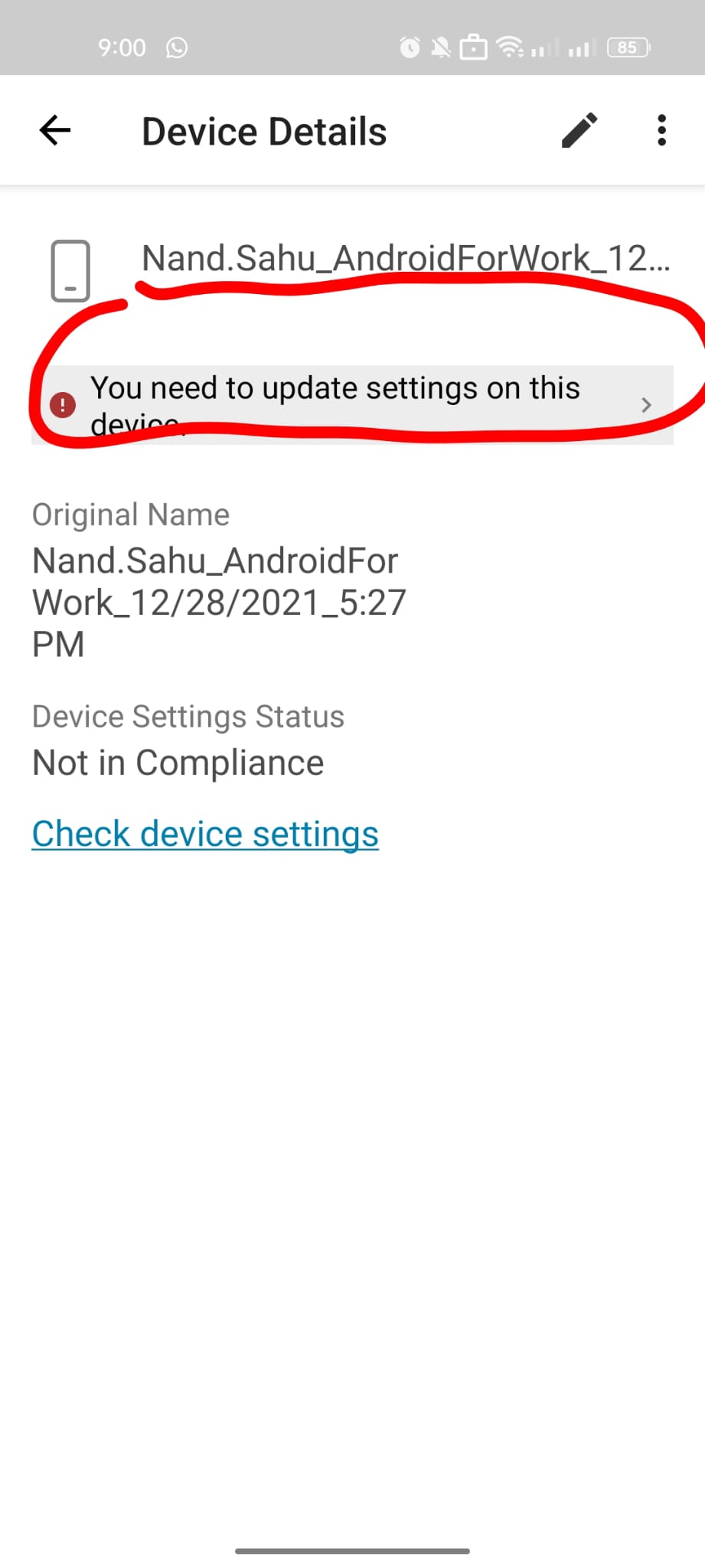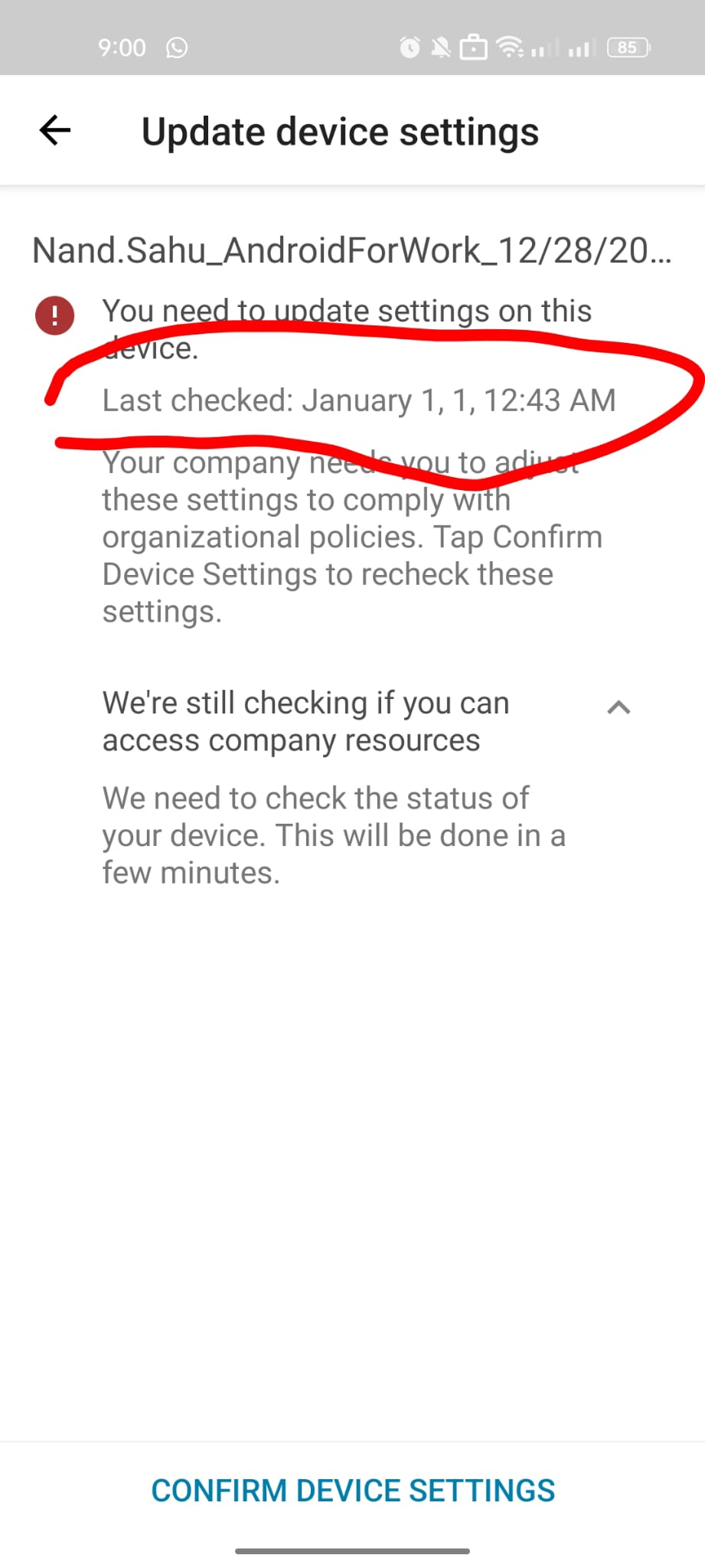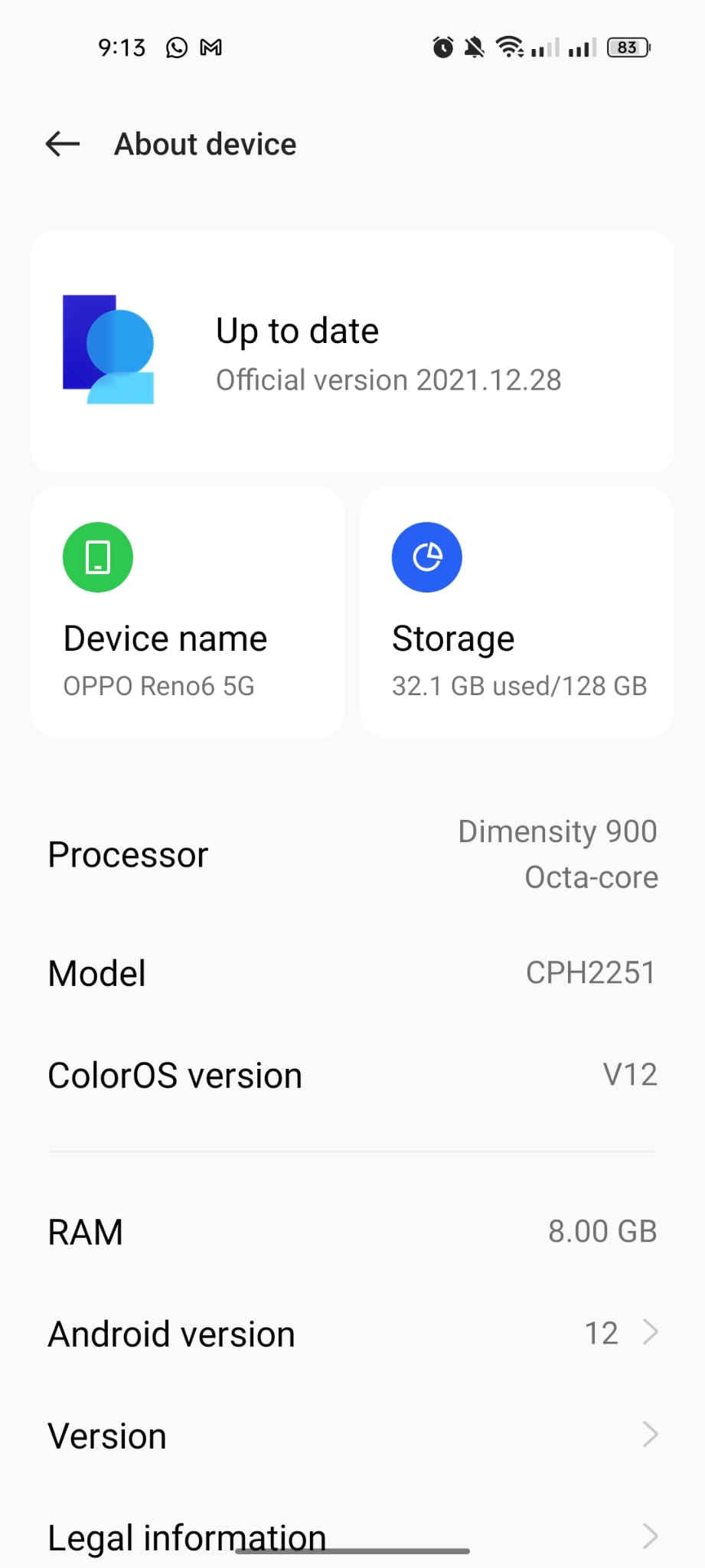-Update on Apr 19th, 2022.
Hi @Sahu, Nand , the fix is currently dependent on Device OEMs and Google to resolve. Please monitor this blog for further information. https://techcommunity.microsoft.com/t5/intune-customer-success/known-issue-android-devices-lose-access-to-intune-managed/ba-p/3249657
-----------------------------------------------------------------
@Sahu, Nand Thanks for posting in our Q&A forum.
For our issue, I have done some research. To work around the issue, we can try to unlock the phone, open the Device Policy Controller app, and trigger a sync. Once the sync is completed, the device should show as compliant in Intune and access to corporate resources should be restored.
If the above method doesn't solve our problem, all clues seem to indicate that this is a oppo product-related issue “ColorOS version 12 not compatible”. It's better to create an online support ticket to handle this issue. It's free. Here is the online support link and hope it will be resolved as soon as possible.
https://learn.microsoft.com/en-us/mem/intune/fundamentals/get-support
If the response is helpful, please click "Accept Answer" and up-vote it.
Note: Please follow the steps in our documentation to enable e-mail notifications if you want to receive the related email notification for this thread.