Hi JenBurnett,
It seems like you have the issue to add a new account. Please use the below methods to add your account in desktop application.
This browser is no longer supported.
Upgrade to Microsoft Edge to take advantage of the latest features, security updates, and technical support.
New email is coming into M365 and not Google so we know that it's pointing in the right place but when we try to add a mailbox to Outlook, it asks us to log into Google. There were 2 email addresses in Google and we have added more in M365. It doesn't matter whether it is one of the new or old ones, it always redirects to Google sign in page. If we choose Advanced Options and then Let me set my account up manually then we can log into M365 fine and can add the mailbox. Logging into M365 on the website is fine too, it's just when adding a mailbox to any email program.
This is obviously frustrating, how do we get rid of the Google connection?

Hi JenBurnett,
It seems like you have the issue to add a new account. Please use the below methods to add your account in desktop application.
I've used a workaround to add the mailbox but it isn't acceptable to expect all new users to have to go through extra steps. I just want to know how to stop Outlook thinking it's a Google account when it's M365. All users in the tenant are getting the same issue
This happens for all users, even on new devices, will this fix it for everyone or just my laptop?

Hi JenBurnett,
If you are using outlook application in mobile
Click on Add account > [ Type your Email address ] -Note: Here you will also see add google account but donot click on it > Click on continue > You will now redirected to Office Page and will be asked for password.
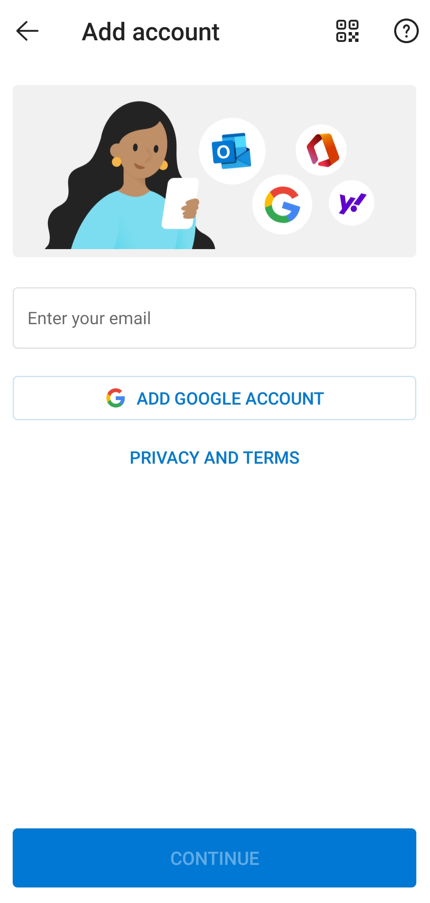

Hi JenBurnett,
Remove the cache and try to add the user
Use the above steps and let me know if it gets resolve or not?
1 Win+R
2 %localappdata%\Microsoft\Outlook
3 Open Roam cache folder
4 Delete the cache files