Hello @Garcia Garcia, Carlos I ,
Welcome to the MS Q&A forum.
By default, all data disks on Azure are SCSI. Currently, there isn’t yet the possibility to attach NVME’s to Azure VMs.
As an alternative, you could review:
- L series, which provide mapped local NVMe storage. These VM series come in sizes from 8 to 80 vCPU. There are 8 GiB of memory per vCPU, and one 1.92TB NVMe SSD device per 8 vCPUs, with up to 19.2TB (10x1.92TB) available on the largest VM sizes. Those disks can be used as a temporary placeholder to store data for faster access, but they are wiped when the VM is restarted or moved to another host. So, on these VMs, data can be loaded on those disks for faster access, but it needs to be saved on permanent storage.
- Bare Metal Offers:
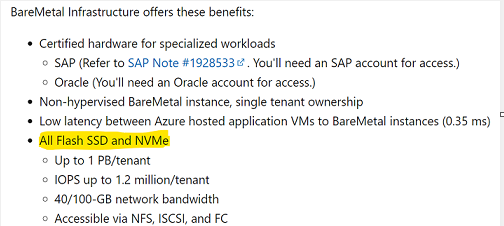
--------------------------------------------------------
Let me know if you need additional assistance. If the answer was helpful, please accept it and complete the quality survey so that others can find a solution.
