
587 questions with Microsoft 365 and Office | PowerPoint | For business | Windows tags
Enable AI copilot in Microsoft 365
Dear Microsoft Support team, I hope this finds you well. I'm interested in enabling/using AI "copilot" feature in PowerPoint. I'm having trouble finding specific instructions on how to do so. Could you please provide me with more information on…
Microsoft 365 and Office | Install, redeem, activate | For business | Windows

Microsoft 365 and Office | PowerPoint | For business | Windows


How to use Word Revision Compare on PowerPoint handouts?
I'm looking to Review Compare Text only for PowerPoint Documents in Word. Is there a way to work around PowerPoint's limitation of not identifying changes at the word level? I've tried printing handouts from PowerPoint and editing/formatting them in…
Microsoft 365 and Office | Development | Other

Microsoft 365 and Office | Install, redeem, activate | For business | Windows
Microsoft 365 and Office | Word | For business | Windows

Microsoft 365 and Office | PowerPoint | For business | Windows

error not enough memory to complete this operation
I wanted to created a new column to get numbers per product depending on date column in Power BI Desktop but it gives error not enough memory to complete this operation. I have also replaced EARLIER() with variables but it shows the same error. How can I…
Microsoft 365 and Office | PowerPoint | For business | Windows
Windows for business | Windows Server | User experience | PowerShell
I am unable to view my new certificate related to pl900 which I have cleared recently.
Certification filed is not there in my profile
Microsoft 365 and Office | PowerPoint | For business | Windows
PowerPoint files cannot be overwritten when the Preview Pane is enabled in File Explorer.
When someone in our company opens a PowerPoint (PP) file, then modifies it, and then tries to save the changes (overwriting the existing file), they get an error message saying "An error occured while PowerPoint was saving %filename%". It…
Microsoft 365 and Office | PowerPoint | For business | Windows
When I add a comment in PowerPoint using Interop, it gives an error "Comments (unknown member) : Illegal value. "
When I am adding a comment in Office 365 PowerPoint using Interop, it gives an error > Comments (unknown member): Invalid value. My code was working for a long time, but in the last few days after the release of the latest version(2310) of…
Microsoft 365 and Office | Development | Other

Microsoft 365 and Office | PowerPoint | For business | Windows
PowerPoint 2019's Slide Show not working
Hi, so I'm currently doing a presentation project and for some reason my PowerPoint won't let me use the Slide Show feature. So in details, when i click on the Slide Show button (either the lower right one, from the Ribbon, or F5) the cursor will be in…
Microsoft 365 and Office | PowerPoint | For business | Windows
excel makro and powerpoint
Good morning, I have an Excel macro that transfers content to PowerPoint. Is it also possible to transfer an image that is in an Excel cell to PowerPoint with this macro? Thank you!
Microsoft 365 and Office | Development | Other

Microsoft 365 and Office | PowerPoint | For business | Windows
Microsoft 365 and Office | Excel | For business | Windows

Designer Stopped Working
My Designer option in Power Point no longer gives me design ideas. (version 16.79.2) It is just blank. But used to work really well. Tried shut down computer, re-installing OFFICE365, and made sure the settings are ok for desinger. Still does not work.…
Microsoft 365 and Office | PowerPoint | For business | Windows
Presentation created in C# with the Open XML SDK is corrupted and blank when opened
private void AddSlideContent(SlidePart slidePart, string title, string text) { var shapeTree = slidePart.Slide.CommonSlideData.ShapeTree; var titleShape = shapeTree.AppendChild(new DocumentFormat.OpenXml.Presentation.Shape()); var…
Microsoft 365 and Office | Development | Other

Microsoft 365 and Office | PowerPoint | For business | Windows
Developer technologies | C#

Prompt to select save location when opening a file from SharePoint site
Hi everyone, We have a SharePoint site called Main Site, which contains templates for folder structure as well as Office documents. We want to be prompted to select the save location whenever a file from this site is opened, even if we want to save it to…
Microsoft 365 and Office | SharePoint | For business | Windows

Microsoft 365 and Office | Word | For business | Windows

Microsoft 365 and Office | PowerPoint | For business | Windows
Microsoft 365 and Office | Excel | For business | Windows

Powerpoint in Presentation Mode on Laptop and tried to connect to external monitors but they blacked out on me
Hi, I'm connected to a docking station and typically my external monitors work ; however, today I decided to present my Powerpoint without the external monitors and when I attempted to reconnect my laptop to the docking station with my powerpoint still…
Microsoft 365 and Office | Install, redeem, activate | For business | Windows
Microsoft 365 and Office | PowerPoint | For business | Windows
Print command incremented in a Microsoft 365 PowerPoint slide
Hi everyone, Glad to write here for the first time. Sorry for my english skills, I'm just french :-) I use Microsoft 365 PowerPoint and I would like to implement a print button directly in my slideshow (.ppsx). The result would be to be able to print any…
Microsoft 365 and Office | Development | Other

Microsoft 365 and Office | PowerPoint | For business | Windows
How to save images without compression in PowerPoint for Mac Office LTSC Standard Edition 2021?
I am using PowerPoint for Mac Office LTSC Standard Edition 2021, and when I save images, they are getting compressed. I would like to save them without compression. Is there any way to do this? Here is an image of the advanced options screen:
Microsoft 365 and Office | PowerPoint | For business | Windows
Present to in PowerPoint for Teams on Mac 14.1.1 mutes audience
Today I used "present to" in PowerPoint (16.79.1) for Mac into Teams (1.6.00.29954 - most up to date version available to me). As soon as the presentation loaded my audience was muted to me, but were able to communicate normally with each…
Microsoft 365 and Office | Install, redeem, activate | For business | MacOS
Microsoft 365 and Office | PowerPoint | For business | Windows
Microsoft Teams | Microsoft Teams for business | Other

I would like to insert corresponding audio clips on each page of a PowerPoint presentation. The desired style is to display a progress bar indicating the audio playback and have the ability to adjust the audio progress at any time.
I would like to insert corresponding audio clips on each page of a PowerPoint presentation. The desired style is to display a progress bar indicating the audio playback and have the ability to adjust the audio progress at any time. Currently, I have…
Microsoft 365 and Office | PowerPoint | For business | Windows

Powerpoint 2016 : Editing Chart data getting reverted from PPt generated using 2016 office libraries
Hi Team, I have a sample .net framework project which is used to create ppt slide with the different types of charts and have an embedded excel data to render charts using office 2016 dlls. I am facing an issue with the generated ppt whenever i am trying…
Microsoft 365 and Office | Development | Other

Microsoft 365 and Office | PowerPoint | For business | Windows
Developer technologies | .NET | Other
Developer technologies | C#
When copilot will be available for users of Microsoft 365? I want to use it in powerpoint
Last March Microsoft announced that copilot will be released for general users in some months, but it was not a specific date. I wonder if you have an update on this issue. Thanks
Microsoft 365 and Office | PowerPoint | For business | Windows
Microsoft Copilot | Other
PowerPoint no respond
PowerPoint can't click on the File-Option, click the Option it doesn't respond and then the program closes automatically. This problem is only appears in PowerPoint, but not Word and Excel. I'm using Office2019 and any help is appreciated.
Microsoft 365 and Office | Install, redeem, activate | For business | Windows
Microsoft 365 and Office | PowerPoint | For business | Windows
Can't change PowerPoint language
I have my default proofing language set to English (United States), but whenever I start writing something it sets my language to Turkish in the bottom left corner and the proofing is done in Turkish. This only happens in PowerPoint and not Word for…
