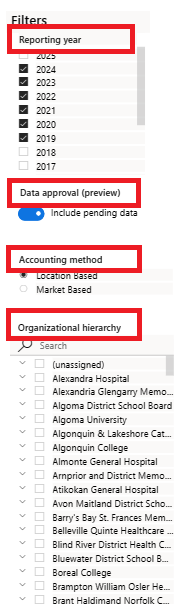Note
Access to this page requires authorization. You can try signing in or changing directories.
Access to this page requires authorization. You can try changing directories.
The Emissions insights dashboard provides a summary view of all emission types, together with key summary statistics. This visibility into emissions information, helps your measure your sustainability progress and effectively manage business transformation.
To view the dashboard, select Emissions insights under Analytics on the navigation pane.
Filter your results
To filter the Emissions insights dashboard, make selections in **Reporting year, Accounting method, and Organizational hierarchy.
The options for Accounting method include:
Location Based: Reflects the average emissions intensity of grids on which energy consumption occurs.
Market Based: Reflects emissions from electricity you purposefully chose.
Note
For the preview release of Accounting method introduced in August 2024, only scope 2 emissions can be categorized as market-based. As a result, if you set Accounting method to Market Based on the dashboard, the dashboard shows all data for scope 1 and scope 3 emissions while showing only market-based data for scope 2 emissions.
For more information about filtering by Alternate result basis (preview), go to Calculate emissions for different standards (preview). The data that appears on the dashboard is a combination of your selections for Accounting method and Alternate result basis (preview). For example, if you set Accounting method as Market Based and Alternate result basis (preview) as GRI (which you would have to set up as a calculation model beforehand), only data that matches both criteria appears on the dashboard.
If your organization turned on Data approval management (preview), you can also set the Data approval (preview) toggle to Include pending data.
View overview emissions insights
On the Emissions overview tab, select the categories that you want to view your emissions data by:
All emissions: Shows total emissions over time. You can set the Show comparison by year toggle to On view a yearly comparison.
By month (comparison): Shows the emissions breakdown by each month to compare.
By scope (line chart): Shows each scope as a separate line on one chart, so you can compare emissions by scope over time. You can set the Show comparison by year toggle to On view a yearly comparison.
By source and scope: Shows a further breakdown of data in each scope. It shows specific sources and their contribution to emissions overall. If your organization set a carbon fee, you can also view the carbon fee data.
By org level and emissions source: Shows the breakdown of the emissions based on the organization level and emission source.
By country/region: Shows scope 1, scope 2, and scope 3 emissions by country/region.
By organizational unit: Shows scope 1, scope 2, and scope 3 emissions by organizational unit.
By facility: Shows scope 1, scope 2, and scope 3 emissions by facility.
View more emissions insights
For more information about each tab on the Emissions insights dashboard, select one of these links: