Note
Access to this page requires authorization. You can try signing in or changing directories.
Access to this page requires authorization. You can try changing directories.
When you've created a few pages, the page hierarchy is displayed in a nested structure on the Main navigation menu.
To change page hierarchy:
Select the ellipsis (...) on the page you want to move.
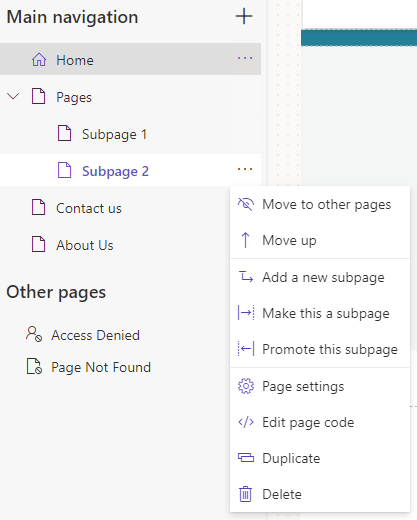
In the menu that appears, choose the action you want.
Action Description Move to other pages Moves the page into the Other pages section. Move to main navigation Shows the page in the header of the home page. Move up Moves the page up in the hierarchy. Move down Moves the page down in the hierarchy. Add a new subpage Adds a child page to the selected page. The child page inherits the page template of its parent page. Promote this subpage Decreases the indent and moves the child page to the level of the previous page in the hierarchy. Make this a subpage Increases the indent and makes the page a child page of the previous page in the hierarchy. Page Settings Update page name, partial URL, and Page permissions. Edit code Allows you to edit the page in Visual Studio Code for the Web. Duplicate This will create a copy of the webpage. Note that form, multistep form, and list components will not be duplicated but will be referenced from the duplicated page. Delete Deletes the page.