How do I cancel all upcoming lessons?
If you no longer wish to take lessons and would like to cancel your monthly bill, you can cancel lessons directly from your online student account.
This will let you cancel all unpaid lessons associated with your upcoming bill, as well as, stop all future bills. Please note, any prepaid lessons already scheduled, will not be affected by this cancellation request.
We recommend also notifying your teacher directly to let them know you will be canceling. This will help ensure that your calendar reflects the correct date for your last lesson.
Log into your account and go to the Billing tab.
From the top of the Current Statement section, click Cancel Your Monthly Bill.
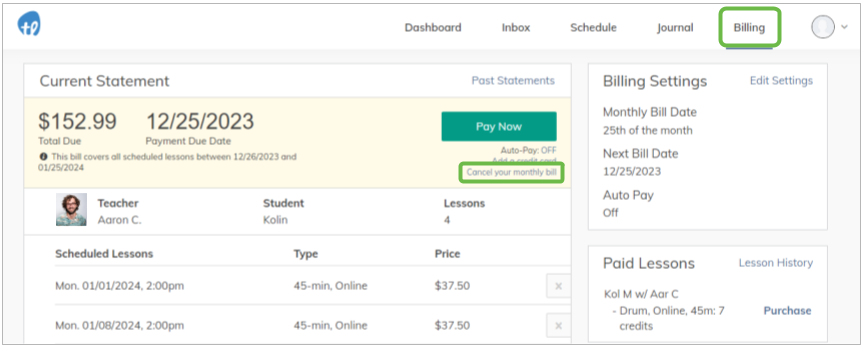
- Select the reason for your cancellation from the drop-down menu, and click Confirm Cancellation.
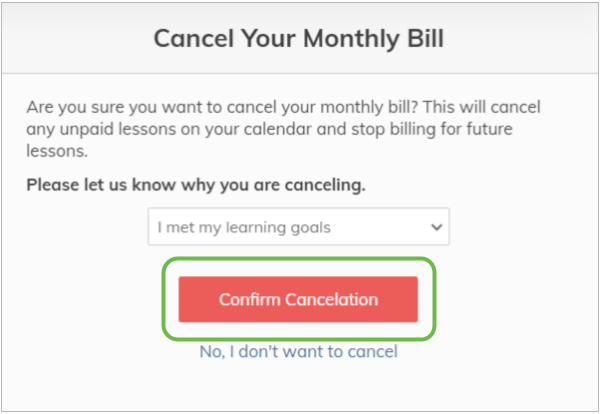
- Once your monthly bill has been successfully canceled, you will receive a confirmation pop up.
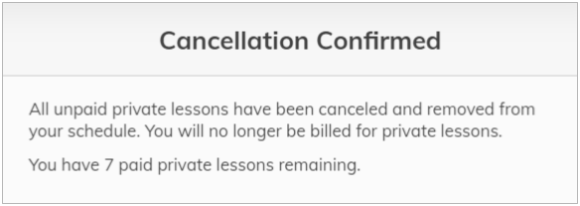
Please Note: This will only cancel your monthly recurring billing for private one on one lessons. Any membership services will need to be canceled separately from the Billing tab in your student account.
If you need assistance with your cancellation, please submit a request to our Support team through the blue Help tab in your TakeLessons account, or give us a call.
Learn More
How do I adjust my bill before I pay?
How can I put my lessons on hold (taking a break)?