How do I mark (or undo marking) attendance for a lesson?
Marking attendance for your lessons
Marking lessons is required in order to receive payment for TakeLessons students. It's your way of letting us know that the lesson either took place or was missed because the student didn't show up. In either case, you'll get paid your full rate.
For your private students on the platform, marking lessons is a great way to track attendance for future reference. Marking lessons also allows us to provide you an accurate earnings forecast in your account.
Marking attendance
To mark a lesson, click View Lessons from the blue banner on the Dashboard of your TakeLessons account.
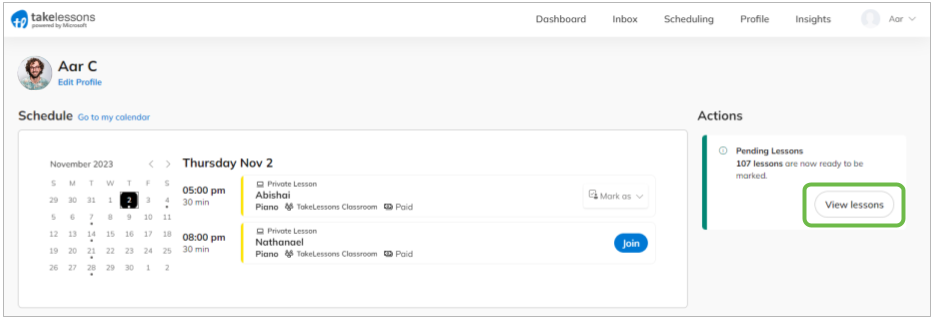
You can mark attendance for lessons from your phone, tablet, or desktop computer.
Attended: The lesson occurred and you will be paid for teaching this lesson.
Missed: The student did not show up and will not receive a refund or reschedule for the lesson. You will still be paid for this lesson to accommodate for your time. Once a lesson is marked Missed, your student will receive an email reminding them that they can no longer reschedule (and encouraging them not to miss out on their next lesson!).
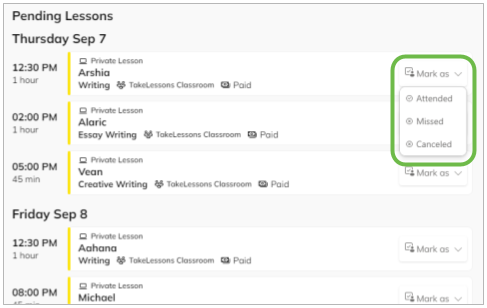
For Missed Online Lessons
If the student has not joined the Classroom within the first 5-10 minutes of the class, it is our expectation that you give the student a call to see if they are having trouble connecting. You can find your student's contact information from the Roster page of your teacher account.
We also ask that you discuss a backup platform before the first class, just in case you run into technical difficulties that are out of your control. Examples of backups would be Skype, Facetime, or Google Hangouts.
If you do not receive a response and the student has not joined the class by the 15-minute mark, the class can be marked as Missed so that you are compensated for your time.
If you taught a lesson, but to not see it listed in the lessons waiting to be marked
Navigate to your Calendar tab and click the lesson to get more details.
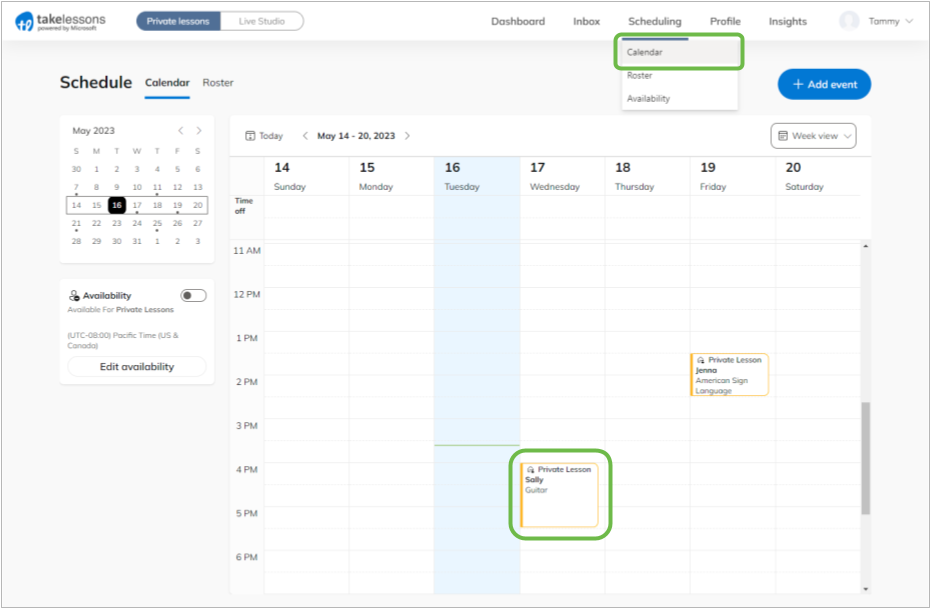
There are a few reasons why a lesson may not be ready to be marked. Such as if the session has an unpaid status, or if it has not been scheduled. (See: How do I add a single lesson to the schedule?)
Undo marking
If you've marked a lesson Attended or Missed in error and you need to change it, you can do so as long as you have not yet been paid for the lesson in question. You can undo marking a lesson from your account or through the TakeLessons app for iPhone. Once you've been paid for the lesson, you cannot undo marking the lesson.
From your Calendar view, click on the lesson you'd like to undo marking. Click Undo to make the lesson available for editing or canceling.
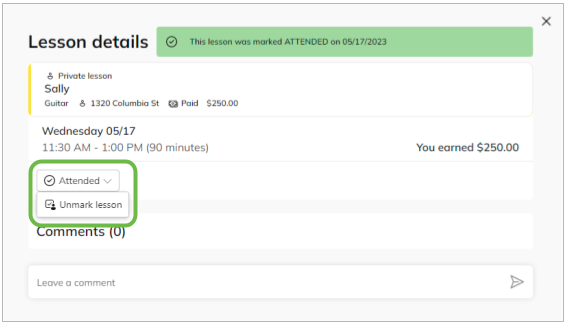
Related options
Use this when your student lets you know they need to cancel and gives plenty of notice. Canceling a lesson will automatically rollover the student's lesson payment to cover the next available unpaid lesson on the calendar. Once you teach that lesson in the future, you will be paid by marking it as Attended or Missed (see above).
Edit the lesson if your student gave you plenty of notice and you know when you want to reschedule the lesson. Click Edit Lesson to reschedule and the student's lesson payment will shift to cover the updated lesson on the calendar. You'll be paid for the lesson once you teach it and mark it either Attended or Missed.
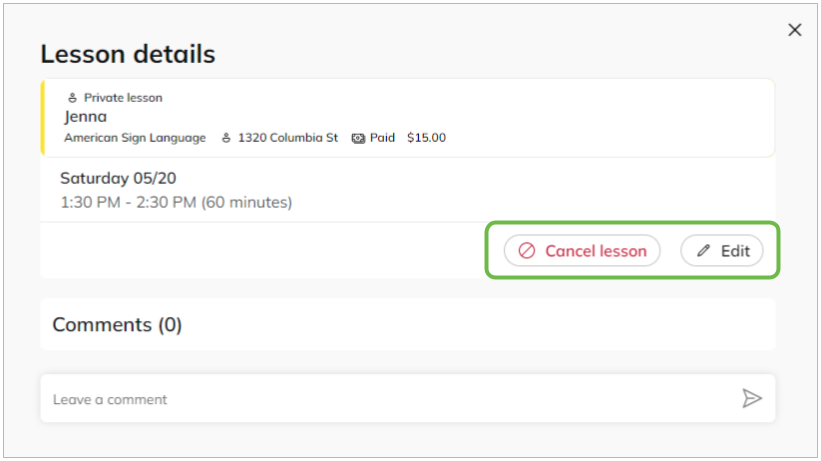
Learn More
What is your lesson cancellation policy?
What should I do if my student doesn't show up for 3+ lessons in a row?