Note
Access to this page requires authorization. You can try signing in or changing directories.
Access to this page requires authorization. You can try changing directories.
Microsoft Learn is a free skilling platform that provides documentation, training, videos, forums, and certifications for Microsoft products and more. Our goal is to help you become proficient with our technology and learn more skills with fun, guided, hands-on, interactive content that’s specific to your role and goals.
Although your organization’s users can access the site directly and don't have to create an account if they don’t want to, we have provided multiple services available for you to use to more effectively use Microsoft Learn within your organization. If users create an account and sign in (at no cost), the users can keep track of their completions and share accomplishments, and organizations can use one or more of these features to enable deeper integration scenarios in their environment.
Available services
- Learn Platform API: The Microsoft Learn Platform API is an authenticated REST-based Web API that lets you send a web-based query to Microsoft Learn and get back details about the available training content, credentials, and exams. This includes titles, products covered, levels, links to training, and other metadata, and returns a JSON-encoded response with the information. You can then take this information and display it in your own site or learning management system (LMS) experience so that your users can access it just-in-time when doing a task or displayed side-by-side with other training content.
- Learn Docs MCP Server: Allows you to add trusted and up-to-date content from Learn as context to language models.
- Learn Catalog API: Allows you to send a web-based query to Microsoft Learn and get back details about all of our published Learn content, such as titles, products covered, levels, links to the training, and other metadata. You can then take this information and display it in your own site or learning management system (LMS) experience so that your users can access it just-in-time when doing a task or displayed side-by-side with other training content. This API will be deprecated starting June 2026, please use the Learn Platform API to access Catalog Data moving forward.
- Learn Organizational Reporting: Allows you to pull and report on individuals in your organization’s progress and completion information for Microsoft Learn content (modules and learning paths).
- Learn ILT Scheduler: Allows qualified Learning Option Partners to integrate their instructor-led training schedules to the courses on the Microsoft Learn website, allowing users to seamlessly discover learning partner training offerings without needing to navigate to another site.
Services Planned for Deprecation
- Learn Catalog API: Allows you to send a web-based query to Microsoft Learn and get back details about all of our published Learn content, such as titles, products covered, levels, links to the training, and other metadata. You can then take this information and display it in your own site or learning management system (LMS) experience so that your users can access it just-in-time when doing a task or displayed side-by-side with other training content. This API will be deprecated starting June 2026, please use the Learn Platform API to access Catalog Data moving forward.
Current service capabilities
| Scenario | Platform API | MCP | Organizational Reporting | ILT Scheduler | |
|---|---|---|---|---|---|
| Link to training content in your own system | Yes | No | Yes | No | |
| Embed (render) training content in your own system* | No | No | No | No | No |
| Query Microsoft Learn catalog (metadata) information | Yes | Yes | No | Yes | No |
| Report on users’ Microsoft Learn training progress and completions | No | No | No | Yes | No |
| Report on Microsoft certifications awarded | No | No | No | Yes | No |
| Connect to your organization’s learning management system | Yes | Yes | No | Yes | No |
| Single sign-on from organization’s system to Microsoft Learn* | No | No | No | No | No |
| Integrate instructor-led training schedules to the Learn website** | No | No | No | No | Yes |
| Search Learn content | No | No | Yes | No | No |
*On the roadmap.
**Available to learning partners only.
Example scenarios
At a high-level, the Learn Catalog API and Learn Organizational Reporting services allow organizations who use Microsoft Learn to ingest the Microsoft Learn training and certification catalog into their system, so that they can point users to them, and then report on what users have attempted and completed. There are many variations on how to implement these services, depending on your organization’s needs and internal environment. Below are the most common scenarios.
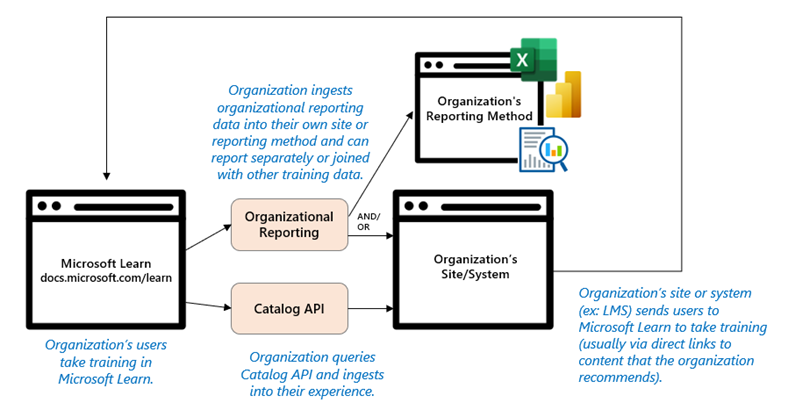
#1 - Report on your users' Microsoft Learn training and certification progress and completion. (Reporting only)
If you only need to report on your organization’s user’s Microsoft Learn training progress and completion, then you should use the Microsoft Learn Organizational Reporting service. The Organizational Reporting service involves a one-time setup to configure a pipeline from Microsoft Learn to your organization using Azure Data Share, and then you'll regularly receive the user progress and completion data in your environment once a day and can report on it using the method you desire.
Some organizations query the SQL database directly to get the data they want, some ingest it into other reporting systems such as Power BI, Tableau, or an LMS, so that they can display it with other training information, and some just use our standard Power BI template as an easy reporting solution. The easiest method is to store it in a SQL database and use our Power BI reporting template. All you have to do is open the Power BI report template, input your SQL server and DB name, and it will automatically populate the report with the data. Everything is pre-modeled and built, so it will give you all the same standard reporting as most Learning Management Systems (LMSes) and there is no need to update anything on your end going forward.
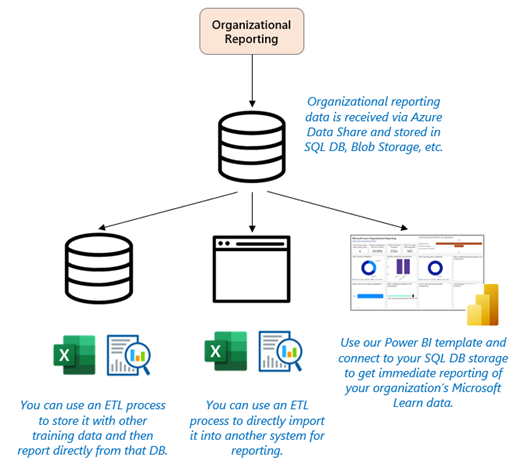
#2 - Promote training and/or certification content to your users and report on their completion. (Ingest catalog and report)
Ingesting the Microsoft Learn training and/or certification catalog into an organization's own site or system and then also reporting on what Microsoft Learn content its users have completed is the most common scenario for organizations, but also has the most variations. At the highest-level, this is where organizations ingest the Microsoft Learn catalog into their system, so that they can point users to training, and then report on what users have attempted and completed.
Sometimes the organization’s site experience that's being enabled is an internal site, where surfacing specific Learn modules or learning paths would be helpful – like a link to Dynamics 365 modules on an internal help page for your Dynamics 365 instance – or a link to the Azure Fundamentals learning path from your engineering team’s SharePoint page. Or, it may be within your own training-specific system.
At this time, the only reporting is through our Organizational Reporting service (no real-time reporting APIs available to enable in your site). It provides a once-daily refresh of completion data that you can report on using your own tools, like Excel, Power BI, direct SQL queries, etc., or you can get creative and also ingest the completion data within the site experiences listed above so that next to the trainings you can present the user with whether they've completed the trainings as well.
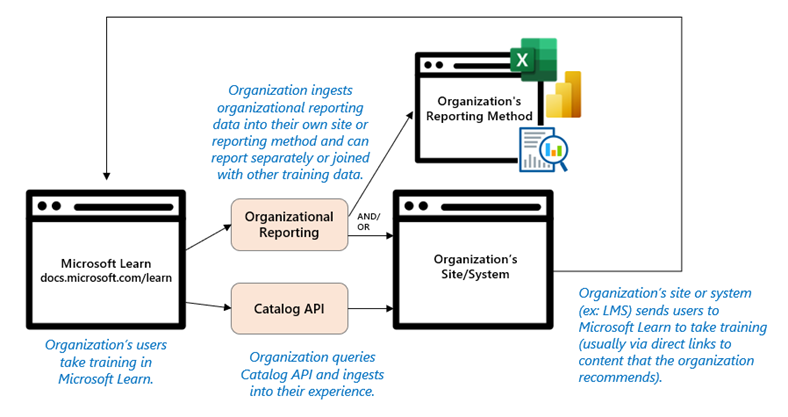
#3 - Connect Microsoft Learn with your Learning Management System (LMS). (Ingest catalog only or Ingest catalog and report)
To connect your Learning Management System (LMS) with Microsoft Learn: refer to Scenario #2, listed above. We recommend that official reporting is done using our Organizational Reporting service.
#4 - Use Microsoft Viva Learning and Microsoft Learn Organizational Reporting. (Access content and report on employee completions)
Viva Learning is a new Microsoft product that offers a centralized learning hub in Microsoft Teams. It incorporates employee learning content into the places where users already spend their time. By default with Microsoft 365 and Office 365 plans for enterprise, it includes the entire Microsoft Learn content available to access, as well as Microsoft 365 and LinkedIn Learning training content. This is a great option for organizations who already use Microsoft Teams or want to avoid doing more detailed integration with their LMS - because Viva Learning has already done the integration with Microsoft Learn for you. To learn more about it, view the Viva Learning product page.
With this option, your users access the Learn training content via the Viva Learning app in Teams and then your organization can do broad completion reporting about Learn content via the Learn organizational reporting service.
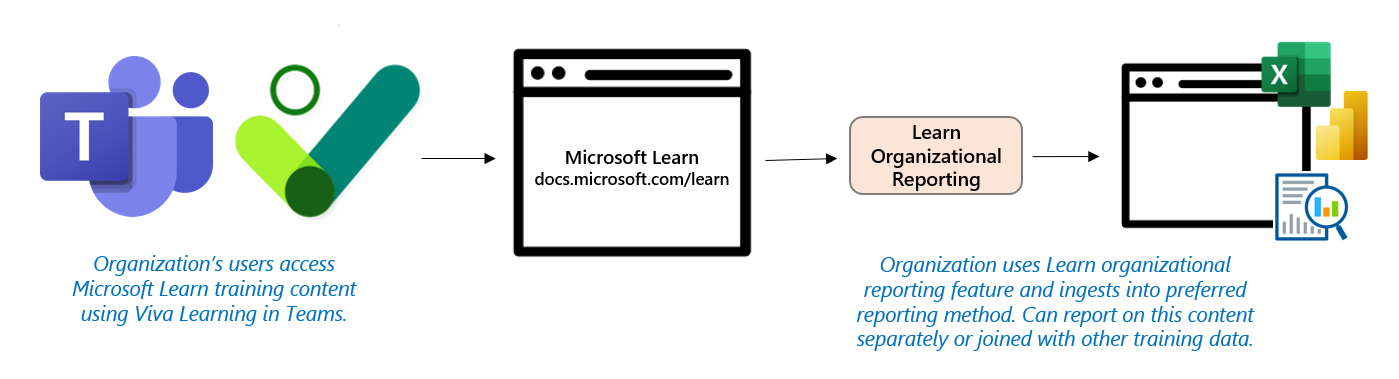
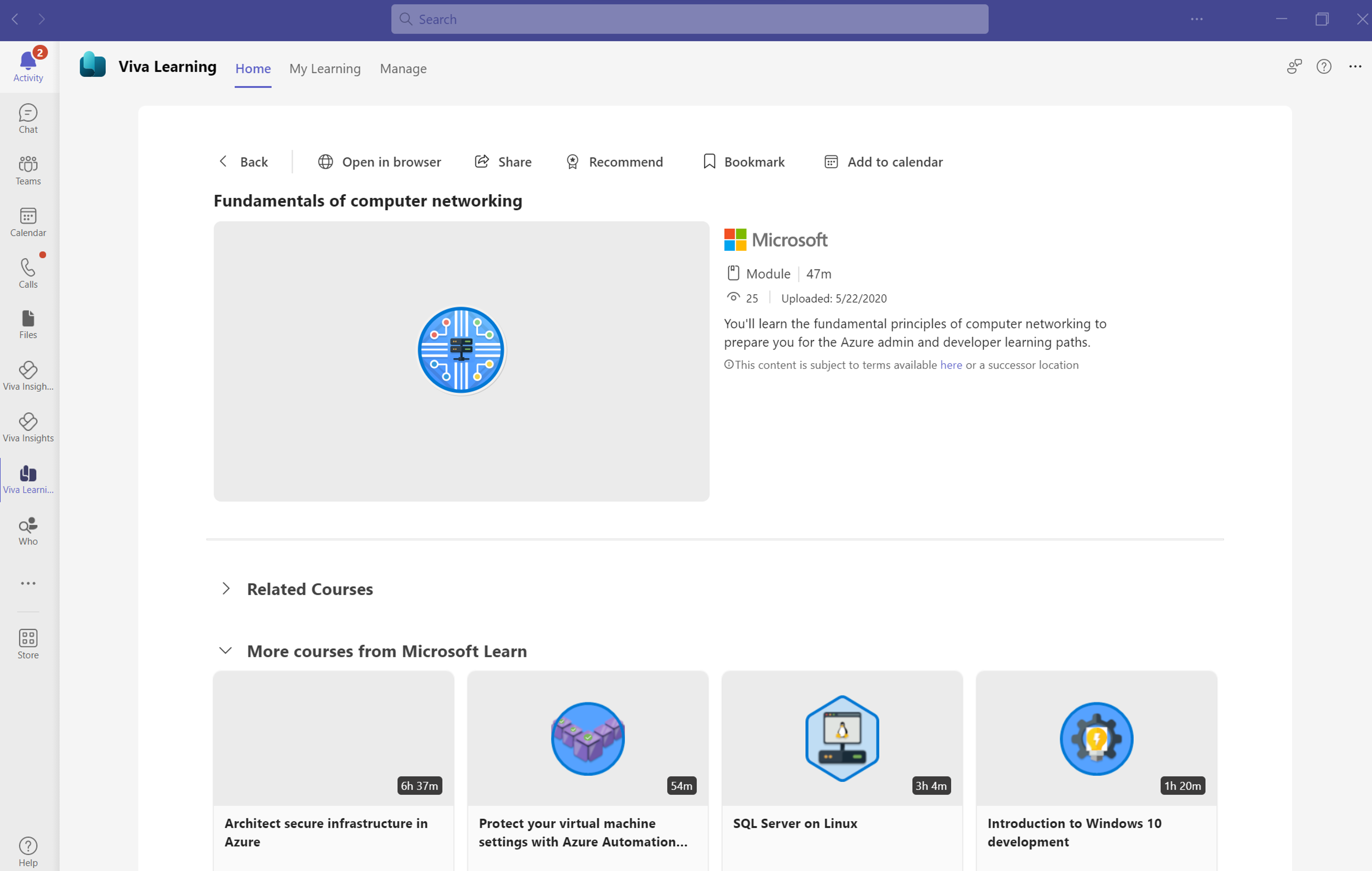
Frequently Asked Questions
Q: Do users have to sign-in to access Learn?
No, authentication and profile creation isn't required. Without a profile, users can still access and consume all content. However, the benefits of signing in are:
- View personalized recommendations
- Save bookmarks
- Track progress on learning activities
- Create and share collections of modules
- Accrue points and achievements
- Use free Azure resources and interactive sandboxes
- Join challenges
- Interact with Microsoft Learn Q&A community
- Register for certification exams
Q: What if my users took training with a personal account?
Their training completion records are stored with their personal account, but it will not be available in the Organizational Reporting datasets because they have not given permission to share it with the organization. In order to share the records with an organization, they can link their existing account an organizational account and at that time, the completion data will be made available to the organization (they won't have to take the training again).
Q: Do I need an Azure account to use these?
You don't need an Azure account to use the Catalog API service. The Organizational Reporting service utilizes Azure Data Share to provide a data share to organizations, and then the organization will have to store the data from that in an Azure storage solution, such as SQL DB, blob storage, or Data Lake.
Q: How much does Learn and these features cost?
There's no cost for users and organizations to use the Learn skilling content (documentation, training, videos, Q&A, etc.). Certifications do incur a cost. The Learn platform integrations services themselves are free, although you may incur costs for storage costs when storing organization completion records.
Q: Does Microsoft Learn support Single Sign-On (SSO)?
Not directly at this time. Single sign-on is currently on our roadmap.
More detailed FAQs for each feature can be found with the corresponding feature documentation: Microsoft Learn General FAQ, Learn Platform API, Learn Docs MCP Server FAQ, Organizational Reporting FAQ.