Remarque
L’accès à cette page nécessite une autorisation. Vous pouvez essayer de vous connecter ou de modifier des répertoires.
L’accès à cette page nécessite une autorisation. Vous pouvez essayer de modifier des répertoires.
Pour créer une barre d’outils, utilisez la fonction CreateWindowEx, en spécifiant la classe de fenêtre TOOLBARCLASSNAME. La barre d’outils résultante ne contient initialement aucun bouton. Ajoutez des boutons à la barre d’outils à l’aide du message TB_ADDBUTTONS ou TB_INSERTBUTTON. Vous devez envoyer le message TB_AUTOSIZE une fois que tous les éléments et chaînes ont été insérés dans le contrôle, pour que la barre d’outils recalcule sa taille en fonction de son contenu.
Ce que vous devez savoir
Technologies
Conditions préalables
- C/C++
- Programmation de l’interface utilisateur Windows
Consignes
Créer une barre d’outils
L’exemple de code suivant crée la barre d’outils affichée dans l’illustration, à l’aide d’icônes système standard. Le bouton Enregistrer est initialement désactivé.
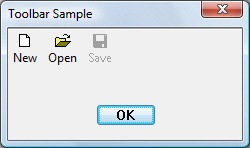
HIMAGELIST g_hImageList = NULL;
HWND CreateSimpleToolbar(HWND hWndParent)
{
// Declare and initialize local constants.
const int ImageListID = 0;
const int numButtons = 3;
const int bitmapSize = 16;
const DWORD buttonStyles = BTNS_AUTOSIZE;
// Create the toolbar.
HWND hWndToolbar = CreateWindowEx(0, TOOLBARCLASSNAME, NULL,
WS_CHILD | TBSTYLE_WRAPABLE, 0, 0, 0, 0,
hWndParent, NULL, g_hInst, NULL);
if (hWndToolbar == NULL)
return NULL;
// Create the image list.
g_hImageList = ImageList_Create(bitmapSize, bitmapSize, // Dimensions of individual bitmaps.
ILC_COLOR16 | ILC_MASK, // Ensures transparent background.
numButtons, 0);
// Set the image list.
SendMessage(hWndToolbar, TB_SETIMAGELIST,
(WPARAM)ImageListID,
(LPARAM)g_hImageList);
// Load the button images.
SendMessage(hWndToolbar, TB_LOADIMAGES,
(WPARAM)IDB_STD_SMALL_COLOR,
(LPARAM)HINST_COMMCTRL);
// Initialize button info.
// IDM_NEW, IDM_OPEN, and IDM_SAVE are application-defined command constants.
TBBUTTON tbButtons[numButtons] =
{
{ MAKELONG(STD_FILENEW, ImageListID), IDM_NEW, TBSTATE_ENABLED, buttonStyles, {0}, 0, (INT_PTR)L"New" },
{ MAKELONG(STD_FILEOPEN, ImageListID), IDM_OPEN, TBSTATE_ENABLED, buttonStyles, {0}, 0, (INT_PTR)L"Open"},
{ MAKELONG(STD_FILESAVE, ImageListID), IDM_SAVE, 0, buttonStyles, {0}, 0, (INT_PTR)L"Save"}
};
// Add buttons.
SendMessage(hWndToolbar, TB_BUTTONSTRUCTSIZE, (WPARAM)sizeof(TBBUTTON), 0);
SendMessage(hWndToolbar, TB_ADDBUTTONS, (WPARAM)numButtons, (LPARAM)&tbButtons);
// Resize the toolbar, and then show it.
SendMessage(hWndToolbar, TB_AUTOSIZE, 0, 0);
ShowWindow(hWndToolbar, TRUE);
return hWndToolbar;
}
L’exemple suivant crée la même barre d’outils de la même façon, mais dans ce cas, les chaînes sont lues à partir d’une ressource.
HIMAGELIST g_hImageList = NULL;
HWND CreateToolbarFromResource(HWND hWndParent)
{
// Declare and initialize local constants.
const int ImageListID = 0;
const int numButtons = 3;
const int bitmapSize = 16;
const DWORD buttonStyles = BTNS_AUTOSIZE;
// Create the toolbar.
HWND hWndToolbar = CreateWindowEx(0, TOOLBARCLASSNAME, NULL,
WS_CHILD | TBSTYLE_WRAPABLE, 0, 0, 0, 0,
hWndParent, NULL, g_hInst, NULL);
if (hWndToolbar == NULL)
return NULL;
// Create the image list.
g_hImageList = ImageList_Create(bitmapSize, bitmapSize, // Dimensions of individual bitmaps.
ILC_COLOR16 | ILC_MASK, // Ensures transparent background.
numButtons, 0);
// Set the image list.
SendMessage(hWndToolbar, TB_SETIMAGELIST,
(WPARAM)ImageListID,
(LPARAM)g_hImageList);
// Load the button images.
SendMessage(hWndToolbar, TB_LOADIMAGES,
(WPARAM)IDB_STD_SMALL_COLOR,
(LPARAM)HINST_COMMCTRL);
// Load the text from a resource.
// In the string table, the text for all buttons is a single entry that
// appears as "~New~Open~Save~~". The separator character is arbitrary,
// but it must appear as the first character of the string. The message
// returns the index of the first item, and the items are numbered
// consecutively.
int iNew = SendMessage(hWndToolbar, TB_ADDSTRING,
(WPARAM)g_hInst, (LPARAM)IDS_NEW);
// Initialize button info.
// IDM_NEW, IDM_OPEN, and IDM_SAVE are application-defined command constants.
TBBUTTON tbButtons[numButtons] =
{
{ MAKELONG(STD_FILENEW, ImageListID), IDM_NEW, TBSTATE_ENABLED, buttonStyles, {0}, 0, iNew },
{ MAKELONG(STD_FILEOPEN, ImageListID), IDM_OPEN, TBSTATE_ENABLED, buttonStyles, {0}, 0, iNew + 1},
{ MAKELONG(STD_FILESAVE, ImageListID), IDM_SAVE, 0, buttonStyles, {0}, 0, iNew + 2}
};
// Add buttons.
SendMessage(hWndToolbar, TB_BUTTONSTRUCTSIZE, (WPARAM)sizeof(TBBUTTON), 0);
SendMessage(hWndToolbar, TB_ADDBUTTONS, (WPARAM)numButtons, (LPARAM)&tbButtons);
// Resize the toolbar, and then show it.
SendMessage(hWndToolbar, TB_AUTOSIZE, 0, 0);
ShowWindow(hWndToolbar, TRUE);
return hWndToolbar;
}
Rubriques connexes