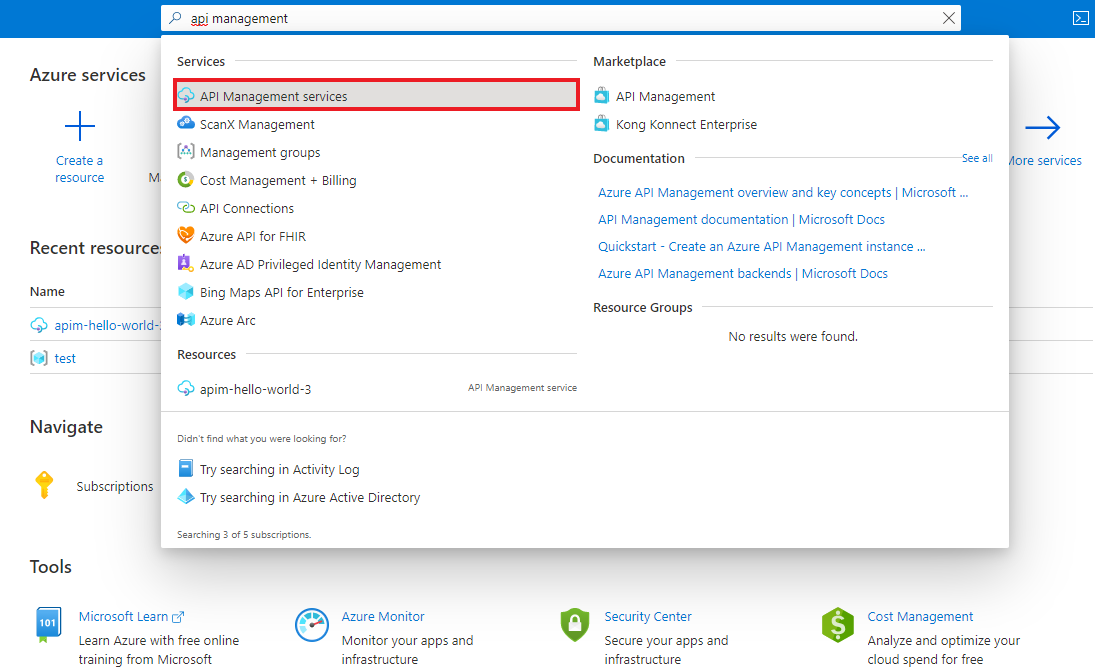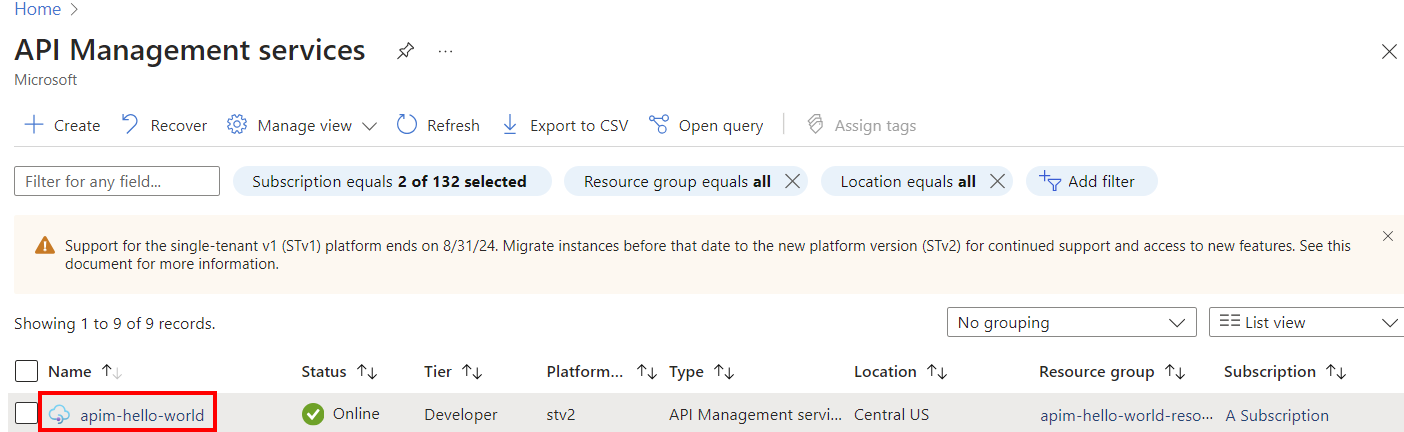नोट
इस पृष्ठ तक पहुंच के लिए प्राधिकरण की आवश्यकता होती है। आप साइन इन करने या निर्देशिकाएँ बदलने का प्रयास कर सकते हैं।
इस पृष्ठ तक पहुंच के लिए प्राधिकरण की आवश्यकता होती है। आप निर्देशिकाएँ बदलने का प्रयास कर सकते हैं।
APPLIES TO: All API Management tiers
This article describes how to use Azure API Management to edit an API.
- You can add, rename, or delete operations in the Azure portal.
- You can edit your API's swagger.
Prerequisites
Go to your API Management instance
In the Azure portal, search for and select API Management services:
On the API Management services page, select your API Management instance:
Edit an operation
- Under APIs, select APIs.
- Select an API that you have imported.
- Select the Design tab.
- Select the operation that you want to edit.
- To rename the operation, select the pencil button in the Frontend pane.
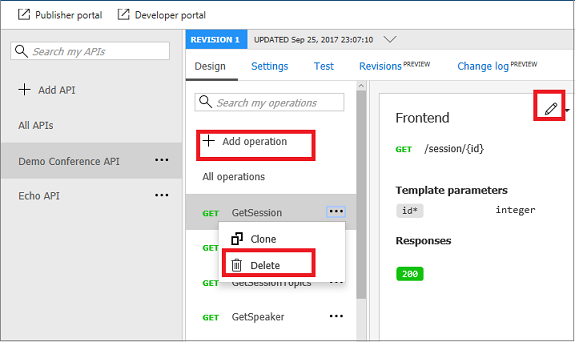
Update the swagger
You can update your API's swagger from the Azure portal by completing these steps:
On the APIs page, select All operations.
Select the pencil button in the Frontend pane.
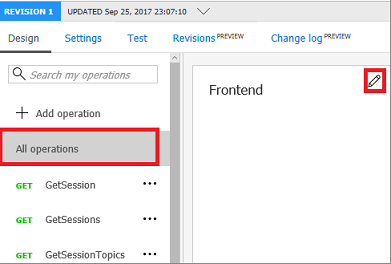
Your API's swagger appears.
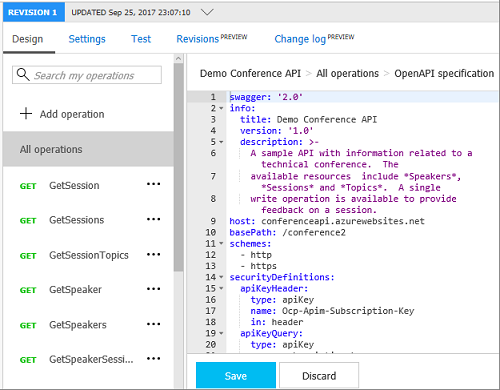
Update the swagger.
Select Save.
Caution
If you're editing a non-current revision of an API, you can't change the following properties:
- Name
- Type
- Description
- Subscription required
- API version
- API version description
- Path
- Protocols
If your edits change any of these properties in a non-current revision, you'll see the error message
Can't change property for non-current revision.
Related content
- API import limitations
- Import an OpenAPI specification
- Import a SOAP API
- Import a SOAP API and convert it to REST
- Import an App Service API
- Import a container app API
- Import a WebSocket API
- Import a GraphQL API
- Import a GraphQL schema and set up field resolvers
- Import a function app API
- Import a logic app API
- Import a Service Fabric service
- Import an Azure AI Foundry API
- Import an Azure OpenAI API
- Import an LLM API
- Import an OData API
- Export a REST API as an MCP server
- Expose an existing MCP server
- Import an A2A agent API
- Import SAP OData metadata
- Import a gRPC API
- Edit an API