Automatic attack disruption in Microsoft Defender XDR
Applies to:
- Microsoft Defender XDR
Microsoft Defender XDR correlates millions of individual signals to identify active ransomware campaigns or other sophisticated attacks in the environment with high confidence. While an attack is in progress, Defender XDR disrupts the attack by automatically containing compromised assets that the attacker is using through automatic attack disruption.
Automatic attack disruption limits lateral movement early on and reduces the overall impact of an attack, from associated costs to loss of productivity. At the same time, it leaves security operations teams in complete control of investigating, remediating, and bringing assets back online.
This article provides an overview of automated attack disruption and includes links to the next steps and other resources.
How automatic attack disruption works
Automatic attack disruption is designed to contain attacks in progress, limit the impact on an organization's assets, and provide more time for security teams to remediate the attack fully. Attack disruption uses the full breadth of our extended detection and response (XDR) signals, taking the entire attack into account to act at the incident level. This capability is unlike known protection methods such as prevention and blocking based on a single indicator of compromise.
While many XDR and security orchestration, automation, and response (SOAR) platforms allow you to create your automatic response actions, automatic attack disruption is built in and uses insights from Microsoft security researchers and advanced AI models to counteract the complexities of advanced attacks. Automatic attack disruption considers the entire context of signals from different sources to determine compromised assets.
Automatic attack disruption operates in three key stages:
- It uses Defender XDR's ability to correlate signals from many different sources into a single, high-confidence incident through insights from endpoints, identities, email and collaboration tools, and SaaS apps.
- It identifies assets controlled by the attacker and used to spread the attack.
- It automatically takes response actions across relevant Microsoft Defender products to contain the attack in real-time by isolating affected assets.
This game-changing capability limits a threat actor's progress early on and dramatically reduces the overall impact of an attack, from associated costs to loss of productivity.
Establishing high confidence when taking automatic action
We understand that taking automatic action sometimes comes with hesitation from security teams, given the potential impact it can have on an organization. Therefore, the automatic attack disruption capabilities in Defender XDR are designed to rely on high-fidelity signals. It also uses Defender XDR's incident correlation with millions of Defender product signals across email, identity, applications, documents, devices, networks, and files. Insights from the continuous investigation of thousands of incidents by Microsoft's security research team ensure that automatic attack disruption maintains a high signal-to-noise ratio (SNR).
Investigations are integral to monitoring our signals and the attack threat landscape to ensure high quality and accurate protection.
Tip
This article describes how attack disruption works. To configure these capabilities, see Configure attack disruption capabilities in Microsoft Defender XDR.
Automated response actions
Automatic attack disruption uses Microsoft-based XDR response actions. Examples of these actions are:
Device contain - based on Microsoft Defender for Endpoint's capability, this action is an automatic containment of a suspicious device to block any incoming/outgoing communication with the said device.
Disable user - based on Microsoft Defender for Identity's capability, this action is an automatic suspension of a compromised account to prevent additional damage like lateral movement, malicious mailbox use, or malware execution. The disable user action behaves differently depending on how the user is hosted in your environment.
- When the user account is hosted in Active Directory: Defender for Identity triggers the disable user action on domain controllers running the Defender for Identity agent.
- When the user account is hosted in Active Directory and is synced on Microsoft Entra ID: Defender for Identity triggers the disable user action via onboarded domain controllers. Attack disruption also disables the user account on the Entra ID synced account.
- When the user account is hosted in Entra ID only (cloud native account): attack disruption disable the user account on the Entra ID synced account.
Note
Disabling the user account in Microsoft Entra ID is not dependent on the deployment of Microsoft Defender for Identity.
- Contain user - based on Microsoft Defender for Endpoint's capability, this response action automatically contains suspicious identities temporarily to help block any lateral movement and remote encryption related to incoming communication with Defender for Endpoint's onboarded devices.
For more information, see remediation actions in Microsoft Defender XDR.
Automated response actions for SAP with Microsoft Sentinel
If you're using the unified security operations platform and you deployed the Microsoft Sentinel solution for SAP applications, you can also deploy automatic attack disruption for SAP.
For example, deploy attack disruption for SAP to contain compromised assets by locking suspicious SAP users in case of a financial process manipulation attack.
After the risk is mitigated, Microsoft Defender admins can manually unlock the users that had been automatically locked by the attack disruption response. The ability to manually unlock users is available from the Microsoft Defender action center, and only for users that were locked by attack disruption.
To use attack disruption for SAP, deploy a new data connector agent, or make sure that your agent is using version 90847355 or higher, and then assign and apply the required Azure and SAP roles. For more information, see:
- Deploy and configure the container hosting the SAP data connector agent
- Update Microsoft Sentinel's SAP data connector agent, especially Update your system for automatic attack disruption.
While you configure attack disruption in the Azure portal and your SAP system, automatic attack disruption itself surfaces only in the unified security operations platform in the Microsoft Defender portal.
Identify when an attack disruption happens in your environment
The Defender XDR incident page will reflect the automatic attack disruption actions through the attack story and the status indicated by a yellow bar (Figure 1). The incident shows a dedicated disruption tag, highlight the status of the assets contained in the incident graph, and add an action to the Action Center.
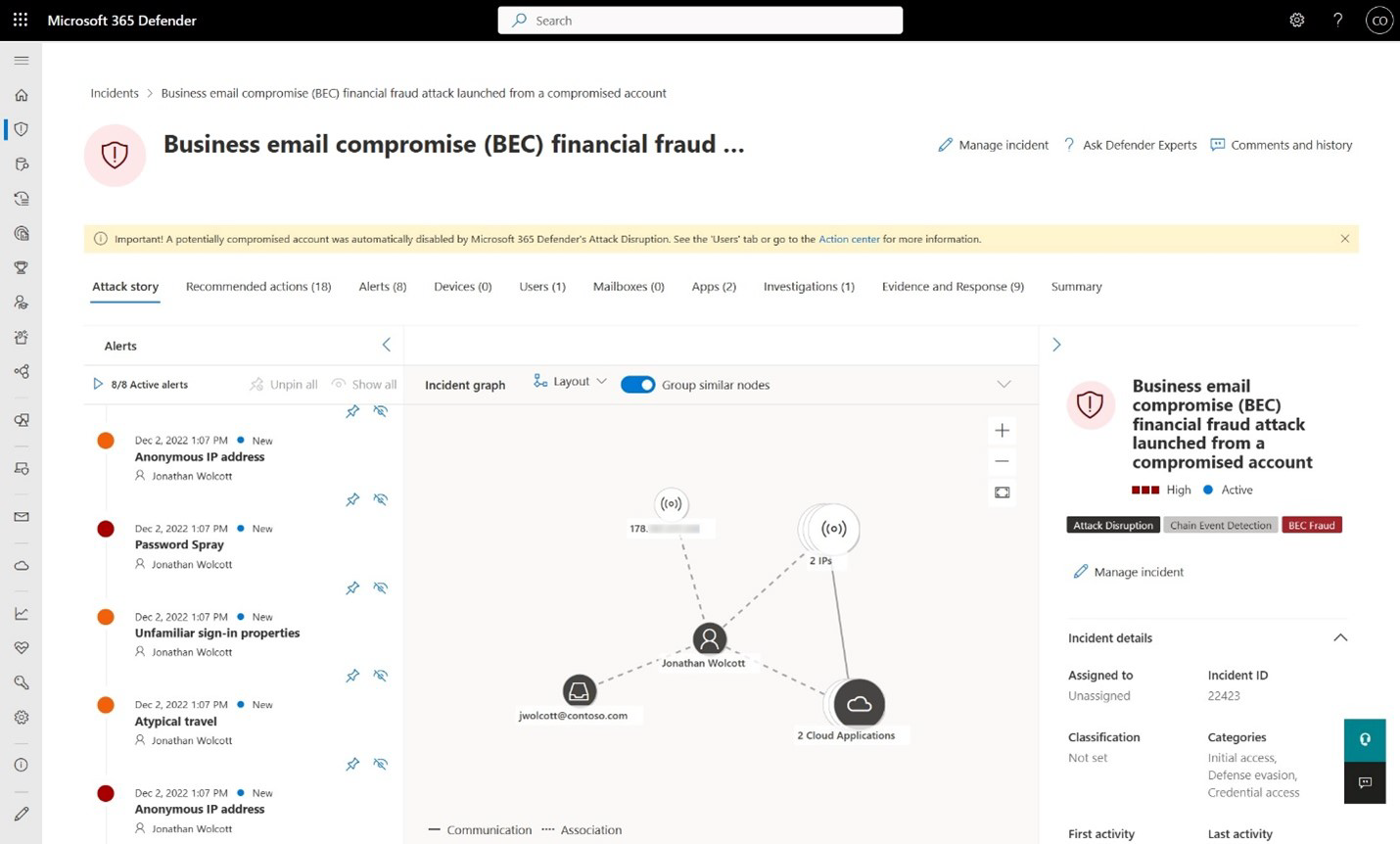 Figure 1. Incident view showing the yellow bar where automatic attack disruption took action
Figure 1. Incident view showing the yellow bar where automatic attack disruption took action
The Defender XDR user experience now includes additional visual cues to ensure visibility of these automatic actions. You can find them across the following experiences:
In the incident queue:
- A tag titled Attack Disruption appears next to affected incidents
On the incident page:
- A tag titled Attack Disruption
- A yellow banner at the top of the page that highlights the automatic action taken
- The current asset status is shown in the incident graph if an action is done on an asset, for example, account disabled or device contained
Via API:
An (attack disruption) string is added to the end of the titles of incidents with high confidence likely to be automatically disrupted. For example:
BEC financial fraud attack launched from a compromised account (attack disruption)
For more information, see view attack disruption details and results.
Next steps
- Configuring automatic attack disruption in Microsoft Defender XDR
- View details and results
- Get email notifications for response actions
Tip
Do you want to learn more? Engage with the Microsoft Security community in our Tech Community: Microsoft Defender XDR Tech Community.