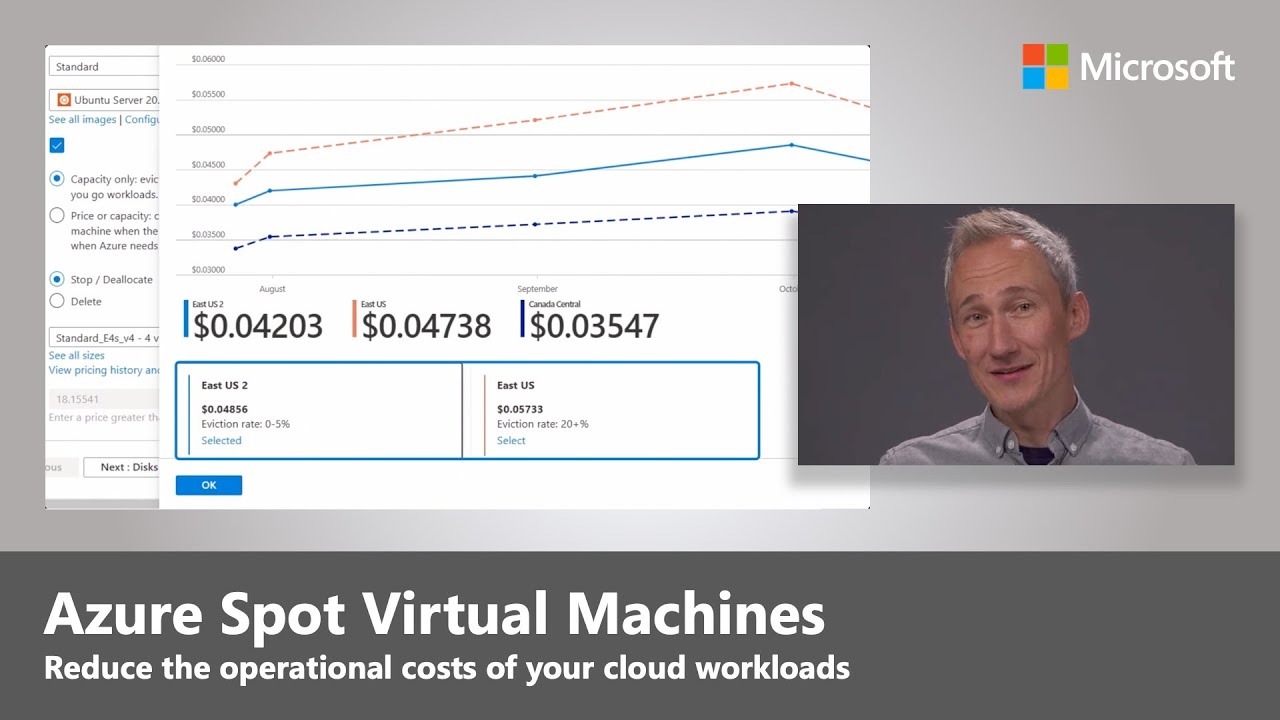Notitie
Voor toegang tot deze pagina is autorisatie vereist. U kunt proberen u aan te melden of de directory te wijzigen.
Voor toegang tot deze pagina is autorisatie vereist. U kunt proberen de mappen te wijzigen.
Van toepassing op: ✔️ Virtuele Linux-machines voor Windows-VM's ✔️ ✔️ Flexibele schaalsets Uniform-schaalsets ✔️
Met azure Spot Virtual Machines kunt u profiteren van onze ongebruikte capaciteit tegen aanzienlijke kostenbesparingen. Op elk moment waarop Azure de capaciteit terug nodig heeft, wordt de Azure-infrastructuur azure Spot Virtual Machines verwijderd. Azure Spot Virtual Machines zijn daarom ideaal voor workloads die onderbrekingen kunnen afhandelen, zoals batchverwerkingstaken, ontwikkel-/testomgevingen, grote rekenworkloads en meer.
De hoeveelheid beschikbare capaciteit kan variëren op basis van grootte, regio, tijdstip van de dag en meer. Bij het implementeren van Azure Spot Virtual Machines wijst Azure de VM's toe als er capaciteit beschikbaar is, maar er is geen SLA voor deze VM's. Een virtuele Azure Spot-machine biedt geen garanties voor hoge beschikbaarheid. Op elk moment waarop Azure de capaciteit terug nodig heeft, zal de Azure-infrastructuur azure Spot Virtual Machines met 30 seconden opzegden.
Verwijderingsbeleid
Spot-VM's kunnen worden gestopt als Azure capaciteit nodig heeft voor andere workloads voor betalen per gebruik of wanneer de prijs van de spot-instantie de maximumprijs overschrijdt die u hebt ingesteld. Wanneer u een virtuele Azure Spot-machine maakt, kunt u het verwijderingsbeleid instellen op Toewijzing ongedaan maken (standaard) of Verwijderen.
Met het beleid voor ongedaan maken wordt de toewijzing van uw virtuele machine verplaatst naar de status gestopt-ongedaan gemaakt, zodat u deze later opnieuw kunt implementeren. Er is echter geen garantie dat de toewijzing slaagt. De toegewezen VM's tellen mee voor uw quotum en er worden opslagkosten in rekening gebracht voor de onderliggende schijven.
Als u wilt dat uw virtuele machine wordt verwijderd wanneer deze wordt verwijderd, kunt u het verwijderingsbeleid instellen om te verwijderen. De verwijderde VM's worden samen met hun onderliggende schijven verwijderd, zodat er geen kosten in rekening worden gebracht voor de opslag.
U kunt ervoor kiezen om in-VM-meldingen te ontvangen via geplande Azure-gebeurtenissen. Deze worden maximaal 30 seconden vóór de verwijdering geleverd.
| Optie | Resultaat |
|---|---|
| De maximumprijs is ingesteld op >= de huidige prijs. | VM wordt geïmplementeerd als capaciteit en quotum beschikbaar zijn. |
| De maximumprijs is ingesteld op < de huidige prijs. | De VIRTUELE machine is niet geïmplementeerd. U krijgt een foutbericht dat de maximale prijs moet zijn >= huidige prijs. |
| Een gestopte/niet-toegewezen VM opnieuw opstarten als de maximale prijs = de huidige prijs is > | Als er capaciteit en quotum is, wordt de VIRTUELE machine geïmplementeerd. |
| Een gestopte/niet-toegewezen VM opnieuw opstarten als de maximale prijs de huidige prijs is < | U krijgt een foutbericht dat de maximale prijs moet zijn >= huidige prijs. |
| De prijs voor de VIRTUELE machine is omhoog gegaan en is nu > de maximumprijs. | De VM wordt verwijderd. Azure probeert geplande levering van gebeurtenissen tot 30 seconden vóór de daadwerkelijke verwijdering uit te voeren. |
| Na verwijdering gaat de prijs voor de VIRTUELE machine terug naar < de maximale prijs. | De VIRTUELE machine wordt niet automatisch opnieuw opgestart. U kunt de VIRTUELE machine zelf opnieuw opstarten en er worden kosten in rekening gebracht tegen de huidige prijs. |
Als de maximumprijs is ingesteld op -1 |
De VM wordt niet verwijderd om prijsredenen. De maximale prijs is de huidige prijs, tot de prijs voor standaard-VM's. Er worden nooit kosten in rekening gebracht boven de standaardprijs. |
| De maximumprijs wijzigen | U moet de toewijzing van de VIRTUELE machine ongedaan maken om de maximale prijs te wijzigen. Maak de toewijzing van de VIRTUELE machine ongedaan, stel een nieuwe maximumprijs in en werk de VM vervolgens bij. |
Tip
Bekijk onze azure Virtual Machine Spot Eviction-handleiding voor meer informatie over het maken van een betrouwbare interruptible-workload in Azure.
Beperkingen
De volgende VM-grootten worden niet ondersteund voor Azure Spot Virtual Machines:
- B-serie
- Promotieversies van elke grootte (zoals Dv2, NV, NC, H-promotiegrootten)
Azure Spot Virtual Machines kunnen worden geïmplementeerd in elke regio, met uitzondering van Microsoft Azure beheerd door 21Vianet.
De volgende aanbiedingstypen worden momenteel ondersteund:
- Enterprise Agreement
- Aanbiedingscode voor betalen per gebruik (003P)
- Gesponsord (0036P en 0136P) - niet beschikbaar in Fairfax
- Voor Cloud Service Provider (CSP) raadpleegt u het Partnercentrum of neemt u rechtstreeks contact op met uw partner.
Prijzen
Prijzen voor Azure Spot Virtual Machines zijn variabel, op basis van regio en SKU. Zie vm-prijzen voor Linux en Windows voor meer informatie.
U kunt ook query's uitvoeren op prijsinformatie met behulp van de API voor prijzen voor Azure-detailhandel om informatie over spot-prijzen op te vragen. De meterName en skuName zullen beide bevatten Spot.
Met variabele prijzen hebt u de mogelijkheid om een maximumprijs in te stellen, in AMERIKAANSE dollars (USD), met maximaal vijf decimalen. De waarde 0.98765is bijvoorbeeld een maximumprijs van $ 0,98765 USD per uur. Als u de maximale prijs -1instelt, wordt de VIRTUELE machine niet verwijderd op basis van de prijs. De prijs voor de VIRTUELE machine is de huidige prijs voor spot of de prijs voor een standaard-VM, die ooit minder is, zolang er capaciteit en quota beschikbaar zijn.
Prijs- en verwijderingsgeschiedenis
Portal
U kunt historische prijzen en verwijderingstarieven per grootte bekijken in een regio in de portal terwijl u de virtuele machine maakt. Nadat u het selectievakje voor Uitvoeren met Azure Spot-korting hebt ingeschakeld, wordt er een koppeling weergegeven onder de grootteselectie van de VM met de titel Prijsgeschiedenis weergeven en vergelijkt u de prijzen in de nabijgelegen regio's. Als u die koppeling selecteert, kunt u een tabel of grafiek met spotprijzen voor de opgegeven VM-grootte zien. De prijzen en verwijderingstarieven in de volgende afbeeldingen zijn slechts voorbeelden.
Tip
Verwijderingstarieven worden per uur vermeld. Een verwijderingspercentage van 10% betekent bijvoorbeeld dat een VM een kans van 10% heeft om binnen het volgende uur te worden verwijderd op basis van historische verwijderingsgegevens van de afgelopen 7 dagen.
Grafiek:

Tabel:
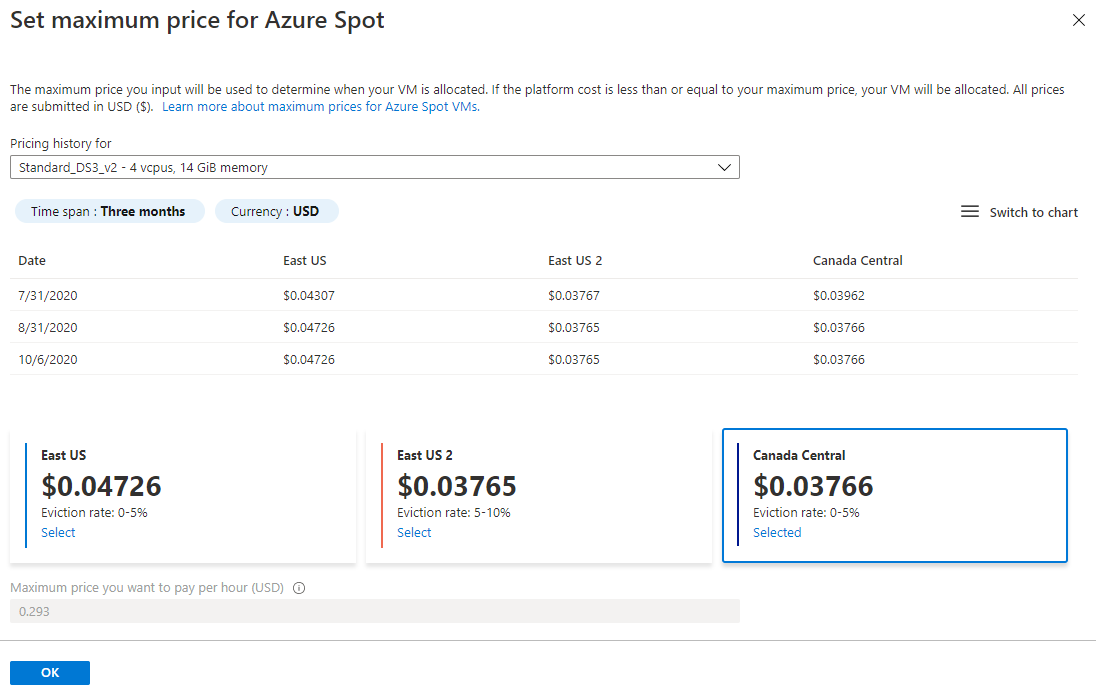
Azure Resource Graph
U kunt programmatisch toegang krijgen tot relevante spot-VM-SKU-gegevens via Azure Resource Graph. Bekijk de prijsgeschiedenis in de afgelopen 90 dagen en verwijderingstarieven voor de afgelopen 28 volgdagen om SKU's te identificeren die beter aan uw specifieke behoeften voldoen.
Belangrijkste voordelen:
- Query's uitvoeren op spot-verwijderingspercentages en de laatste maanden met spotprijzen via programmacode via ARM of ARG Explorer in Azure Portal
- Maak een aangepaste query om de specifieke gegevens te extraheren die relevant zijn voor uw scenario, met de mogelijkheid om te filteren op verschillende parameters, zoals SKU en regio
- Eenvoudig gegevens vergelijken tussen meerdere regio's en SKU's
- Zoek een andere spot-SKU of regio met een lagere prijs en/of verwijderingstarief
Probeer de volgende voorbeeldquery's voor de spot-prijsgeschiedenis en verwijderingspercentages met behulp van ARG Explorer in Azure Portal. Er zijn spot-prijsgeschiedenis en verwijderingstarieven beschikbaar in de SpotResources tabel.
Voorbeeldquery voor de spot-prijsgeschiedenis:
SpotResources
| where type =~ 'microsoft.compute/skuspotpricehistory/ostype/location'
| where sku.name in~ ('standard_d2s_v4', 'standard_d4s_v4')
| where properties.osType =~ 'linux'
| where location in~ ('eastus', 'southcentralus')
| project skuName = tostring(sku.name), osType = tostring(properties.osType), location, latestSpotPriceUSD = todouble(properties.spotPrices[0].priceUSD)
| order by latestSpotPriceUSD asc
Steekproefquery voor verwijderingsfrequenties:
SpotResources
| where type =~ 'microsoft.compute/skuspotevictionrate/location'
| where sku.name in~ ('standard_d2s_v4', 'standard_d4s_v4')
| where location in~ ('eastus', 'southcentralus')
| project skuName = tostring(sku.name), location, spotEvictionRate = tostring(properties.evictionRate)
| order by skuName asc, location asc
U kunt ook de ARG REST API uitproberen om de prijsgeschiedenis en verwijderingsfrequentiegeschiedenisgegevens op te halen.
Veelgestelde vragen
V: Is een virtuele Azure Spot-machine na het maken hetzelfde als de reguliere standaard-VM?
A: Ja, behalve dat er geen SLA is voor Azure Spot Virtual Machines en deze kunnen op elk gewenst moment worden verwijderd.
V: Wat moet u doen wanneer u wordt verwijderd, maar nog steeds capaciteit nodig hebt?
A: U wordt aangeraden standaard-VM's te gebruiken in plaats van virtuele Azure Spot-machines als u direct capaciteit nodig hebt.
V: Hoe wordt het quotum voor Spot Virtual Machines beheerd?
A: Azure Spot Virtual Machines heeft een afzonderlijke quotumgroep. Spotquotum wordt gedeeld tussen VM's en schaalsetexemplaren. Zie Azure-abonnement en servicelimieten, quota en beperkingen voor meer informatie.
V: Kan ik een extra quotum aanvragen voor Azure Spot Virtual Machines?
A: Ja, u kunt de aanvraag indienen om uw quotum voor Azure Spot Virtual Machines te verhogen via het standaardquotumaanvraagproces.
V: Waar kan ik vragen posten?
A: U kunt uw vraag posten en taggen op azure-spot Q&A.
V: Hoe kan ik de maximale prijs voor een spot-VM wijzigen?
A: Voordat u de maximale prijs kunt wijzigen, moet u de toewijzing van de VIRTUELE machine ongedaan maken. Vervolgens kunt u de maximumprijs in de portal wijzigen in de sectie Configuratie voor de VIRTUELE machine.
Volgende stappen
Gebruik de CLI, portal, ARM-sjabloon of PowerShell om Azure Spot Virtual Machines te implementeren.
U kunt ook een schaalset implementeren met Azure Spot Virtual Machine-exemplaren.
Als er een fout optreedt, raadpleegt u Foutcodes.