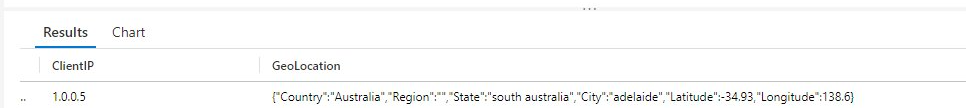Structure of transformation in Azure Monitor
Transformations in Azure Monitor allow you to filter or modify incoming data before it's stored in a Log Analytics workspace. They're implemented as a Kusto Query Language (KQL) statement in a data collection rule (DCR). This article provides details on how this query is structured and limitations on the KQL language allowed.
Transformation structure
The KQL statement is applied individually to each entry in the data source. It must understand the format of the incoming data and create output in the structure of the target table. A virtual table named source represents the input stream. source table columns match the input data stream definition. Following is a typical example of a transformation. This example includes the following functionality:
- Filters the incoming data with a where statement
- Adds a new column using the extend operator
- Formats the output to match the columns of the target table using the project operator
source
| where severity == "Critical"
| extend Properties = parse_json(properties)
| project
TimeGenerated = todatetime(["time"]),
Category = category,
StatusDescription = StatusDescription,
EventName = name,
EventId = tostring(Properties.EventId)
KQL limitations
Since the transformation is applied to each record individually, it can't use any KQL operators that act on multiple records. Only operators that take a single row as input and return no more than one row are supported. For example, summarize isn't supported since it summarizes multiple records. See Supported KQL features for a complete list of supported features.
Transformations in a data collection rule (DCR) allow you to filter or modify incoming data before it's stored in a Log Analytics workspace. This article describes how to build transformations in a DCR, including details and limitations of the Kusto Query Language (KQL) used for the transform statement.
Required columns
The output of every transformation must contain a valid timestamp in a column called TimeGenerated of type datetime. Make sure to include it in the final extend or project block! Creating or updating a DCR without TimeGenerated in the output of a transformation will lead to an error.
Handling dynamic data
Consider the following input with dynamic data:
{
"TimeGenerated" : "2021-11-07T09:13:06.570354Z",
"Message": "Houston, we have a problem",
"AdditionalContext": {
"Level": 2,
"DeviceID": "apollo13"
}
}
To access the properties in AdditionalContext, define it as dynamic-type column in the input stream:
"columns": [
{
"name": "TimeGenerated",
"type": "datetime"
},
{
"name": "Message",
"type": "string"
},
{
"name": "AdditionalContext",
"type": "dynamic"
}
]
The content of the AdditionalContext column can now be parsed and used in the KQL transformation:
source
| extend parsedAdditionalContext = parse_json(AdditionalContext)
| extend Level = toint (parsedAdditionalContext.Level)
| extend DeviceId = tostring(parsedAdditionalContext.DeviceID)
Dynamic literals
Use the parse_json function to handle dynamic literals.
For example, the following queries provide the same functionality:
print d=dynamic({"a":123, "b":"hello", "c":[1,2,3], "d":{}})
print d=parse_json('{"a":123, "b":"hello", "c":[1,2,3], "d":{}}')
Supported KQL features
Supported statements
let statement
The right-hand side of let can be a scalar expression, a tabular expression or a user-defined function. Only user-defined functions with scalar arguments are supported.
tabular expression statements
The only supported data sources for the KQL statement are as follows:
- source, which represents the source data. For example:
source
| where ActivityId == "383112e4-a7a8-4b94-a701-4266dfc18e41"
| project PreciseTimeStamp, Message
- print operator, which always produces a single row. For example:
print x = 2 + 2, y = 5 | extend z = exp2(x) + exp2(y)
Tabular operators
- extend
- project
- where
- parse
- project-away
- project-rename
- datatable
- columnifexists (use columnifexists instead of column_ifexists)
Scalar operators
Numerical operators
All Numerical operators are supported.
Datetime and Timespan arithmetic operators
All Datetime and Timespan arithmetic operators are supported.
String operators
The following String operators are supported.
- ==
- !=
- =~
- !~
- contains
- !contains
- contains_cs
- !contains_cs
- has
- !has
- has_cs
- !has_cs
- startswith
- !startswith
- startswith_cs
- !startswith_cs
- endswith
- !endswith
- endswith_cs
- !endswith_cs
- matches regex
- in
- !in
Bitwise operators
The following Bitwise operators are supported.
- binary_and()
- binary_or()
- binary_xor()
- binary_not()
- binary_shift_left()
- binary_shift_right()
Scalar functions
Bitwise functions
Conversion functions
DateTime and TimeSpan functions
- ago
- datetime_add
- datetime_diff
- datetime_part
- dayofmonth
- dayofweek
- dayofyear
- endofday
- endofmonth
- endofweek
- endofyear
- getmonth
- getyear
- hourofday
- make_datetime
- make_timespan
- now
- startofday
- startofmonth
- startofweek
- startofyear
- todatetime
- totimespan
- weekofyear
Dynamic and array functions
Mathematical functions
Conditional functions
String functions
- base64_encodestring (use base64_encodestring instead of base64_encode_tostring)
- base64_decodestring (use base64_decodestring instead of base64_decode_tostring)
- countof
- extract
- extract_all
- indexof
- isempty
- isnotempty
- parse_json
- replace
- split
- strcat
- strcat_delim
- strlen
- substring
- tolower
- toupper
- hash_sha256
Type functions
Special functions
parse_cef_dictionary
Given a string containing a CEF message, parse_cef_dictionary parses the Extension property of the message into a dynamic key/value object. Semicolon is a reserved character that should be replaced prior to passing the raw message into the method, as shown in the example.
| extend cefMessage=iff(cefMessage contains_cs ";", replace(";", " ", cefMessage), cefMessage)
| extend parsedCefDictionaryMessage =parse_cef_dictionary(cefMessage)
| extend parsecefDictionaryExtension = parsedCefDictionaryMessage["Extension"]
| project TimeGenerated, cefMessage, parsecefDictionaryExtension
geo_location
Given a string containing IP address (IPv4 and IPv6 are supported), geo_location function returns approximate geographical location, including the following attributes:
- Country
- Region
- State
- City
- Latitude
- Longitude
| extend GeoLocation = geo_location("1.0.0.5")
Important
Due to nature of IP geolocation service utilized by this function, it may introduce data ingestion latency if used excessively. Exercise caution when using this function more than several times per transformation.
Identifier quoting
Use Identifier quoting as required.
Next steps
- Create a data collection rule and an association to it from a virtual machine using the Azure Monitor agent.
Pripomienky
Pripravujeme: V priebehu roka 2024 postupne zrušíme službu Problémy v službe GitHub ako mechanizmus pripomienok týkajúcich sa obsahu a nahradíme ju novým systémom pripomienok. Ďalšie informácie nájdete na stránke: https://aka.ms/ContentUserFeedback.
Odoslať a zobraziť pripomienky pre