适用于:✅Microsoft Fabric 中的仓库
本教程介绍如何使用 复制作业将示例数据引入仓库。 你将从示例数据文件创建一个表,并使用示例数据填充该表。
引入数据
在此任务中,了解如何将数据引入仓库以创建表。
请确保在 第一个教程中创建的工作区 处于打开状态。
在工作区登陆窗格中,选择“+ 新建项” 以显示可用项类型的完整列表。
从列表中,在 “获取数据 ”部分中,选择 “复制作业 项类型”。
在 “新建复制作业 ”窗口中的“ 名称 ”框中,输入
Load Customer Data。选择 创建。 当复制作业页面打开时,配置已完成。
在 “复制作业 ”窗口的第一页上,可以从各种数据源中进行选择,也可以从提供的示例之一中进行选择以开始使用。 对于本教程,请从此页面的菜单栏中选择 “示例数据 ”。 在本教程中,我们使用 Wide World Importers 示例中的零售数据模型 。 选择此选项可导航到下一页
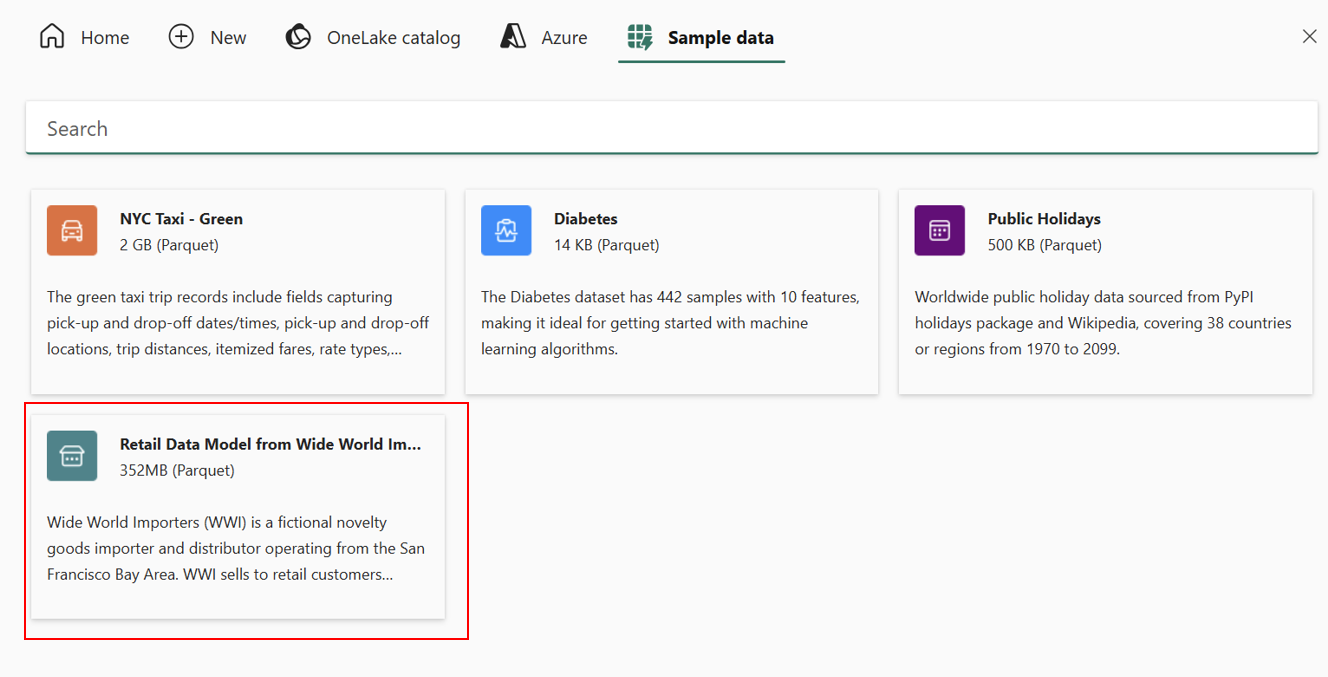
示例数据加载的数据预览。 在 “选择数据 ”页中,可以预览所选数据集。 查看数据后,选择“ 下一步”。
“ 选择数据目标 ”页允许配置项目类型。 在 OneLake 目录中,选择在上一教程步骤中创建的
Wide World Importers仓库,然后选择“ 下一步”。“ 选择复制作业模式 ”页允许配置希望复制数据的方式:完整副本或增量副本,这些副本仅在源数据更改时执行后续副本。 对于此示例,请选择完整副本,然后选择下一步。
配置目标的最后一步是向目标表提供名称并配置列映射。 可以将数据加载到新表或现有表、提供架构和表名、更改列名、删除列或更改其映射。
对于此示例,请将所有内容保留为默认值。
选择“下一步”。
在 “审阅 + 保存 ”页上,查看 源 和 目标。
选中 “立即开始数据传输 ”复选框,这将在准备好运行后立即启动复制作业。
选择“保存 + 运行”。
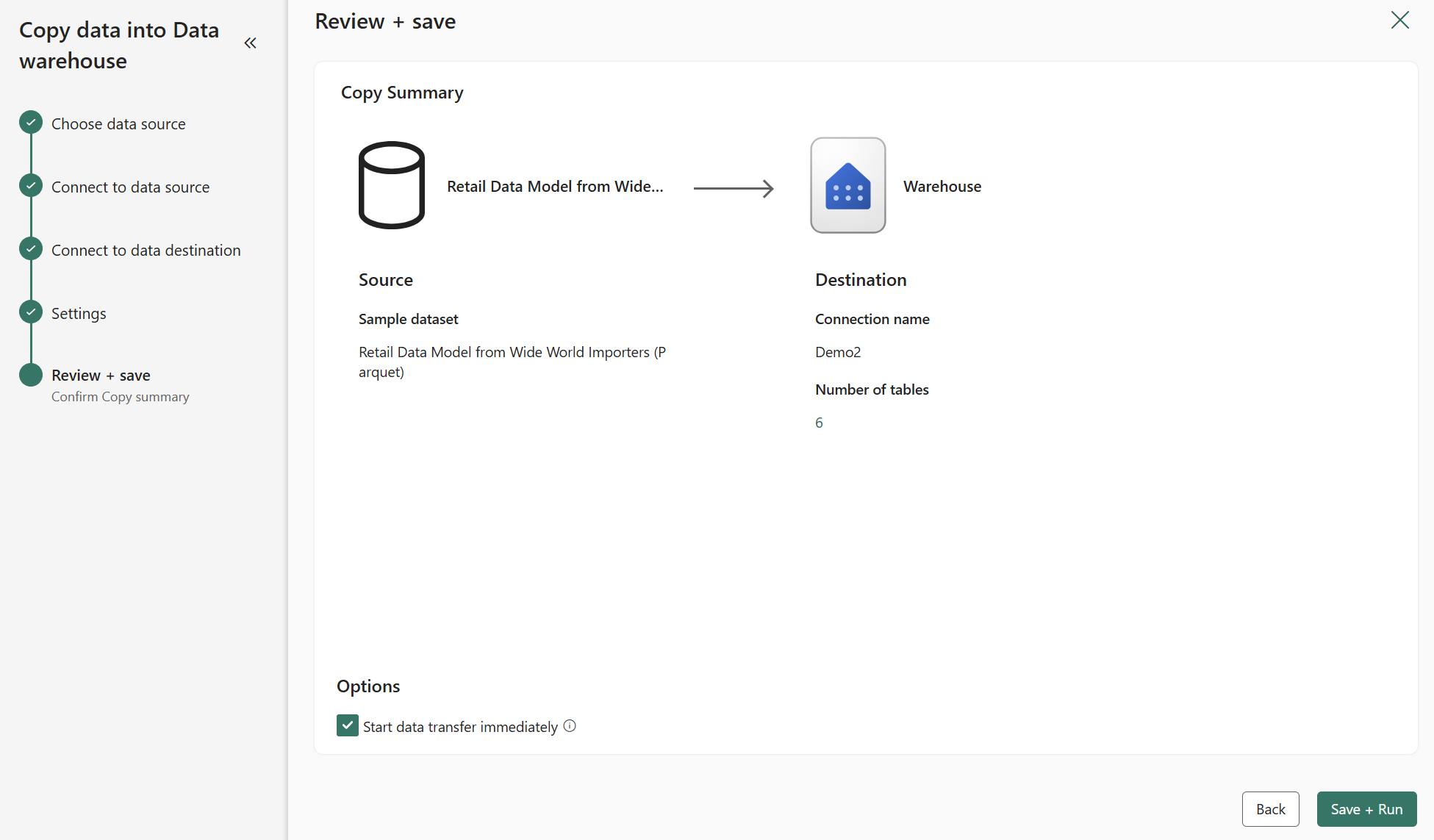
将创建复制作业,Fabric 门户将在准备就绪时打开新的 “加载客户数据 ”对象设计画布。
使用“ 结果 ”选项卡监视复制作业的执行。
完成后, 复制作业 将传递 “成功 ”通知和状态。 现在,你将在仓库中看到 Wide World Importers 数据集中的六个新表。