| 屬性 | 值 |
|---|---|
| 規則識別碼 | CA1837 |
| 職稱 | 請使用 Environment.ProcessId 而非 Process.GetCurrentProcess().Id |
| 類別 | 效能 |
| 修正程式是中斷或非中斷 | 不中斷 |
| 在 .NET 10 中預設啟用 | 建議 |
原因
此規則會找出呼叫 System.Diagnostics.Process.GetCurrentProcess().Id ,並建議改用 System.Environment.ProcessId ,因為它更有效率。
檔案描述
System.Diagnostics.Process.GetCurrentProcess().Id 成本高昂:
- 它會設定 Process 實體,通常只是為了取得
Id。 - 實例 Process 必須處置,這會影響效能。
- 您可以輕鬆地忘記在 實體上Dispose()呼叫 Process 。
- 如果除了
Id使用Process實例之外,沒有其他專案,則連結大小會藉由增加參考類型的圖表而不必要的成長。 - 探索或尋找此 API 有點困難。
System.Environment.ProcessId 會避免上述所有專案。
注意
規則 CA1837 可從 .NET 5.0 開始提供。
如何修正違規
違規可以手動修正,或在某些情況下,使用快速動作修正Visual Studio中的程式碼。
下列兩個代碼段顯示違反規則,以及如何修正它:
using System.Diagnostics;
class MyClass
{
void MyMethod()
{
int pid = Process.GetCurrentProcess().Id;
}
}
Imports System.Diagnostics
Class MyClass
Private Sub MyMethod()
Dim pid As Integer = Process.GetCurrentProcess().Id
End Function
End Class
using System.Diagnostics;
class MyClass
{
void MyMethod()
{
int pid = System.Environment.ProcessId;
}
}
Imports System.Diagnostics
Class MyClass
Private Sub MyMethod()
Dim pid As Integer = System.Environment.ProcessId
End Function
End Class
提示
Visual Studio 中有一個程式代碼修正程式代碼可供此規則使用。 若要使用它,請將游標放在違規上,然後按 Ctrl+。(句號)。 選擇 [使用 'Environment.ProcessId' 而不是 'Process.GetCurrentProcess(]。 顯示之選項清單中的識別碼。
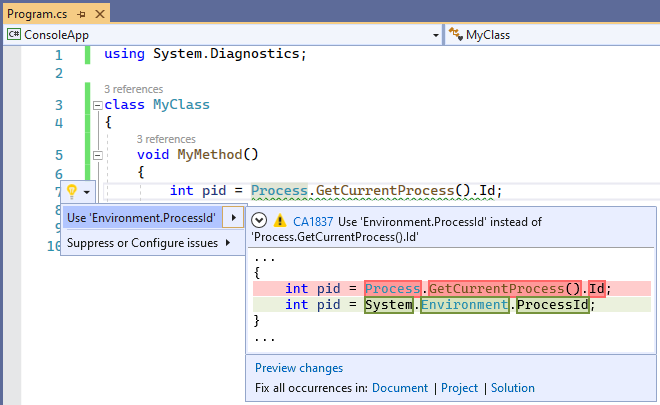
隱藏警告的時機
如果您不擔心來自不必要的配置和最終處置 Process 實例的效能影響,則隱藏此規則的違規是安全的。
隱藏警告
如果您只想要隱藏單一違規,請將預處理器指示詞新增至原始程式檔以停用,然後重新啟用規則。
#pragma warning disable CA1837
// The code that's violating the rule is on this line.
#pragma warning restore CA1837
[*.{cs,vb}]
dotnet_diagnostic.CA1837.severity = none
如需詳細資訊,請參閱 如何隱藏程式代碼分析警告。
