
I found a solution. Edit this registry setting and set 'Enabled' to 0. Alternatively you can disable the Audio Gateway service. HKEY__LOCAL MACHINE\SYSTEM\CONTROLSET001\CONTROL\BLUETOOTH\AUDIO\HFP\AUDIOGATEWAY_
This browser is no longer supported.
Upgrade to Microsoft Edge to take advantage of the latest features, security updates, and technical support.
How to stop Aftershokz headphones beeping while on mute on Teams?
I found a solution. Edit this registry setting and set 'Enabled' to 0. Alternatively you can disable the Audio Gateway service. HKEY__LOCAL MACHINE\SYSTEM\CONTROLSET001\CONTROL\BLUETOOTH\AUDIO\HFP\AUDIOGATEWAY_
I have tried muting using the small microphone icon in Device Settings, but there's no difference between that one and the big mute button.
Both has Audrey say "mute on" and then there's the beeps every 15 seconds.
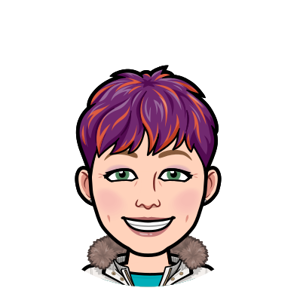
So, I'm no longer having this issue in the MS Teams app - I have two theories as to why this is now working:
I can't determine if either of these actually fixed the issue, as I just decided this am I was going to try the app again after the most recent update and boom it worked - hopefully this means that if some of you try the app again now, the issue is resolved.
Thank you, but that's not an answer because it says "After disabling Hands-free Telephony, you can't use the mic on video conferencing calls.
To use the mic, enable "Hands-free Telephony.""