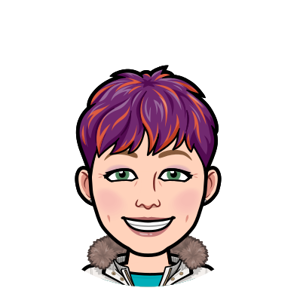EDIT: Woop! I better edit my rant. Here's what I've got, and it works GREAT!
- Shokz OpenComm2 UC
- MuteMe (USB button)
- And disable "Sync device buttons" in the Teams settings.
Oh man.. this is extremely disheartening - to find out that this hasn't been resolved!
I purchased a Shokz OpenComm2 UC just a few weeks back because I read that the constant beeping issue had been resolved in newer units. And while that is technically true, it doesn't prevent the loud "Mute On" and "Mute Off" voice notification when toggling mute in Teams.
Now, I know that is leagues better than the constant beeping issue. But I would argue that it still makes this headset unusable. In our typical Teams meetings, I constantly toggle mute - as to limit the background noise leaking into the meeting. I toggle maybe 20-50 times throughout an hour-long call.
The problem with the "Mute On" / "Mute Off" voice notifications is that it's LOUD relative to the meeting volume. Even just today I missed some key information while toggling mute off to be able to answer a question - and having to piece together what someone 'probably' said is not a great use of cognition when in a meeting.
I didn't even realize the issue was relegated to Teams. I happened to join a Zoom meeting to discover the MUTE ON / MUTE OFF issue doesn't happen there. It was fantastic. But, alas, most of my company meetings are in Teams.
Now, I did try a MuteMe (USB peripheral that does nothing except toggle mute with a button, along with LED indicator of mute status) hoping that it would magically resolve the issue by, maybe, doing some OS-level muting. And, indeed, there are many sync-level options for how it will interface with the meeting app, and ensure the mute is synchronized (or not) with the UI. But none of that did the trick for Teams.
Back to the drawing board. Anyone have any similar bone-conducting headset products tested out with Teams?