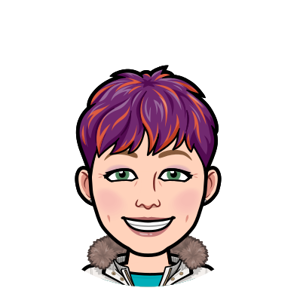Hi @Emma Forward
Kindly note that this device currently isn’t listed in the Microsoft Teams certified devices.
And to my knowledge there has been a known issue (beep when muted) with Shokz devices.
Please consider contacting Shokz support for further help on this issue.
Also, I found a similar thread in it for reference only:
A workaround seems to be not using the regular mute button in Teams but instead use the small microphone button in the device settings of the meeting. "Mute on" and after a few seconds "Mute off". No more beeping afterwards.
Thanks for your understanding.
If the answer is helpful, please click "Accept Answer" and kindly upvote it. If you have extra questions about this answer, please click "Comment".
Note: Please follow the steps in our documentation to enable e-mail notifications if you want to receive the related email notification for this thread.