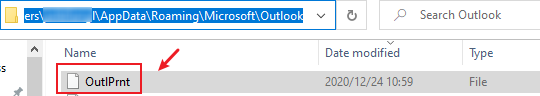Hi @Yousuf Ali ,
Did this issue occurred on all multi page email or just a specific message?
Could you see the huge space in print-preview before you print it? And did the printed messages lose anything other than space?
If you could also see the huge space when you preview it, the issue may be related to your message, and it's suggested to change the format of messages or your printing options to check if the issue has any difference.
If that's invalid or the issue actually occurred on all messages, as I know, the corrupted outlook print file may also cause the message couldn't be printed normally, please try to rename your Outlprnt file(C:\Users\Username\AppData\Roaming\Microsoft\Outlook) to reset your print setting in Outlook to check if the issue still exists.
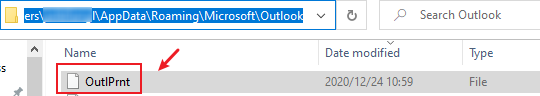
If your issue has any update, please feel free to post back.
If the response is helpful, please click "Accept Answer" and upvote it.
Note: Please follow the steps in our documentation to enable e-mail notifications if you want to receive the related email notification for this thread.