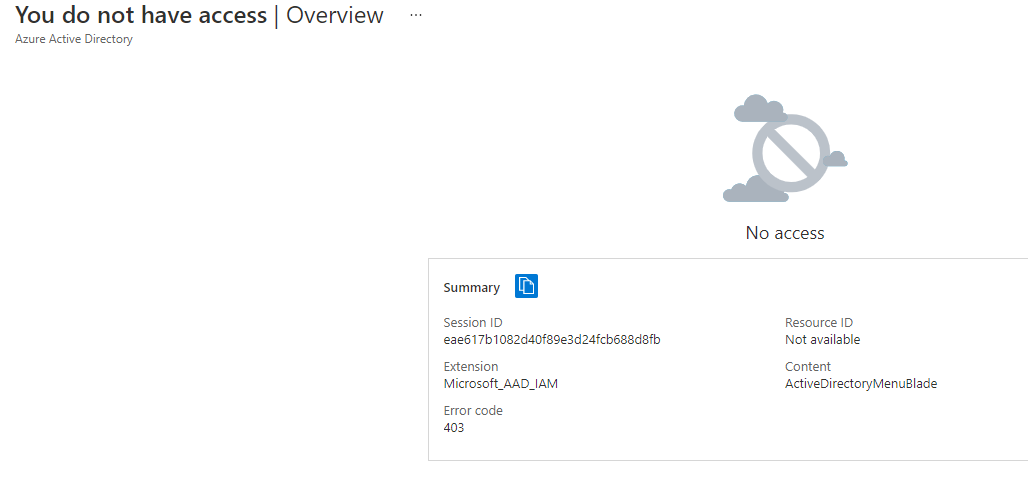Hi,
Today I tried following this learn content:
'Create Azure users and groups in Azure Active Directory' >> 'Exercise - Assign users to Azure Active Directory groups'
and I'm experiencing the exact same issue as described by others in this question (i.e. "No Access" when going to 'Azure Active Directory' blade for the Microsoft Learn Sandbox automatically created during the exercise). Any idea when this can be fixed? Or a workaround this issue?
Thanks.