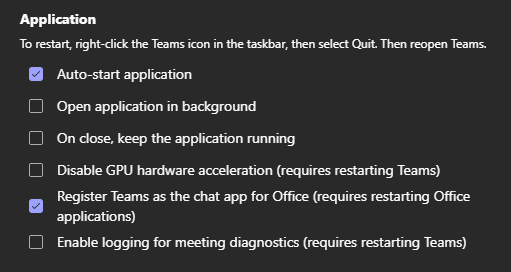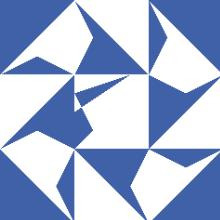Using Version 1.4.00.2879
All the correct settings are in place - removed the tick next to 'On close; keep the application running'
But on exit the app closes, the task bar icon remains active and processes are still listed on the Task Manager.
One thing I have noticed is that there is now a menu option in that app called 'Accounts & Orgs'
I have not logged on with any other accounts and the menu only lists the current organisation I am using.
Not sure if these are linked!
Any ideas on how to get the teams app to exit fully and close all processes?
Thanks
Derek