Note
Access to this page requires authorization. You can try signing in or changing directories.
Access to this page requires authorization. You can try changing directories.
Once you sign up to Clarity, you can modify your profile settings and manage email notifications.
Manage notifications
Step 1
Go to the user icon in the top right corner and select the drop-down menu.
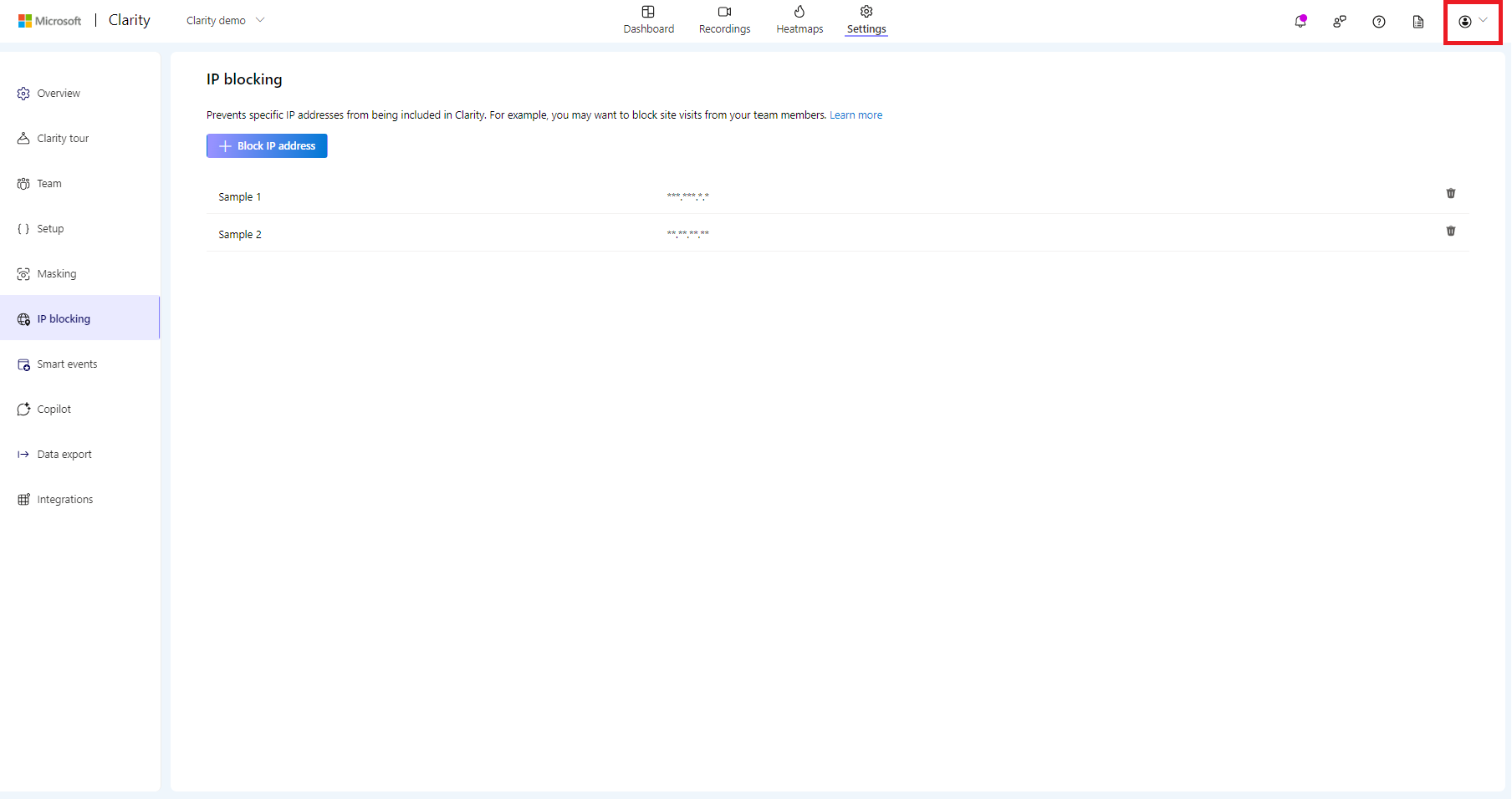
Step 2
Select Manage account.
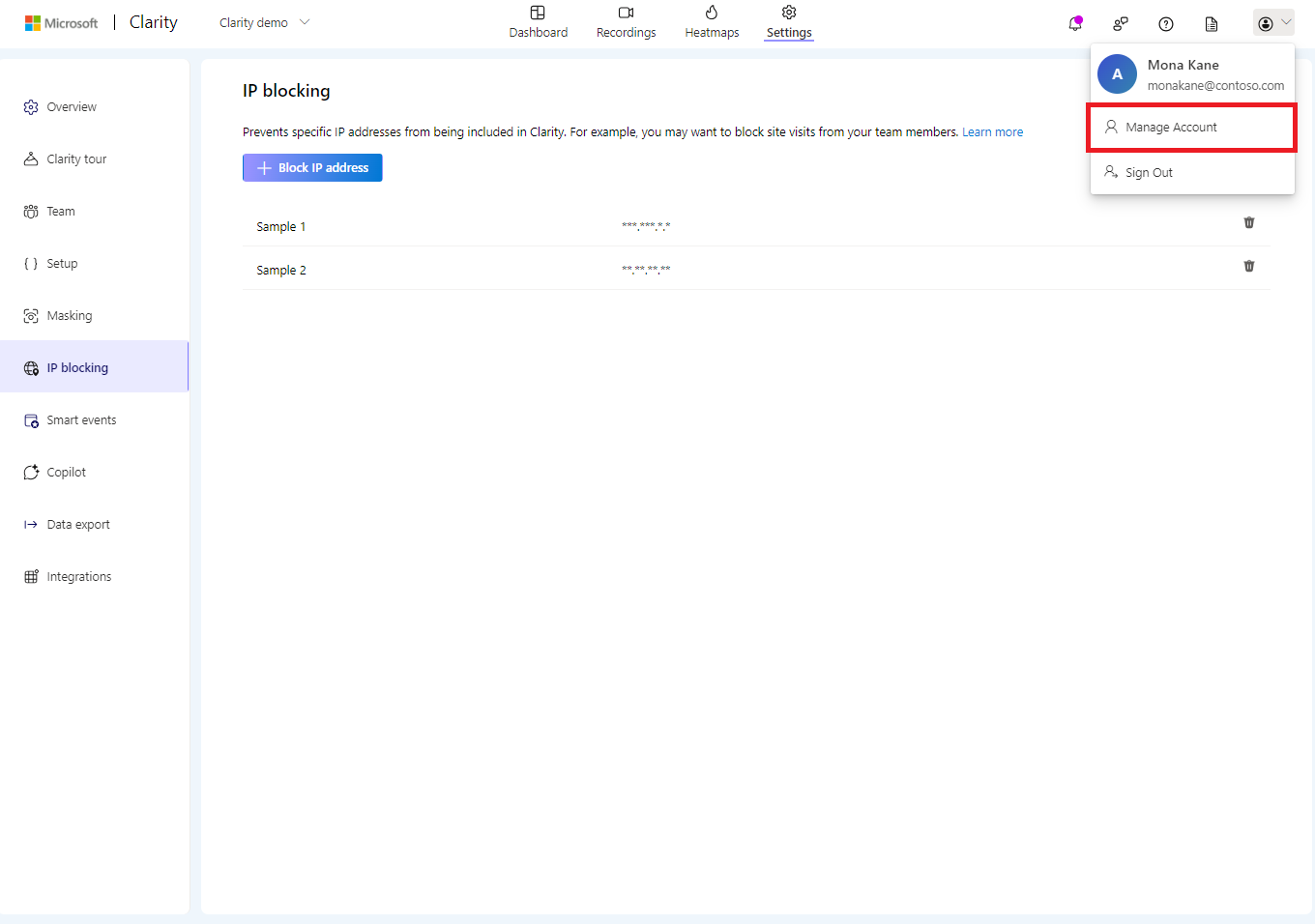
Step 3
You can manage the emails you receive from Clarity by choosing to opt in or opt-out of the following categories:
- Clarity digest: Choose to avail regular updates on your key metrics, industry insights, and many more for all your projects.
- Feature announcements: Choose to learn about new feature releases and tips on making the most out of Clarity.
- Feedback and Surveys: Choose to participate in improving Clarity through feedback and surveys.
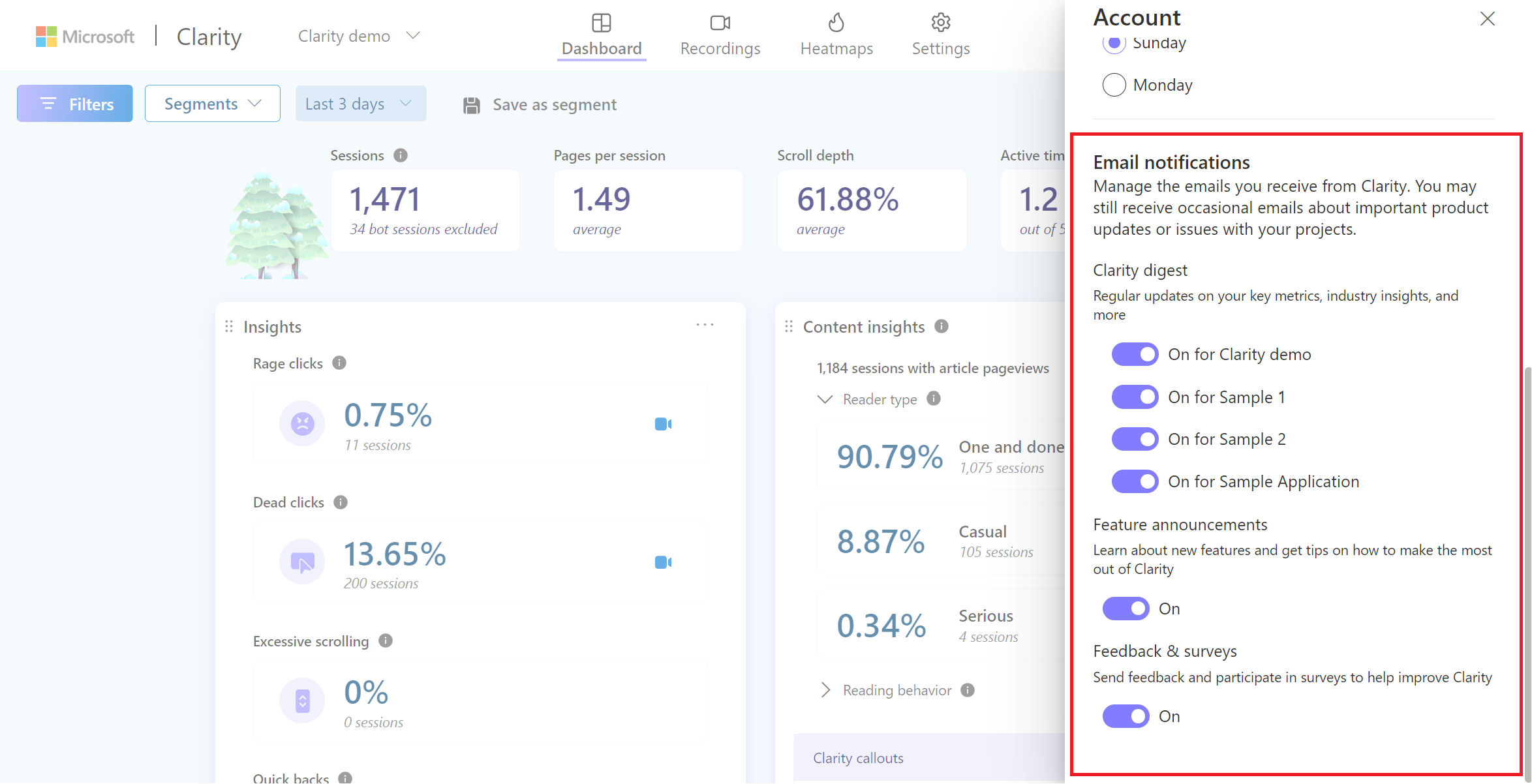
Note
Though you opt-out of the above emails, occasionally, you might receive emails on significant product upgrades or issues with your projects.
FAQ
For more answers, refer to FAQ.