Note
Access to this page requires authorization. You can try signing in or changing directories.
Access to this page requires authorization. You can try changing directories.
We're excited to announce our newest updates! This article summarizes public preview features, general availability enhancements, and feature updates. To see the long-term feature plans, take a look at the Dynamics 365 and Power Platform release plans.
We roll out updates on a region-by-region basis. So certain regions might see features before others. Unless specified differently, you don't need to take any action, we update the app automatically with no downtime.
Tip
To submit and vote on feature requests and product suggestions, go to the Dynamics 365 Application Ideas portal.
July 2025
General availability
Connect to Azure storage behind a firewall using Virtual Network support
Customer Insights - Data now uses Virtual Network support for Power Platform to integrate Customer Insights - Data with resources inside your virtual network without exposing them over the public internet.
May 2025
Public preview
Filter rows from source data for better processing
Improve the quality of your unified customer profiles and insights by filtering out unwanted rows from your source data directly in Customer Insights - Data. Removing old or incomplete rows that don’t provide value allows Customer Insights - Data to create higher quality insights in less time and saves having to filter out unwanted data in downstream processes.
October 2024
General availability
Use automation to manage segments and measures
As your Dynamics 365 Customer Insights usage increases, so does the number of segments and measures. Large numbers of segments and measures can result in longer system refresh times, which delay time-sensitive insights. Customer Insights now automatically deactivates segments and measures based on their usage to ensure your active segments and measures refresh faster. As an admin you get to control the retention period that applies and can support your organization to scale confidently.
Accelerate time to insights with data in Delta Lake format
Your customer data updates constantly, with rapidly changing signals like online activities and mobile interactions. When a traditional data warehouse is used to generate customer insights, this leads to increased time to insight with each update while the volume of unprocessed signals keeps growing. Longer queues result in slow or stale insights. With native support for Delta Lake storage format in Customer Insights, you can now accelerate processing times even with a higher volume of fast-changing data updates. Get customer profiles and associated insights updated more frequently and react to customer engagements based on the most current information available. This empowers you to create the most relevant and personalized experiences for your customers and the most up-to-date and timely insights for your business users.
September 2024
Public preview
Accelerate time to insights with data in Delta Lake format
Your data updates constantly, with rapidly changing signals like online activities and mobile interactions. When a traditional data warehouse is used to generate customer insights, this leads to increased time to insight with each update while the volume of unprocessed signals keeps growing. Longer queues result in slow or stale insights. With native support for Delta Lake storage format in Customer Insights, you can now accelerate processing times even with a higher volume of fast-changing data updates. You can get customer profiles and associated insights updated more frequently and react to customer engagements based on the most current information available. This empowers you to create the most relevant and personalized experiences for your customers and the most up-to-date and timely insights for your business users.
June 2024
General availability
Unlimited application installs now in Customer Insights
Limiting application installations creates unnecessary friction for customers wanting to install and use real-time journeys and Customer Insights – Data on their environments across different departments and geographies.
To reduce this friction, we're removing the limitations on application installations for real-time journeys and Customer Insights - Data. This enhancement enables you to install and use Customer Insights - Journeys (real-time journeys) and Customer Insights - Data across all your departments and locations. By removing these obstacles, we enable you to fully tap into the power of Customer Insights.
Public preview
Elevate customer experiences in real time
Customer Insights helps you collect web interactions in real time, enabling personalized experiences and a deeper understanding of your customers' needs and preferences.
This capability includes the following features:
Real-time web tracking: Ensure that your customer data is ingested in real time with a tracking script that can be added to your website. Capture high-intent signals such as "viewed pricing page," "added item to the cart," or "downloaded e-book" in real time.
Real-time unknown profiles: Capture web data from all your visitors even if they're not authenticated and let the system automatically create unknown profiles in real time.
Real-time unknown-to-known: Merge unknown profiles into known profiles in real time, so you can always have the 360-degree view of your customers.
Real-time web personalization: Leverage our APIs to read your customer data, including segment memberships, web events, or demographic data in real time to personalize the web experience for your visitors.
Personalize omnichannel experiences with no code using Optimizely
Customer Insights and Optimizely now unlock omnichannel personalization and experimentation capabilities, enabling marketers and citizen developers to personalize every customer touchpoint with no code or prior expertise required. By combining insights and segments from Customer Insights with Optimizely audiences, you can create experiences that are tailored to your customer's browsing activity, their loyalty, past engagement history, and other real-time signals. Moreover, you can continue the conversation or re-target your visitors by delivering the same consistent experience through customer journeys, based on which Optimizely treatment cohort the customer was part of.
April/May 2024
General availability
Segments and measures limits increased
We have increased the limit for active segments and measures in Dynamics 365 Customer Insights – Data from 500 to 1000. You can now create and manage more campaigns using up to 1000 segments or measures based on your customer data and use them for targeted marketing, personalized experiences, or sales actions.
Public preview
Keep Facebook audiences in sync with a single connection
The exports feature in Dynamics 365 Customer Insights lets you choose which customer segments you want to synchronize with Facebook for targeted advertisements. That flexibility can also mean ongoing administration due to Facebook’s requirement to reauthenticate every 60 days. With this release, managing your exports to Facebook becomes easier. Now, you can manage all your Facebook Ads exports through a single connection. This reduces your effort to managing one connection, regardless of the number of exports you've set up.
February/March 2024
General availability features
Leverage customer insights in other business applications
Insights are available to your business users through their Dynamics 365 applications in the flow of their work. This enables numerous scenarios. For example:
- Marketing teams can personalize the experience of customers with segments and dynamic content based on their lifetime value, irrespective of where they are on the buying journeys and whether they're targeted as a lead or a contact.
- Sales and account reps can win more deals and foster stronger relationships, knowing every customer's interests, activity history, insights such as CLV or predictions such as propensity to buy - all accessible seamlessly in their contact or lead view.
- Service reps can provide personalized service knowing the customer's loyalty tier or prediction to churn.
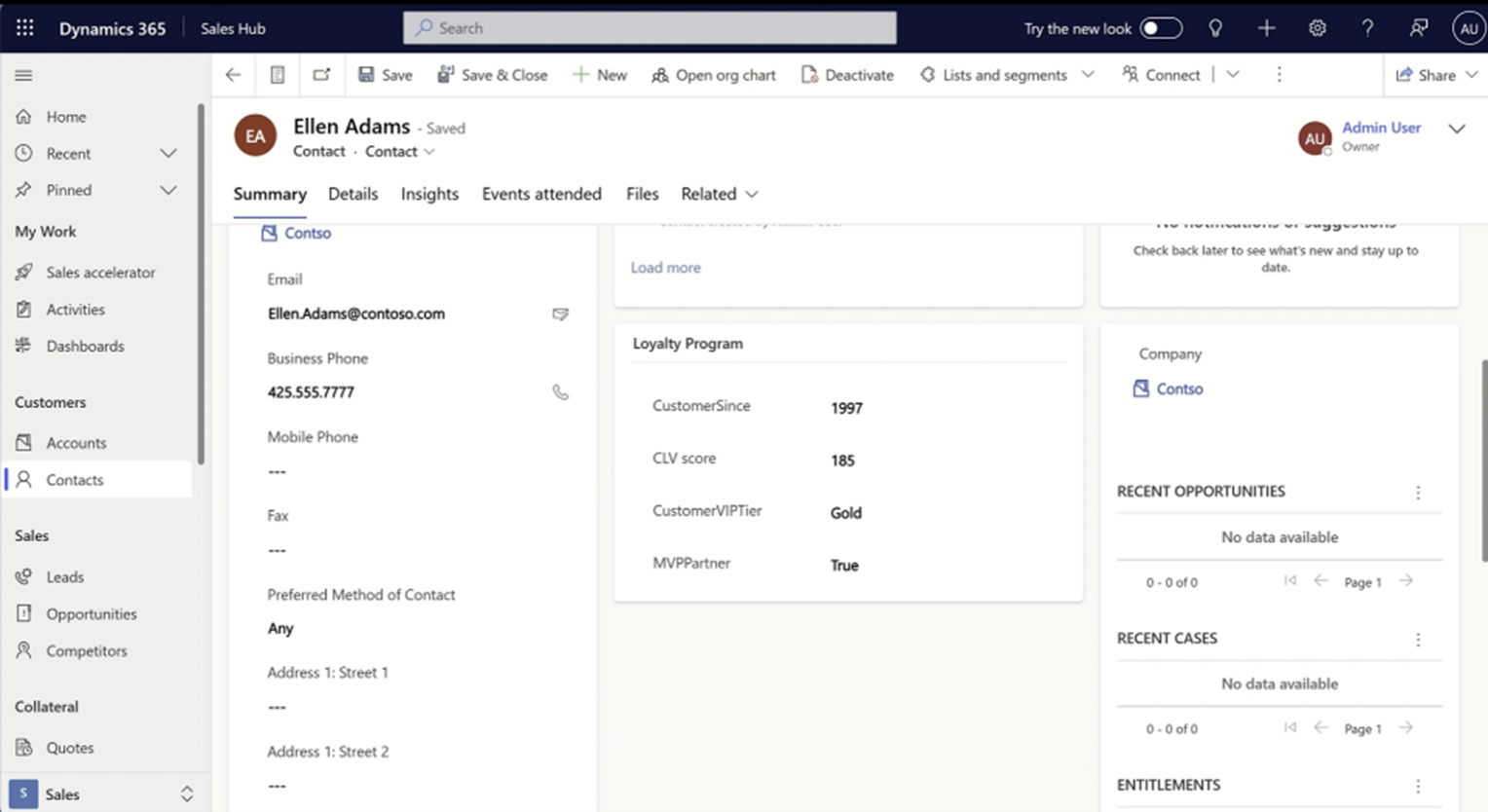
New blog
Learn how to make the most of the new Dynamics 365 Customer Insights features in our latest blog:
January 2024
Monthly enhancements
In-place upgrade of data sources to Delta format
If your data is already in Delta tables within the same storage container, you can update the connection on the Data Sources page. Update the folder and connection points to the folder that contains the same tables, but in the Delta format. Delta tables can significantly reduce the time to generate valuable insights from a data source. Also, if you're currently converting your Delta data into the common data model format to import it to Customer Insights – Data, Delta lake formatted tables help eliminate the processing and storage requirements to convert Delta data to common data model format.
Exports show most recent update
You can now track changes to exports with newly added columns that show details about when an export was last updated and by whom. This addition addresses user requests for more control over recent modifications. The Last updated column shows when an export was updated and the Updated by column lists the user who made the most recent change. These columns help foster team collaboration and accountability.
December 2023
General availability features
Personalize customer experiences using calculated metrics
You can already create highly personalized experiences for your customers when you use enriched profiles from Dynamics 365 Customer Insights - Data. Now, you can further personalize journeys and content by using calculated metrics (customer measures) such as lifetime value, total or average spend, total amount insured or number of policies, etc. With such calculated data available seamlessly, you're empowered to deliver experiences such as personalizing offers or level of service (for example, priority notification ahead of others).
Public preview features
Use customer insights in other business applications
Insights are available to your business users through their Dynamics 365 applications in the flow of their work. This enables numerous scenarios. For example:
- Marketing teams can personalize the experience of customers with segments and dynamic content based on their lifetime value, irrespective of where they were on the buying journeys and whether they’re targeted as a lead or a contact.
- Sales and account reps can win more deals and foster stronger relationships, knowing every customer’s interests, activity history, insights such as CLV or predictions such as propensity to buy—all accessible seamlessly in their contact/lead view.
- Service reps can provide personalized service knowing the customer’s loyalty tier or prediction to churn.
October 2023
General availability features
Improved accuracy of the deduplication process
You might have customer data where a person has multiple records and has provided different emails and phone numbers over time, making it impossible to match all their records using a single rule. Because Customer Insights today can't combine customer records that were matched by different rules, the result can be the creation of separate profiles for that person, which fragments your view of the customer.
In a revisited deduplication process, the system now runs every deduplication rule against every customer record in a table. The match results from all the rules are then analyzed and match groups that share a common record are combined into a single match group. This process can identify and combine potentially long and complex chains of matching relationships, which result in the creation of unified customer profiles with unparalleled accuracy.
Public preview
Receive task assistance from copilot based on docs
Setting up Customer Insights with all your data and managing it to stay healthy can be complex at times. Now, Copilot in Customer Insights assists you by providing timely guidance that adapts, depending on where you are in the configuration process. In addition to this guidance, you can also ask your own questions to help clarify concepts or understand what you need to do next to successfully configure your solution.
Seamlessly onboard customer data from your Delta Lake with no data integration
Data already prepared and stored in your Azure Data Lake storage in the Delta Lake format can be readily attached in Customer Insights without data movement and formatting. This accelerates the processing time and reduces operations management of intermediate processing and data preparation leading to more regular and current insights. As a result, organizations can obtain more frequent and up-to-date insights, allowing them to make informed decisions faster and adapt to changing business environments more effectively.
Monthly enhancements
Simple customer measure
You can now create customer measures with only one dimension and one calculation in that measure. The measure is available as a table in Dataverse for easy usage in Power Apps.
Enable configuring and running of exports for Business Units
Members of business units can now configure and run exports with a Marketing contributor role, limited to segments they have configured within their business unit. Administrators remain in control of which export destinations are available to other users by sharing the configured connections of export destinations.
Environment reset is now generally available
Resetting an environment removes configurations and data from your Customer Insights - Data environment, restoring it to a new state that allows you to start fresh. Effectively, this is a quick way to uninstall and reinstall Customer Insights – Data from the application user interface.
August/September 2023
General availability features
Improved accuracy of the deduplication process
Customer Insights can now match and unify all the profile data for a specific customer, even if it requires several matching rules to identify all the customer’s records. Fully unified customer data ensures you can confidently use profiles to personalize the customer experience and make smarter decisions.
Public preview
Build and refine segments quickly using everyday words with copilot
Effective segmentation, while a powerful tool for targeting the right audience, has traditionally required a thorough understanding of complex data models, database management and SQL (Structured Query Language). Segmentation assist, a copilot feature in Dynamics 365 Customer Insights, now makes it easy for marketing and CX teams to build and refine the rules that compose a segment using natural language, and immediately target them with customer journeys in Dynamics 365 Marketing or sync to ad/Martech platforms.
Monthly enhancements
Understand how various rules impact the number of members in your segment
Segments in Customer Insights - Data, now provides an "Inspection mode" toggle for segments. Enable this when creating or editing a segment to understand the contribution of each rule to the overall size of the segment, after a segment has been processed. Additionally, inspection mode also provides the cascading effect/contribution of each rule, thus giving you greater visibility and control to tweak the segment definition to match your marketing budget.
July 2023
Identify and eliminate data quality issues effortlessly with Copilot
The data prep report reduces the time and effort encountered by turning your data into rich insights about your customers, such as segments, measures, and predictions. With actionable recommendations based on an AI-driven quality analysis, you can improve your data quality proactively. Analysts and business users can spend more time generating and using accurate insights and less time on data hygiene, empowering them to elevate customer experiences and optimize business outcomes.
Address issues with environment status summary
The System Status page in Customer Insights - Data is an indispensable tool for admins to keep a frequent tab to ensure all jobs are running smoothly. However, when there are errors/issues, the current process of checking through a large table of active jobs can be time-consuming and confusing, especially when there are complex relationships between jobs. Copilot in Dynamics 365 Customer Insights provides a simple, natural language summary of the environment, prominently highlighting the most important jobs tied to key activation events like exports. With this summary, admins can focus on quickly taking the actions required.
Monthly enhancements
- can search for segments by name and only get results from their business unit
- can filter by tags and tags honor business unit. Tags created in a business unit aren't visible and searchable in other business units
- can customize the columns they see in their business unit-specific view of the segment list
- can download a segment
New blogs and scenario docs
Advanced unification scenario: Create unified customer profiles from functionally unrelated sources
Navigating the data platform landscape: Azure Synapse or Microsoft Fabric
June 2023
Display activities in a Dynamics 365 activity timeline
A single view of all interactions enables a complete understanding of customer activity. With that context, sellers and representatives can create deeply personalized experiences for digital and nondigital channels. In Dynamics 365 Sales, Customer Service, and Customer Insights - Journeys, users can see all activities in the unified activity timeline.
After a Dynamics 365 administrator enables the feature, sellers and representatives can view activities directly in the activity timeline. Dynamics 365 apps and Customer Insights - Data must share a Dataverse environment.
Activity data can appear within the same activity timeline already used today to add or view activities such as notes, posts, emails, and appointments. The unified activity timeline is available across Accounts and Contacts.
Activities within the Dynamics 365 activity timeline can be filtered, searched, and updated dynamically.
May 2023
Generate insights by asking questions in natural language with Copilot in Customer Insights - Data
Copilot in Dynamics 365 Customer Insights - Data is powered by AI to provide you with insights that answer your questions. In an easy and accelerated manner, you can have a dialogue with your data. Ask questions using natural language to explore, analyze, and understand customer segment sizes and preferences. Analysts and marketers can engage directly with customer data and discover new information that they might not have been aware of.
This feature democratizes access to insights, allowing analysts, marketers, and sellers to ask questions using conversational language and receive instant answers, without needing to have the knowledge of SQL programming. Copilot removes the barriers to getting a deeper understanding of customers, enabling users to speed up and scale the delivery of hyper-personalized experiences that customers expect.
Unify your B2B account and contact data into easy to work with related tables that also support commercial contacts with unknown accounts
Get a 360-degree view of your B2B contacts by creating unified contact profiles. With this release, your B2B contacts can be unified just like accounts and customers. The unified accounts table and unified contacts table share a simple relationship, allowing you to easily create segments of contacts that have specific account attributes. In addition, you can now identify and engage business contacts where the account is unknown, to discover and create new account relationships.
Bring your custom prediction models from Azure Synapse Analytics into Dynamics 365 Customer Insights - Data, using our Synapse pipeline integration
Now you can utilize your existing custom models in Synapse with routinely refreshed, high-quality unified customer and transaction data to supercharge your next marketing or sales campaign.
Get an enhanced experience for custom prediction models in Dynamics 365 Customer Insights - Data with a user-friendly wizard
Users can easily and quickly bring custom prediction models from Azure Machine Learning or Azure Synapse Analytics into Customer Insights - Data with a simple 5-step wizard that walks them through establishing a connection, addition of an AI/ML workflow, configuration of model parameters, setup of required data, and reviewing and running the model.
April 2023
Advanced application lifecycle management
We're enhancing our delete and reset environment capabilities to make them easier to work with at scale. For example, admins can delete or reset solutions associated with your environment.
Because Customer Insights environments are associated with a Dataverse environment, they're always in sync. Environment owners have access to these capabilities from the Power Platform admin center solutions page and can delegate these permissions.
March 2023
Generate insights in minutes with first run experience
Note
Currently, this feature is available for customers in the United States only.
This first run experience (FRE) feature helps you recognize the value of Dynamics 365 Customer Insights - Data faster. Onboarding a new application can be time-consuming and tricky, leaving room for error and leaving you questioning the value it can bring. This feature saves you precious time and takes the guesswork out of setting up your data correctly the first time you use Customer Insights - Data. It works in trial and paid environments and allows you to get valuable insights faster. Use those insights to fuel better customer experiences and drive a higher return on investment.
After an admin successfully creates your initial environment, the FRE guides you through three easy steps:
- Provide data: You're prompted to upload your data file (must be a CSV file containing more than 100 rows and 5 columns).
- Get data checked: Use AI-driven models, your data is automatically validated and quality-checked—no manual configuration required.
- Receive insights: The system identifies business value by deriving patterns and insights from your data file, such as segments and measures.
This FRE works with a single CSV file only. If you have multiple data files, or different data sources, Customer Insights - Data provides connections to a broad set of sources.
January 2023
Achieve business scenarios with application lifecycle management
Dynamics 365 Customer Insights - Data starts supporting application and environment lifecycle management capabilities for common enterprise-grade requirements. For example, you can copy, reset, or delete your Customer Insights - Data environments. Additionally, the system ensures your Customer Insights - Data environment and the associated Dataverse environment are always in sync.