Share feedback (production-ready preview)
Important
This topic is pre-release documentation and is subject to change.
If you have any feedback about the Dynamics 365 app, you can share it from within the app.
License and role requirements
| Requirement type | You must have |
|---|---|
| License |
More information: |
| Security roles |
More information: Primary sales roles |
How to share feeback
Select Action Commands (…) in the upper-right corner, and then select Share feedback.
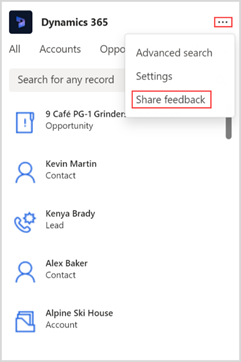
Enter your responses in the survey and then submit it.
See also
Share and update Dynamics 365 records within Microsoft Teams conversations
Access the Dynamics 365 app through messaging extensions
Edit settings of the Dynamics 365 app
Share Dynamics 365 records within Microsoft Teams conversations
View and update record details
Add chat messages to Dynamics 365 as notes or tasks
Feedback
Coming soon: Throughout 2024 we will be phasing out GitHub Issues as the feedback mechanism for content and replacing it with a new feedback system. For more information see: https://aka.ms/ContentUserFeedback.
Submit and view feedback for