How do I pay my monthly bill with my Android mobile device?
Monthly Billing Payments
All TakeLessons students pay for lessons in advance. If you have a Recurring Lesson Schedule with a set day and time, you will receive a monthly bill for all lessons in the upcoming month.
(Learn more about billing for recurring schedules, or how to reserve a recurring schedule with your teacher.)
With a Monthly Recurring plan, you can choose your bill date. For example, if your bill date is June 11th, your bill will include all unpaid lessons scheduled with your teachers between June 12th and July 11th. If you are not enrolled in auto-pay, you will need to log in to your account to pay your bill each month. Using the TakeLessons Android App is a great convenient way to get your bill paid!
(Learn more about how Auto-Pay works, or how to activate automatic payments for your account.)
- Select the Billing Information tab from the Settings menu in your TakeLessons Live Android App
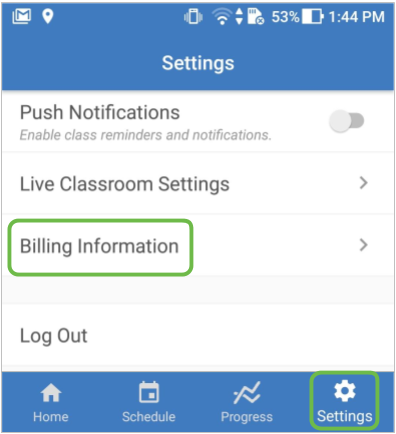
- Your upcoming private lesson bill will appear. Here, you can see the dates and number of lessons covered by the bill. To process payment, tap Pay Now.

- Confirm your payment method and tap Pay Bill to purchase.
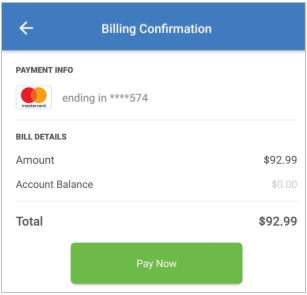
Learn More
How do I download the TakeLessons Android app from the Google Play store?
What's the difference between your billing plans?
How does billing work for a Recurring Lesson Schedule?