How do I add/edit my teaching locations?
Add or edit your teaching locations from the Profile tab in your TakeLessons Account
Under the Locations section, then select the teaching location that you would like to modify from the Edit menu.
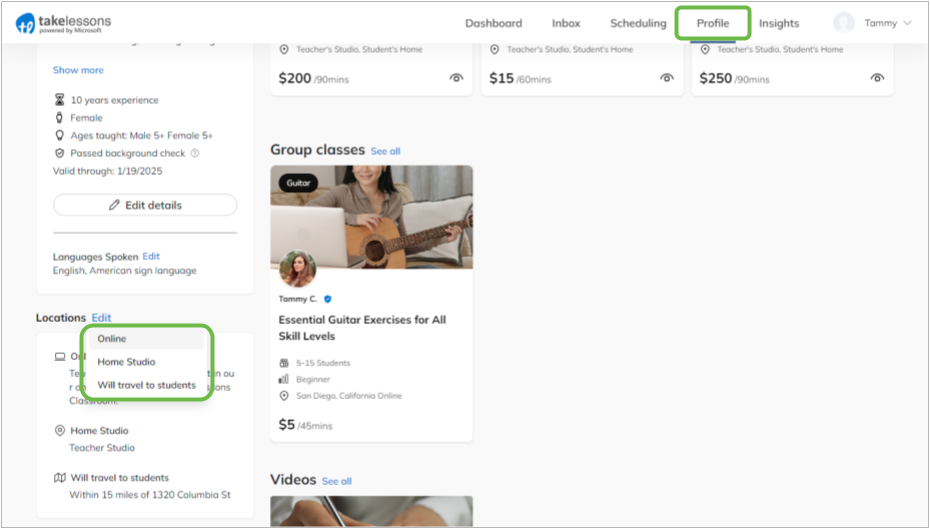
To ensure your teaching locations are up and running, be sure to add accurate address information, pricing details, and of course, availability.
Each new location you add or enable will create its own section on your availability calendar so you can input different available hours per location.
Learn More
How do I change my Travel Area for in-home lessons?
How do I set my available teaching hours? (Availability)
How do I set or change my pricing for lessons?
What are the requirements to teach lessons online?
Are there any restrictions regarding where I can teach lessons?