Custom data ingestion and transformation in Microsoft Sentinel
Azure Monitor's Log Analytics serves as the platform behind the Microsoft Sentinel workspace. All logs ingested into Microsoft Sentinel are stored in Log Analytics by default. From Microsoft Sentinel, you can access the stored logs and run Kusto Query Language (KQL) queries to detect threats and monitor your network activity.
Log Analytics' custom data ingestion process gives you a high level of control over the data that gets ingested. It uses data collection rules (DCRs) to collect your data and manipulate it even before it's stored in your workspace. This allows you to filter and enrich standard tables and to create highly customizable tables for storing data from sources that produce unique log formats.
Microsoft Sentinel gives you two tools to control this process:
The Logs ingestion API allows you to send custom-format logs from any data source to your Log Analytics workspace, and store those logs either in certain specific standard tables, or in custom-formatted tables that you create. You have full control over the creation of these custom tables, down to specifying the column names and types. You create DCRs to define, configure, and apply transformations to these data flows.
Data collection transformation uses DCRs to apply basic KQL queries to incoming standard logs (and certain types of custom logs) before they're stored in your workspace. These transformations can filter out irrelevant data, enrich existing data with analytics or external data, or mask sensitive or personal information.
These two tools will be explained in more detail below.
Use cases and sample scenarios
Filtering
Ingestion-time transformation provides you with the ability to filter out irrelevant data even before it's first stored in your workspace.
You can filter at the record (row) level, by specifying criteria for which records to include, or at the field (column) level, by removing the content for specific fields. Filtering out irrelevant data can:
- Help to reduce costs, as you reduce storage requirements
- Improve performance, as fewer query-time adjustments are needed
Ingestion-time data transformation supports multiple-workspace scenarios.
Normalization
Ingest-time transformation also allows you to normalize logs when they're ingested into built-in or customer-normalized tables with Advanced Security Information Model (ASIM). Using ingest-time normalization improves the performance of normalized queries.
For more information, see Ingest-time normalization.
Enrichment and tagging
Ingestion-time transformation also lets you improve analytics by enriching your data with extra columns added to the configured KQL transformation. Extra columns might include parsed or calculated data from existing columns, or data taken from data structures created on-the-fly.
For example, you could add extra information such as external HR data, an expanded event description, or classifications that depend on the user, location, or activity type.
Masking
Ingestion-time transformations can also be used to mask or remove personal information. For example, you might use data transformation to mask all but the last digits of a social security number or credit card number, or you could replace other types of personal data with nonsense, standard text, or dummy data. Mask your personal information at ingestion time to increase security across your network.
Data ingestion flow in Microsoft Sentinel
The following image shows where ingestion-time data transformation enters the data ingestion flow in Microsoft Sentinel.
Microsoft Sentinel collects data into the Log Analytics workspace from multiple sources.
- Data from built-in data connectors is processed in Log Analytics using some combination of hardcoded workflows and ingestion-time transformations in the workspace DCR. This data can be stored in standard tables or in a specific set of custom tables.
- Data ingested directly into the Logs ingestion API endpoint is processed by a standard DCR that may include an ingestion-time transformation. This data can then be stored in either standard or custom tables of any kind.
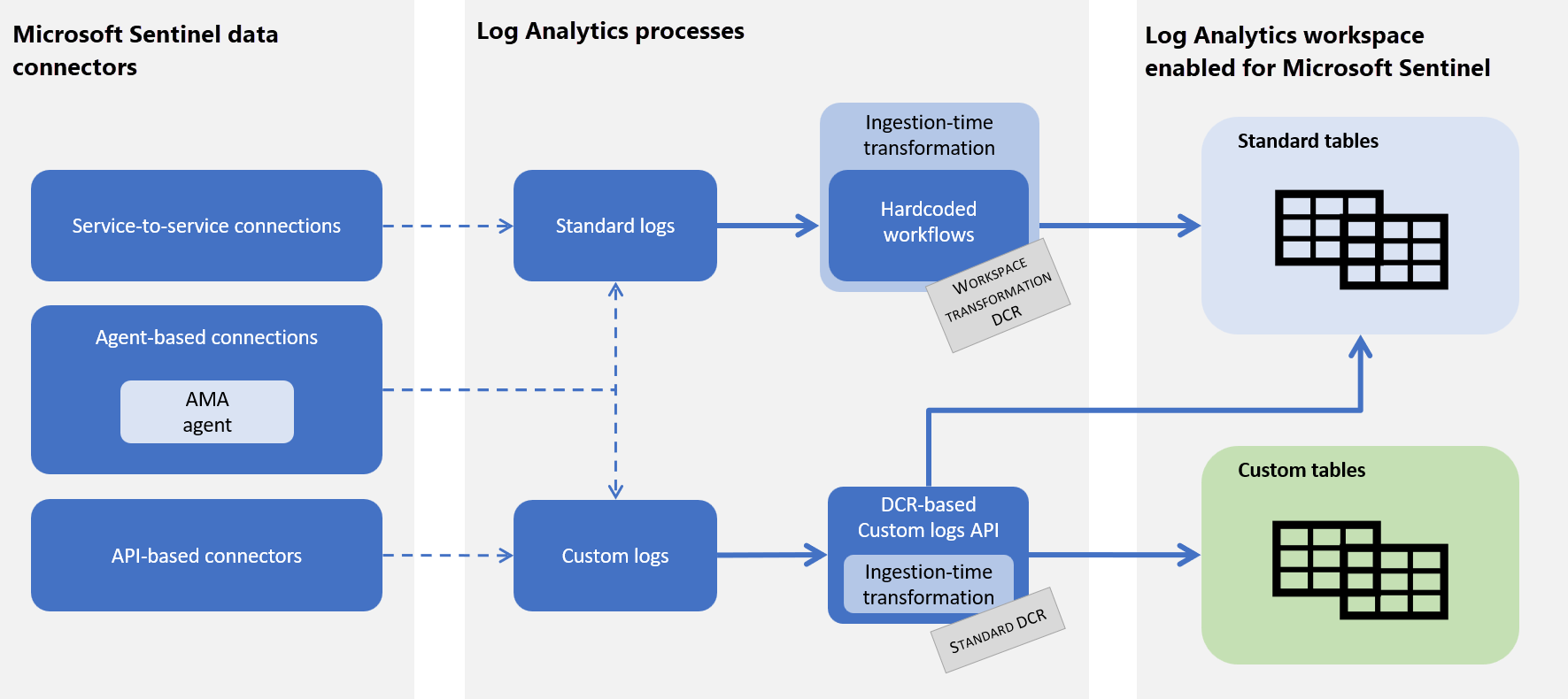
DCR support in Microsoft Sentinel
In Log Analytics, data collection rules (DCRs) determine the data flow for different input streams. A data flow includes: the data stream to be transformed (standard or custom), the destination workspace, the KQL transformation, and the output table. For standard input streams, the output table is the same as the input stream.
Support for DCRs in Microsoft Sentinel includes:
Standard DCRs, currently supported only for AMA-based connectors and workflows using the Logs ingestion API.
Each connector or log source workflow can have its own dedicated standard DCR, though multiple connectors or sources can share a common standard DCR as well.
Workspace transformation DCRs, for workflows that don't currently support standard DCRs.
A single workspace transformation DCR serves all the supported workflows in a workspace that aren't served by standard DCRs. A workspace can have only one workspace transformation DCR, but that DCR contains separate transformations for each input stream. Also, workspace transformation DCRs are supported only for a specific set of tables.
Microsoft Sentinel's support for ingestion-time transformation depends on the type of data connector you're using. For more in-depth information on custom logs, ingestion-time transformation, and data collection rules, see the articles linked in the Related content section at the end of this article.
DCR support for Microsoft Sentinel data connectors
The following table describes DCR support for Microsoft Sentinel data connector types:
| Data connector type | DCR support |
|---|---|
| Direct ingestion via Logs ingestion API | Standard DCRs |
| AMA standard logs, such as: |
Standard DCRs |
| Diagnostic settings-based connections | Workspace transformation DCRs, based on the supported output tables for specific data connectors |
| Built-in, service-to-service data connectors, such as: |
Workspace transformation DCRs, based on the supported output tables for specific data connectors |
| Built-in, API-based data connector, such as: |
Standard DCRs |
| Built-in, API-based data connectors, such as: |
Not currently supported |
Data transformation support for custom data connectors
If you've created custom data connectors for Microsoft Sentinel, you can use DCRs to configure how the data will be parsed and stored in Log Analytics in your workspace.
Only the following tables are currently supported for custom log ingestion:
- WindowsEvent
- SecurityEvent
- CommonSecurityLog
- Syslog
- ASimAuditEventLogs
- ASimAuthenticationEventLogs
- ASimDnsActivityLogs
- ASimFileEventLogs
- ASimNetworkSessionLogs
- ASimWebSessionLogs
For more information, see Tables that support ingestion-time transformations.
Limitations
Ingestion-time data transformation currently has the following known issues for Microsoft Sentinel data connectors:
Data transformations using workspace transformation DCRs are supported only per table, and not per connector.
There can only be one workspace transformation DCR for an entire workspace. Within that DCR, each table can use a separate input stream with its own transformation. Splitting data to multiple destinations (Log Analytics workspaces) with a workspace transformation DCR is not possible. AMA-based data connectors use the configuration you define in the associated DCR for input and output streams and transformations, and ignore the workspace transformation DCR.
The following configurations are supported only via API:
Standard DCRs for AMA-based connectors like Windows Security Events and Windows Forwarded Events.
Standard DCRs for custom log ingestion to a standard table.
It may take up to 60 minutes for the data transformation configurations to apply.
KQL syntax: Not all operators are supported. For more information, see KQL limitations and Supported KQL features in the Azure Monitor documentation.
You can only send logs from one specific data source to one workspace. To send data from a single data source to multiple workspaces (destinations) with a standard DCR, please create one DCR per workspace.
Related content
For more information, see:
- Transform or customize data at ingestion time in Microsoft Sentinel (preview)
- Microsoft Sentinel data connectors
- Find your Microsoft Sentinel data connector
For more in-depth information on ingestion-time transformation, the Custom Logs API, and data collection rules, see the following articles in the Azure Monitor documentation: