학습
모듈
C#에서 도우미 메서드를 사용하여 배열에 대한 작업 수행 - Training
C# 도우미 메서드를 사용하여 배열에 대한 역방향, 크기 조정, 분할 및 조인 작업을 수행합니다.
LINQ(Language-Integrated Query)는 표현력 있는 선언형 코드를 작성하는 데 사용할 수 있는 C# 및 Visual Basic에 고차 함수 API와 언어 수준의 쿼리 기능을 제공합니다.
다음은 언어 수준의 쿼리 구문입니다.
var linqExperts = from p in programmers
where p.IsNewToLINQ
select new LINQExpert(p);
Dim linqExperts = From p in programmers
Where p.IsNewToLINQ
Select New LINQExpert(p)
다음은 IEnumerable<T> API를 사용하는 동일한 예제입니다.
var linqExperts = programmers.Where(p => p.IsNewToLINQ)
.Select(p => new LINQExpert(p));
Dim linqExperts = programmers.Where(Function(p) p.IsNewToLINQ).
Select(Function(p) New LINQExpert(p))
애완 동물 목록이 있고, 해당 RFID 값으로 애완 동물에 직접 액세스할 수 있는 사전으로 이 목록을 변환하려 한다고 가정해봅시다.
다음은 기존의 명령형 코드입니다.
var petLookup = new Dictionary<int, Pet>();
foreach (var pet in pets)
{
petLookup.Add(pet.RFID, pet);
}
Dim petLookup = New Dictionary(Of Integer, Pet)()
For Each pet in pets
petLookup.Add(pet.RFID, pet)
Next
코드의 숨은 의도는 새 Dictionary<int, Pet>을 만들고 루프를 통해 이 사전에 추가하는 것이 아니라 기존 목록을 사전으로 변환하는 것입니다. LINQ는 의도를 유지하지만 명령형 코드는 의도를 유지하지 않습니다.
다음은 동일한 LINQ 식입니다.
var petLookup = pets.ToDictionary(pet => pet.RFID);
Dim petLookup = pets.ToDictionary(Function(pet) pet.RFID)
LINQ를 사용하는 코드는 프로그래머로 추론할 때 의도와 코드를 일치시키기 때문에 유용합니다. 그 외에도 코드가 간소화되는 이점이 있습니다. 위와 같이 코드베이스의 상당 부분이 1/3만큼 줄어든다고 상상해 보세요. 멋지지 않나요?
실제 작업에서 소프트웨어의 상당 부분은 일부 소스(데이터베이스, JSON, XML 등)의 데이터를 처리하는 것이 핵심입니다. 이 과정에서 각 데이터 소스에 대한 새로운 API를 학습해야 하며, 이는 꽤 번거로울 수 있습니다. LINQ는 선택한 데이터 소스와 관계없이 동일하게 표시되는 쿼리 구문으로 데이터 액세스의 공통 요소를 추상화하여 이 과정을 간소화합니다.
다음은 특정 특성 값이 있는 모든 XML 요소를 찾는 작업입니다.
public static IEnumerable<XElement> FindAllElementsWithAttribute(XElement documentRoot, string elementName,
string attributeName, string value)
{
return from el in documentRoot.Elements(elementName)
where (string)el.Element(attributeName) == value
select el;
}
Public Shared Function FindAllElementsWithAttribute(documentRoot As XElement, elementName As String,
attributeName As String, value As String) As IEnumerable(Of XElement)
Return From el In documentRoot.Elements(elementName)
Where el.Element(attributeName).ToString() = value
Select el
End Function
이 작업을 수행하기 위해 XML 문서를 수동으로 트래버스하는 코드를 작성하는 것이 훨씬 더 어려울 것입니다.
XML 조작이 LINQ 공급자로 수행할 수 있는 유일한 작업은 아닙니다. LINQ to SQL은 MSSQL Server Database에 대한 기본적인 ORM(개체 관계형 매퍼)입니다. Json.NET 라이브러리는 LINQ를 통한 효율적인 JSON 문서 통과 기능을 제공합니다. 또한 필요한 작업을 수행하는 라이브러리가 없을 경우 고유한 LINQ 공급자를 작성할 수도 있습니다.
왜 쿼리 구문을 사용하나요? 이는 자주 하는 질문입니다. 결국 다음 코드가
var filteredItems = myItems.Where(item => item.Foo);
Dim filteredItems = myItems.Where(Function(item) item.Foo)
아래 코드보다 훨씬 더 간결합니다.
var filteredItems = from item in myItems
where item.Foo
select item;
Dim filteredItems = From item In myItems
Where item.Foo
Select item
API 구문이 쿼리 구문을 수행하는 더 간결한 방법이 아닌가요?
아닙니다. 쿼리 구문에서는 let 절을 사용할 수 있습니다. 이 절을 통해 식 범위 내에서 변수를 도입 및 바인딩하고 식의 후속 부분에서 사용할 수 있습니다. API 구문만 사용하여 같은 코드를 재현할 수 있지만 읽기 어려운 코드가 될 가능성이 큽니다.
따라서 쿼리 구문을 사용해야 하나요?란 질문을 하게 됩니다.
다음과 같은 경우 이 질문에 대한 대답은 예입니다.
다음과 같은 경우 이 질문에 대한 대답은 아니요입니다.
LINQ 샘플의 포괄적인 목록은 101 LINQ 샘플을 참조하세요.
다음 예제는 LINQ의 일부 필수 요소를 간단하게 보여 줍니다. LINQ는 여기에 소개된 것보다 더 많은 기능을 제공하므로 모든 기능을 포괄한다고 볼 수 없습니다.
// Filtering a list.
var germanShepherds = dogs.Where(dog => dog.Breed == DogBreed.GermanShepherd);
// Using the query syntax.
var queryGermanShepherds = from dog in dogs
where dog.Breed == DogBreed.GermanShepherd
select dog;
// Mapping a list from type A to type B.
var cats = dogs.Select(dog => dog.TurnIntoACat());
// Using the query syntax.
var queryCats = from dog in dogs
select dog.TurnIntoACat();
// Summing the lengths of a set of strings.
int seed = 0;
int sumOfStrings = strings.Aggregate(seed, (s1, s2) => s1.Length + s2.Length);
' Filtering a list.
Dim germanShepherds = dogs.Where(Function(dog) dog.Breed = DogBreed.GermanShepherd)
' Using the query syntax.
Dim queryGermanShepherds = From dog In dogs
Where dog.Breed = DogBreed.GermanShepherd
Select dog
' Mapping a list from type A to type B.
Dim cats = dogs.Select(Function(dog) dog.TurnIntoACat())
' Using the query syntax.
Dim queryCats = From dog In dogs
Select dog.TurnIntoACat()
' Summing the lengths of a set of strings.
Dim seed As Integer = 0
Dim sumOfStrings As Integer = strings.Aggregate(seed, Function(s1, s2) s1.Length + s2.Length)
// Transforms the list of kennels into a list of all their dogs.
var allDogsFromKennels = kennels.SelectMany(kennel => kennel.Dogs);
' Transforms the list of kennels into a list of all their dogs.
Dim allDogsFromKennels = kennels.SelectMany(Function(kennel) kennel.Dogs)
public class DogHairLengthComparer : IEqualityComparer<Dog>
{
public bool Equals(Dog a, Dog b)
{
if (a == null && b == null)
{
return true;
}
else if ((a == null && b != null) ||
(a != null && b == null))
{
return false;
}
else
{
return a.HairLengthType == b.HairLengthType;
}
}
public int GetHashCode(Dog d)
{
// Default hashcode is enough here, as these are simple objects.
return d.GetHashCode();
}
}
...
// Gets all the short-haired dogs between two different kennels.
var allShortHairedDogs = kennel1.Dogs.Union(kennel2.Dogs, new DogHairLengthComparer());
Public Class DogHairLengthComparer
Inherits IEqualityComparer(Of Dog)
Public Function Equals(a As Dog,b As Dog) As Boolean
If a Is Nothing AndAlso b Is Nothing Then
Return True
ElseIf (a Is Nothing AndAlso b IsNot Nothing) OrElse (a IsNot Nothing AndAlso b Is Nothing) Then
Return False
Else
Return a.HairLengthType = b.HairLengthType
End If
End Function
Public Function GetHashCode(d As Dog) As Integer
' Default hashcode is enough here, as these are simple objects.
Return d.GetHashCode()
End Function
End Class
...
' Gets all the short-haired dogs between two different kennels.
Dim allShortHairedDogs = kennel1.Dogs.Union(kennel2.Dogs, New DogHairLengthComparer())
// Gets the volunteers who spend share time with two humane societies.
var volunteers = humaneSociety1.Volunteers.Intersect(humaneSociety2.Volunteers,
new VolunteerTimeComparer());
' Gets the volunteers who spend share time with two humane societies.
Dim volunteers = humaneSociety1.Volunteers.Intersect(humaneSociety2.Volunteers,
New VolunteerTimeComparer())
// Get driving directions, ordering by if it's toll-free before estimated driving time.
var results = DirectionsProcessor.GetDirections(start, end)
.OrderBy(direction => direction.HasNoTolls)
.ThenBy(direction => direction.EstimatedTime);
' Get driving directions, ordering by if it's toll-free before estimated driving time.
Dim results = DirectionsProcessor.GetDirections(start, end).
OrderBy(Function(direction) direction.HasNoTolls).
ThenBy(Function(direction) direction.EstimatedTime)
마지막으로, 고급 샘플: 동일한 형식을 가진 두 인스턴스의 속성 값이 같은지 확인(이 StackOverflow 게시물에서 가져와 수정함):
public static bool PublicInstancePropertiesEqual<T>(this T self, T to, params string[] ignore) where T : class
{
if (self == null || to == null)
{
return self == to;
}
// Selects the properties which have unequal values into a sequence of those properties.
var unequalProperties = from property in typeof(T).GetProperties(BindingFlags.Public | BindingFlags.Instance)
where !ignore.Contains(property.Name)
let selfValue = property.GetValue(self, null)
let toValue = property.GetValue(to, null)
where !Equals(selfValue, toValue)
select property;
return !unequalProperties.Any();
}
<System.Runtime.CompilerServices.Extension()>
Public Function PublicInstancePropertiesEqual(Of T As Class)(self As T, [to] As T, ParamArray ignore As String()) As Boolean
If self Is Nothing OrElse [to] Is Nothing Then
Return self Is [to]
End If
' Selects the properties which have unequal values into a sequence of those properties.
Dim unequalProperties = From [property] In GetType(T).GetProperties(BindingFlags.Public Or BindingFlags.Instance)
Where Not ignore.Contains([property].Name)
Let selfValue = [property].GetValue(self, Nothing)
Let toValue = [property].GetValue([to], Nothing)
Where Not Equals(selfValue, toValue) Select [property]
Return Not unequalProperties.Any()
End Function
PLINQ 또는 병렬 LINQ는 LINQ 식에 대한 병렬 실행 엔진입니다. 즉, 여러 스레드 간에 LINQ 정규식을 일반적으로 병렬 처리할 수 있습니다. 이 작업은 식 앞의 AsParallel() 호출을 통해 수행됩니다.
다음을 살펴보세요.
public static string GetAllFacebookUserLikesMessage(IEnumerable<FacebookUser> facebookUsers)
{
var seed = default(UInt64);
Func<UInt64, UInt64, UInt64> threadAccumulator = (t1, t2) => t1 + t2;
Func<UInt64, UInt64, UInt64> threadResultAccumulator = (t1, t2) => t1 + t2;
Func<Uint64, string> resultSelector = total => $"Facebook has {total} likes!";
return facebookUsers.AsParallel()
.Aggregate(seed, threadAccumulator, threadResultAccumulator, resultSelector);
}
Public Shared GetAllFacebookUserLikesMessage(facebookUsers As IEnumerable(Of FacebookUser)) As String
{
Dim seed As UInt64 = 0
Dim threadAccumulator As Func(Of UInt64, UInt64, UInt64) = Function(t1, t2) t1 + t2
Dim threadResultAccumulator As Func(Of UInt64, UInt64, UInt64) = Function(t1, t2) t1 + t2
Dim resultSelector As Func(Of Uint64, string) = Function(total) $"Facebook has {total} likes!"
Return facebookUsers.AsParallel().
Aggregate(seed, threadAccumulator, threadResultAccumulator, resultSelector)
}
이 코드는 필요에 따라 시스템 스레드 간에 facebookUsers를 분할하고, 각 스레드의 총계를 병렬로 합산한 다음, 각 스레드에서 계산된 결과를 합산하고 그 결과를 멋진 문자열로 프로젝션합니다.
다이어그램 형식:
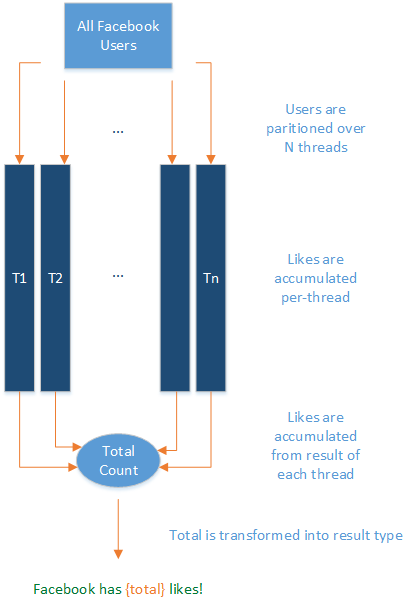
LINQ를 통해 쉽게 표현할 수 있는 병렬 처리 가능한 CPU 바인딩된 작업(즉, 순수 함수이며 부작용 없음)은 PLINQ에 적합합니다. 부작용이 있는 작업의 경우 작업 병렬 라이브러리를 사용하는 것이 좋습니다.
학습
모듈
C#에서 도우미 메서드를 사용하여 배열에 대한 작업 수행 - Training
C# 도우미 메서드를 사용하여 배열에 대한 역방향, 크기 조정, 분할 및 조인 작업을 수행합니다.