원격 세션을 통해 디바이스 연결
원격 세션 기능을 사용하면 앱은 명시적 앱 메시지 또는 Windows Holographic 디바이스 간의 홀로그램 공유를 위한 SpatialEntityStore 등 시스템 관리 데이터의 조정된 교환을 위해 세션을 통해 다른 디바이스에 연결할 수 있습니다.
원격 세션은 모든 Windows 디바이스에서 만들 수 있으며, 모든 Windows 디바이스는 다른 사용자가 로그인한 디바이스를 포함하여 연결을 요청할 수 있습니다(세션은 초대만 볼 수 있음). 이 가이드는 원격 세션을 사용하는 모든 주요 시나리오에 대한 기본 샘플 코드를 제공합니다. 이 코드는 기존 앱 프로젝트에 통합되고 필요에 따라 수정할 수 있습니다. 종단 간 구현은 퀴즈 게임 샘플 앱을 참조하세요.
앱으로 원격 디바이스에서 앱을 시작하려면 앱 패키지 매니페스트에 remoteSystem 기능을 추가해야 합니다. 패키지 매니페스트 디자이너의 접근 권한 값 탭에서 원격 시스템을 선택하여 접근 권한 값을 추가하거나 프로젝트의 Package.appxmanifest 파일에 다음 줄을 수동으로 추가할 수 있습니다.
<Capabilities>
<uap3:Capability Name="remoteSystem"/>
</Capabilities>
원격 세션은 여러 다른 사용자를 연결하기 위한 것이므로 관련된 디바이스에는 사용자 간 공유가 활성화되어 있어야 합니다. 이는 RemoteSystem 클래스의 정적 메서드로 쿼리할 수 있는 시스템 설정입니다.
if (!RemoteSystem.IsAuthorizationKindEnabled(RemoteSystemAuthorizationKind.Anonymous)) {
// The system is not authorized to connect to cross-user devices.
// Inform the user that they can discover more devices if they
// update the setting to "Everyone nearby".
}
이 설정을 변경하려면 사용자가 설정 앱을 열어야 합니다. 시스템>공유 환경>디바이스 간 공유 메뉴에 사용자가 시스템에서 공유할 수 있는 디바이스를 지정하는 드롭다운 상자가 있습니다.
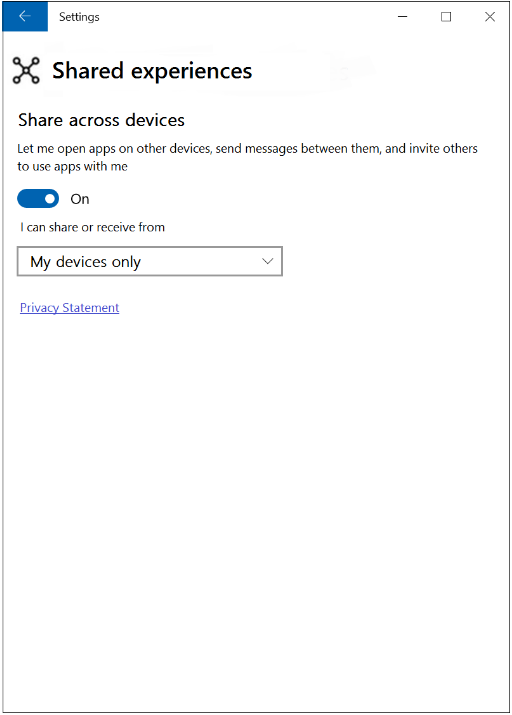
이 가이드의 모든 코드 조각을 사용하려면 클래스 파일에 다음과 같은 using 문이 필요합니다.
using System.Runtime.Serialization.Json;
using Windows.Foundation.Collections;
using Windows.System.RemoteSystems;
원격 세션 인스턴스를 만들려면 RemoteSystemSessionController 개체로 시작해야 합니다. 다음 프레임워크를 사용하여 새 세션을 만들고 다른 디바이스의 연결 요청을 처리합니다.
public async void CreateSession() {
// create a session controller
RemoteSystemSessionController manager = new RemoteSystemSessionController("Bob’s Minecraft game");
// register the following code to handle the JoinRequested event
manager.JoinRequested += async (sender, args) => {
// Get the deferral
var deferral = args.GetDeferral();
// display the participant (args.JoinRequest.Participant) on UI, giving the
// user an opportunity to respond
// ...
// If the user chooses "accept", accept this remote system as a participant
args.JoinRequest.Accept();
};
// create and start the session
RemoteSystemSessionCreationResult createResult = await manager.CreateSessionAsync();
// handle the creation result
if (createResult.Status == RemoteSystemSessionCreationStatus.Success) {
// creation was successful, get a reference to the session
RemoteSystemSession currentSession = createResult.Session;
// optionally subscribe to the disconnection event
currentSession.Disconnected += async (sender, args) => {
// update the UI, using args.Reason
//...
};
// Use session (see later section)
//...
} else if (createResult.Status == RemoteSystemSessionCreationStatus.SessionLimitsExceeded) {
// creation failed. Optionally update UI to indicate that there are too many sessions in progress
} else {
// creation failed for an unknown reason. Optionally update UI
}
}
원격 세션을 공개적으로 검색할 수 없게 하려면 초대 전용으로 만들 수 있습니다. 초대를 받는 디바이스만 연결 요청을 보낼 수 있습니다.
절차는 위와 거의 동일하지만 RemoteSystemSessionController 인스턴스를 생성할 때, 구성된 RemoteSystemSessionOptions 개체를 전달하게 됩니다.
// define the session options with the invite-only designation
RemoteSystemSessionOptions sessionOptions = new RemoteSystemSessionOptions();
sessionOptions.IsInviteOnly = true;
// create the session controller
RemoteSystemSessionController manager = new RemoteSystemSessionController("Bob's Minecraft game", sessionOptions);
//...
초대를 보내려면 수신하는 원격 시스템에 대한 참조가 있어야 합니다(정상 원격 시스템 검색을 통해 획득). 이 참조를 세션 개체의 SendInvitationAsync 메서드에 전달하면 됩니다. 세션의 모든 참가자는 원격 세션에 대한 참조를 가지므로(다음 섹션 참조) 모든 참가자가 초대를 보낼 수 있습니다.
// "currentSession" is a reference to a RemoteSystemSession.
// "guestSystem" is a previously discovered RemoteSystem instance
currentSession.SendInvitationAsync(guestSystem);
원격 세션을 검색하는 프로세스는 RemoteSystemSessionWatcher 클래스에 의해 처리되며 개별 원격 시스템을 검색하는 것과 유사합니다.
public void DiscoverSessions() {
// create a watcher for remote system sessions
RemoteSystemSessionWatcher sessionWatcher = RemoteSystemSession.CreateWatcher();
// register a handler for the "added" event
sessionWatcher.Added += async (sender, args) => {
// get a reference to the info about the discovered session
RemoteSystemSessionInfo sessionInfo = args.SessionInfo;
// Optionally update the UI with the sessionInfo.DisplayName and
// sessionInfo.ControllerDisplayName strings.
// Save a reference to this RemoteSystemSessionInfo to use when the
// user selects this session from the UI
//...
};
// Begin watching
sessionWatcher.Start();
}
RemoteSystemSessionInfo 인스턴스를 얻으면 해당 세션을 제어하는 디바이스에 연결 요청을 하는 데 사용할 수 있습니다. 수락된 연결 요청은 연결된 세션에 대한 참조를 포함하는 RemoteSystemSessionJoinResult 개체를 비동기식으로 반환합니다.
public async void JoinSession(RemoteSystemSessionInfo sessionInfo) {
// issue a join request and wait for result.
RemoteSystemSessionJoinResult joinResult = await sessionInfo.JoinAsync();
if (joinResult.Status == RemoteSystemSessionJoinStatus.Success) {
// Join request was approved
// RemoteSystemSession instance "currentSession" was declared at class level.
// Assign the value obtained from the join result.
currentSession = joinResult.Session;
// note connection and register to handle disconnection event
bool isConnected = true;
currentSession.Disconnected += async (sender, args) => {
isConnected = false;
// update the UI with args.Reason value
};
if (isConnected) {
// optionally use the session here (see next section)
//...
}
} else {
// Join was unsuccessful.
// Update the UI, using joinResult.Status value to show cause of failure.
}
}
디바이스를 동시에 여러 세션에 연결할 수 있습니다. 이러한 이유로 각 세션과의 실제 상호 작용에서 연결 기능을 분리하는 것이 좋을 수 있습니다. RemoteSystemSession 인스턴스에 대한 참조가 앱에 유지되는 한 해당 세션을 통해 통신을 시도할 수 있습니다.
단일 세션 전체 통신 채널을 나타내는 RemoteSystemSessionMessageChannel 인스턴스를 사용하여 세션의 다른 참가 디바이스와 메시지 및 데이터를 교환할 수 있습니다. 초기화가 완료되면 들어오는 메시지 수신을 시작합니다.
참고
메시지는 전송 및 수신 시 바이트 배열에서 직렬화 및 역직렬화되어야 합니다. 이 기능은 다음 예제에 포함되어 있지만 더 나은 코드 모듈성을 위해 별도로 구현할 수 있습니다. 이러한 예제는 샘플 앱을 참조하세요.
public async void StartReceivingMessages() {
// Initialize. The channel name must be known by all participant devices
// that will communicate over it.
RemoteSystemSessionMessageChannel messageChannel = new RemoteSystemSessionMessageChannel(currentSession,
"Everyone in Bob's Minecraft game",
RemoteSystemSessionMessageChannelReliability.Reliable);
// write the handler for incoming messages on this channel
messageChannel.ValueSetReceived += async (sender, args) => {
// Update UI: a message was received from the participant args.Sender
// Deserialize the message
// (this app must know what key to use and what object type the value is expected to be)
ValueSet receivedMessage = args.Message;
object rawData = receivedMessage["appKey"]);
object value = new ExpectedType(); // this must be whatever type is expected
using (var stream = new MemoryStream((byte[])rawData)) {
value = new DataContractJsonSerializer(value.GetType()).ReadObject(stream);
}
// do something with the "value" object
//...
};
}
채널이 설정되면 모든 세션 참가자에게 메시지를 보내는 것이 간단해집니다.
public async void SendMessageToAllParticipantsAsync(RemoteSystemSessionMessageChannel messageChannel, object value){
// define a ValueSet message to send
ValueSet message = new ValueSet();
// serialize the "value" object to send
using (var stream = new MemoryStream()){
new DataContractJsonSerializer(value.GetType()).WriteObject(stream, value);
byte[] rawData = stream.ToArray();
message["appKey"] = rawData;
}
// Send message to all participants. Ordering is not guaranteed.
await messageChannel.BroadcastValueSetAsync(message);
}
특정 참가자에게만 메시지를 보내려면 먼저 세션에 참여하는 원격 시스템에 대한 참조를 얻기 위해 검색 프로세스를 시작해야 합니다. 이는 세션 외부의 원격 시스템을 검색하는 프로세스와 유사합니다. RemoteSystemSessionParticipantWatcher 인스턴스를 사용하여 세션의 참가 디바이스를 찾습니다.
public void WatchForParticipants() {
// "currentSession" is a reference to a RemoteSystemSession.
RemoteSystemSessionParticipantWatcher watcher = currentSession.CreateParticipantWatcher();
watcher.Added += (sender, participant) => {
// save a reference to "participant"
// optionally update UI
};
watcher.Removed += (sender, participant) => {
// remove reference to "participant"
// optionally update UI
};
watcher.EnumerationCompleted += (sender, args) => {
// Apps can delay data model render up until this point if they wish.
};
// Begin watching for session participants
watcher.Start();
}
세션 참가자에 대한 참조 목록을 얻으면 메시지 집합으로 메시지를 보낼 수 있습니다.
단일 참가자에게 메시지를 보내려면(사용자가 화면상 가장 적합하게 선택) 다음과 같은 방법으로 참조를 전달합니다.
public async void SendMessageToParticipantAsync(RemoteSystemSessionMessageChannel messageChannel, RemoteSystemSessionParticipant participant, object value) {
// define a ValueSet message to send
ValueSet message = new ValueSet();
// serialize the "value" object to send
using (var stream = new MemoryStream()){
new DataContractJsonSerializer(value.GetType()).WriteObject(stream, value);
byte[] rawData = stream.ToArray();
message["appKey"] = rawData;
}
// Send message to the participant
await messageChannel.SendValueSetAsync(message,participant);
}
여러 참가자에게 메시지를 보내려면(사용자가 화면상 가장 적합하게 선택) 목록 개체에 추가하고 다음과 같은 방법으로 목록을 전달합니다.
public async void SendMessageToListAsync(RemoteSystemSessionMessageChannel messageChannel, IReadOnlyList<RemoteSystemSessionParticipant> myTeam, object value){
// define a ValueSet message to send
ValueSet message = new ValueSet();
// serialize the "value" object to send
using (var stream = new MemoryStream()){
new DataContractJsonSerializer(value.GetType()).WriteObject(stream, value);
byte[] rawData = stream.ToArray();
message["appKey"] = rawData;
}
// Send message to specific participants. Ordering is not guaranteed.
await messageChannel.SendValueSetToParticipantsAsync(message, myTeam);
}