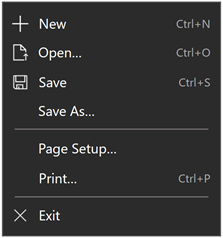CommandBar 類別
定義
重要
部分資訊涉及發行前產品,在發行之前可能會有大幅修改。 Microsoft 對此處提供的資訊,不做任何明確或隱含的瑕疵擔保。
表示提供 AppBarButton 和相關命令元素配置的特殊應用程式行。
/// [Microsoft.UI.Xaml.Markup.ContentProperty(Name="PrimaryCommands")]
/// [Windows.Foundation.Metadata.ContractVersion(Microsoft.UI.Xaml.WinUIContract, 65536)]
/// [Windows.Foundation.Metadata.MarshalingBehavior(Windows.Foundation.Metadata.MarshalingType.Agile)]
/// [Windows.Foundation.Metadata.Threading(Windows.Foundation.Metadata.ThreadingModel.Both)]
class CommandBar : AppBar[Microsoft.UI.Xaml.Markup.ContentProperty(Name="PrimaryCommands")]
[Windows.Foundation.Metadata.ContractVersion(typeof(Microsoft.UI.Xaml.WinUIContract), 65536)]
[Windows.Foundation.Metadata.MarshalingBehavior(Windows.Foundation.Metadata.MarshalingType.Agile)]
[Windows.Foundation.Metadata.Threading(Windows.Foundation.Metadata.ThreadingModel.Both)]
public class CommandBar : AppBarPublic Class CommandBar
Inherits AppBar<CommandBar .../>
-or-
<CommandBar>
commandBarElements
</CommandBar>
- 繼承
-
Object IInspectable DependencyObject UIElement FrameworkElement Control ContentControl AppBar CommandBar
- 衍生
- 屬性
範例
提示
如需詳細資訊、設計指引和程式碼範例,請參閱 命令行。
WinUI 3 資源庫應用程式包含大部分 WinUI 3 控制件、特性和功能的互動式範例。 從 Microsoft Store 取得應用程式,或在 GitHub 上取得原始程式碼
此範例會建立所示的命令行。
<CommandBar>
<AppBarToggleButton Icon="Shuffle" Label="Shuffle" Click="AppBarButton_Click"/>
<AppBarToggleButton Icon="RepeatAll" Label="Repeat" Click="AppBarButton_Click"/>
<AppBarSeparator/>
<AppBarButton Icon="Back" Label="Back" Click="AppBarButton_Click"/>
<AppBarButton Icon="Stop" Label="Stop" Click="AppBarButton_Click"/>
<AppBarButton Icon="Play" Label="Play" Click="AppBarButton_Click"/>
<AppBarButton Icon="Forward" Label="Forward" Click="AppBarButton_Click"/>
<CommandBar.SecondaryCommands>
<AppBarButton Icon="Like" Label="Like" Click="AppBarButton_Click"/>
<AppBarButton Icon="Dislike" Label="Dislike" Click="AppBarButton_Click"/>
</CommandBar.SecondaryCommands>
<CommandBar.Content>
<TextBlock Text="Now playing..." Margin="12,8"/>
</CommandBar.Content>
</CommandBar>
備註
提示
如需詳細資訊、設計指引和程式碼範例,請參閱 命令行。
使用 CommandBar 讓使用者快速存取您應用程式最常見的工作。 它是一般用途、彈性、輕量型控件,可同時顯示複雜的內容,例如影像、進度列或文本塊,以及 AppBarButton、AppBarToggleButton 和 AppBarSeparator 控件等簡單命令。
結構
根據預設,CommandBar 會顯示一列圖示按鈕和一個 [更多] 按鈕,此按鈕是由省略號 [/]。 以下是稍後顯示的範例程式代碼所建立的 CommandBar。 其預設已關閉狀態顯示。

以下是以開啟狀態顯示的相同 CommandBar。 標籤會顯示控件的主要部分。
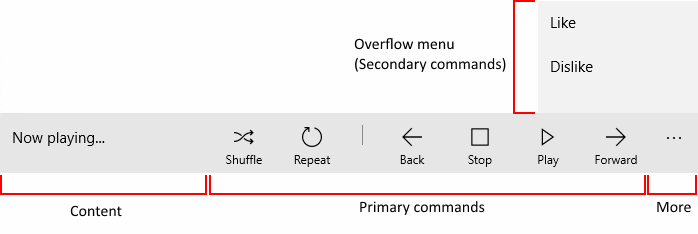
CommandBar 分成 4 個主要區域:
- 內容區域會顯示在左側。
- 右側會顯示 [更多] 按鈕。 按下 [更多] 按鈕有 2 個效果:它會顯示主要命令按鈕上的標籤,如果有任何次要命令存在,則會開啟溢位功能表。
- 主要命令會顯示在 [更多] 按鈕左側。
- 只有在 CommandBar 開啟並包含次要命令時,才會顯示溢位功能表。
當 FlowDirection 是 RightToLeft 時,配置會反轉。
將存取金鑰指派給 CommandBar 會將按鍵提示放在 [更多] 按鈕上方,而不會變更存取密鑰的範圍。
內容和命令
CommandBar 有 3 個可用來新增內容和命令的屬性:Content、PrimaryCommands 和 SecondaryCommands。
您可以設定 Content 屬性,以將任何 XAML 元素新增到內容區域。
PrimaryCommands 和 SecondaryCommands 只能填入 AppBarButton、AppBarToggleButton 和 AppBarSeparator 命令元素。 根據預設,您新增至 CommandBar 的專案會新增至 PrimaryCommands 集合。 這些命令會顯示在 [更多] 按鈕左側。 您可以將命令新增至 SecondaryCommands 集合,這些項目會顯示在溢位功能表中。 您可以視需要在 PrimaryCommands 與 SecondaryCommands 之間以程式設計方式移動命令。
應用程式列按鈕控制項是以圖示與關聯的標籤表示。 它們有兩種大小:標準和精簡。 根據預設,會顯示文字標籤。 當 IsCompact 屬性設定為 true 時,會隱藏文字標籤。 在 CommandBar 控制項中使用時,CommandBar 會在開啟和關閉控制項時自動設定 IsCompact 屬性。
如果按鈕的寬度必須在 PrimaryCommands 中顯示時大於預設值,請使用 MinWidth 屬性來達到所需的大小。 然後,如果您稍後將它移至 SecondaryCommands,它仍會延展以填滿溢位功能表的寬度。
如果應用程式行按鈕的文字標籤太長而無法容納一行,則會換行到另一行,在開啟時增加條形圖的整體高度。 您可以在標籤的文字中包含選擇性連字號字元 (0x00AD),用來提示文字分行的字元界限在何處。 在 XAML 中,您使用逸出序列來表示文字分行,就像這樣︰
<AppBarButton Icon="Back" Label="Areally­longlabel"/>
當標籤在提示的位置換行時,它看起來像這樣。

開啟與關閉狀態
CommandBar 可以開啟或關閉。 用戶可以按 [更多] 按鈕,在這些狀態之間切換。 您可以設定 IsOpen 屬性,以程式設計方式在這些狀態之間切換。 您可以使用 Open、Opened、Closing 和 Closed 事件來回應正在開啟或關閉的 CommandBar。
開啟時,主要命令按鈕會顯示為文字標籤,如果出現次要命令,則會開啟溢位功能表。 預設溢位功能表的樣式會與直方圖不同。 您可以將 CommandBarOverflowPresenterStyle 屬性設定為以 CommandBarOverflowPresenter 為目標的 Style,以調整樣式。
您可以藉由設定 ClosedDisplayMode 屬性,來控制 CommandBar 在其關閉狀態中的顯示方式。 根據預設,它會以 精簡 模式顯示,其中包含內容、沒有標籤的圖示,以及 [更多] 按鈕。 您可以將模式設定為 [最小 ] ,只顯示做為 [更多] 按鈕的細條。 在 [最小 ] 模式中,用戶可以按列上的任何位置加以開啟。 以下是 CommandBar 在 [最小 ] 模式中的外觀。

變更 ClosedDisplayMode 以提供更多或更少提示給使用者,會影響周圍元素的配置。 當 CommandBar 在關閉和開啟之間轉換時,不會影響其他元素的配置。
IsSticky
開啟 CommandBar 之後,如果使用者與控件外部的任何位置互動,則預設會關閉溢位功能表並隱藏標籤。 以這種方式關閉時,稱為「消失關閉」。 您可以設定 IsSticky 屬性,以控制列的關閉方式。 當長條黏性 (IsSticky =“true”true “) 時,不會由淺色關閉手勢關閉。 應用程式行會維持可見狀態,直到使用者按下 [更多] 按鈕,或如果有的話,從溢位功能表選取專案。
放置
您可以將 CommandBar 內嵌在 XAML 中的任何位置,與您的應用程式內容一起放置。 如果當觸控式鍵盤或軟體輸入面板 (SIP) 時,命令欄必須維持可見狀態,則您可以將其指派給 Page 的 BottomAppBar 屬性,當 [軟輸入面板] (SIP) 存在時,它將會保持可見。 否則,您應該將它內嵌並放置在相對於應用程式內容的位置。 放置 CommandBar 的位置會影響像是您製作黏性的專案,或在關閉時使用最小模式。 如需詳細資訊和指引,請參閱 命令行的指導方針。
控件樣式和範本
您可以修改預設 的 Style 和 ControlTemplate ,讓控件具有唯一的外觀。 如需修改控件樣式和範本的相關信息,請參閱 XAML 樣式。 定義控件外觀的預設樣式、範本和資源會包含在檔案中 generic.xaml 。 為了設計目的,generic.xaml會與 Windows 應用程式 SDK NuGet 套件一起安裝。 根據預設,此位置為 \Users\<username>\.nuget\packages\microsoft.windowsappsdk\<version>\lib\uap10.0\Microsoft.UI\Themes\generic.xaml。 不同 SDK 版本的樣式和資源可能會有不同的值。
XAML 也包含資源,可讓您用來修改不同視覺狀態中控件的色彩,而不需修改控件範本。 修改這些資源是慣用的設定屬性,例如 Background 和 Foreground。 如需詳細資訊,請參閱 XAML 樣式文章的輕量型樣式一節。
建構函式
| CommandBar() |
初始化 CommandBar 類別的新實例。 |
屬性
| AccessKey |
取得或設定這個專案的訪問鍵 (助記鍵) 。 (繼承來源 UIElement) |
| AccessKeyScopeOwner |
取得或設定來源項目,這個元素會提供這個專案的存取索引鍵範圍,即使它不在來源專案的可視化樹狀結構中也一樣。 (繼承來源 UIElement) |
| ActualHeight |
取得 FrameworkElement 的呈現高度。 請參閱<備註>。 (繼承來源 FrameworkElement) |
| ActualOffset |
取得這個 UIElement 的位置,相對於其父系,在配置程式的排列階段期間計算。 (繼承來源 UIElement) |
| ActualSize |
取得這個UIElement在配置程式的排列階段期間計算的大小。 (繼承來源 UIElement) |
| ActualTheme |
取得專案目前使用的UI主題,可能與 RequestedTheme不同。 (繼承來源 FrameworkElement) |
| ActualWidth |
取得 FrameworkElement 的呈現寬度。 請參閱<備註>。 (繼承來源 FrameworkElement) |
| AllowDrop |
取得或設定值,這個值會判斷這個 UIElement 是否可以是拖放作業的置放目標。 (繼承來源 UIElement) |
| AllowFocusOnInteraction |
取得或設定值,這個值表示當使用者與其互動時,專案是否會自動取得焦點。 (繼承來源 FrameworkElement) |
| AllowFocusWhenDisabled |
取得或設定停用的控制項是否可以接收焦點。 (繼承來源 FrameworkElement) |
| Background |
取得或設定提供控件背景的筆刷。 (繼承來源 Control) |
| BackgroundSizing |
取得或設定值,這個值表示背景相對於這個專案框線的延伸程度。 (繼承來源 Control) |
| BaseUri |
取得統一資源識別元 (URI) ,代表 XAML 載入時間 XAML 建構物件的基底 URI。 此屬性適用於運行時間的 URI 解析。 (繼承來源 FrameworkElement) |
| BorderBrush |
取得或設定描述控制件框線填滿的筆刷。 (繼承來源 Control) |
| BorderThickness |
取得或設定控制項的框線粗細。 (繼承來源 Control) |
| CacheMode |
取得或設定值,這個值表示盡可能將轉譯的內容快取為復合位圖。 (繼承來源 UIElement) |
| CanBeScrollAnchor |
取得或設定值,這個值表示 UIElement 是否可為卷動錨定候選專案。 (繼承來源 UIElement) |
| CanDrag |
取得或設定值,這個值表示是否可以將專案拖曳為拖放作業中的數據。 (繼承來源 UIElement) |
| CenterPoint |
取得或設定專案的中心點,也就是發生旋轉或縮放的點。 影響項目的轉譯位置。 (繼承來源 UIElement) |
| CharacterSpacing |
取得或設定字元之間的統一間距,單位為 em 的 1/1000。 (繼承來源 Control) |
| Clip |
取得或設定用來定義UIElement內容的大綱的 RectangleGeometry。 (繼承來源 UIElement) |
| ClosedDisplayMode |
取得或設定值,這個值表示當應用程式行未完全開啟時,是否顯示圖示按鈕。 (繼承來源 AppBar) |
| CommandBarOverflowPresenterStyle |
取得或設定套用至 CommandBar 溢位內容的 Style。 |
| CommandBarOverflowPresenterStyleProperty |
識別 CommandBarOverflowPresenterStyle 相依性屬性。 |
| CommandBarTemplateSettings |
取得 對象,這個物件提供在定義 CommandBar 控件的範本時可參考為 {TemplateBinding} 標記延伸來源的導出值。 |
| CompositeMode |
取得或設定屬性,這個屬性會宣告其父版面配置和視窗中專案的替代組合和混合模式。 這與混合 XAML/Microsoft DirectX UI 相關的元素相關。 (繼承來源 UIElement) |
| Content |
取得或設定 ContentControl 的內容。 (繼承來源 ContentControl) |
| ContentTemplate |
取得或設定用來顯示 ContentControl 內容的數據範本。 (繼承來源 ContentControl) |
| ContentTemplateRoot |
取得 ContentTemplate 屬性所指定之數據範本的根元素。 (繼承來源 ContentControl) |
| ContentTemplateSelector |
取得或設定選取對象,根據運行時間的內容專案或其容器的處理資訊,變更 DataTemplate 以套用內容。 (繼承來源 ContentControl) |
| ContentTransitions |
取得或設定套用至 ContentControl 內容的 Transition 樣式專案集合。 (繼承來源 ContentControl) |
| ContextFlyout |
取得或設定與這個項目相關聯的飛出視窗。 (繼承來源 UIElement) |
| CornerRadius |
取得或設定控件框線角落的半徑。 (繼承來源 Control) |
| DataContext |
取得或設定 FrameworkElement 的數據內容。 數據內容的常見用法是當 |
| DefaultLabelPosition |
取得或設定值,這個值表示命令行按鈕上標籤的位置和可見度。 |
| DefaultLabelPositionProperty |
識別 DefaultLabelPosition 相依性屬性。 |
| DefaultStyleKey |
取得或設定參考控件預設樣式的索引鍵。 自定義控件的作者會使用此屬性來變更其控件所使用的樣式預設值。 (繼承來源 Control) |
| DefaultStyleResourceUri |
取得或設定資源文件的路徑,其中包含控件的默認樣式。 (繼承來源 Control) |
| DesiredSize |
取得此 UIElement 在版面配置程式的量值階段期間計算的大小。 (繼承來源 UIElement) |
| Dispatcher |
一律會在 Windows 應用程式 SDK 應用程式中傳回 |
| DispatcherQueue |
|
| ElementSoundMode |
取得或設定值,指定是否播放音效的控件喜好設定。 (繼承來源 Control) |
| ExitDisplayModeOnAccessKeyInvoked |
取得或設定值,這個值會指定叫用存取金鑰時,是否關閉存取密鑰顯示。 (繼承來源 UIElement) |
| FlowDirection |
取得或設定文字和其他UI元素在控制其版面配置的任何父元素內流動的方向。 這個屬性可以設定為 |
| FocusState |
取得值,這個值會指定這個控件是否有焦點,以及取得焦點的模式。 (繼承來源 UIElement) |
| FocusVisualMargin |
取得或設定 FrameworkElement 焦點視覺效果的外部邊界。 (繼承來源 FrameworkElement) |
| FocusVisualPrimaryBrush |
取得或設定筆刷,用來繪製 FrameworkElement 之或 |
| FocusVisualPrimaryThickness |
取得或設定 FrameworkElement 之外部 |
| FocusVisualSecondaryBrush |
取得或設定筆刷,用來繪製 FrameworkElement 之或 |
| FocusVisualSecondaryThickness |
取得或設定 FrameworkElement 之 |
| FontFamily |
取得或設定顯示控制項的文字所用的字型。 (繼承來源 Control) |
| FontSize |
取得或設定這個控制件中的文字大小。 (繼承來源 Control) |
| FontStretch |
取得或設定螢幕上字型緊縮或加寬的程度。 (繼承來源 Control) |
| FontStyle |
取得或設定轉譯文字的樣式。 (繼承來源 Control) |
| FontWeight |
取得或設定指定字型的粗細。 (繼承來源 Control) |
| Foreground |
取得或設定描述前景色彩的筆刷。 (繼承來源 Control) |
| Height |
取得或設定 FrameworkElement 的建議高度。 (繼承來源 FrameworkElement) |
| HighContrastAdjustment |
取得或設定值,這個值表示當啟用高對比度主題時,架構是否會自動調整專案的視覺屬性。 (繼承來源 UIElement) |
| HorizontalAlignment |
取得或設定在版面配置父系中撰寫時套用至 FrameworkElement 的水準對齊特性,例如面板或專案控件。 (繼承來源 FrameworkElement) |
| HorizontalContentAlignment |
取得或設定控制項內容的水平對齊。 (繼承來源 Control) |
| IsAccessKeyScope |
取得或設定值,這個值表示專案是否定義自己的訪問鍵範圍。 (繼承來源 UIElement) |
| IsDoubleTapEnabled |
取得或設定值,這個值會判斷 DoubleTapped 事件是否可能來自該專案。 (繼承來源 UIElement) |
| IsDynamicOverflowEnabled |
取得或設定值,這個值表示當空間有限時,主要命令是否自動移至溢位功能表。 |
| IsDynamicOverflowEnabledProperty |
識別 IsDynamicOverflowEnabled 相依性屬性。 |
| IsEnabled |
取得或設定值,指出使用者是否可以與控件互動。 (繼承來源 Control) |
| IsFocusEngaged |
取得或設定值,指出當使用者按下遊戲控制器上的 A/Select 按鈕時,焦點是否受限於控件。 (繼承來源 Control) |
| IsFocusEngagementEnabled |
取得或設定值,指出當使用者按下遊戲控制器上的 A/Select 按鈕時,焦點是否可以限制為控件。 (繼承來源 Control) |
| IsHitTestVisible |
取得或設定這個 UIElement 的包含區域是否可以傳回 true 值來進行點擊測試。 (繼承來源 UIElement) |
| IsHoldingEnabled |
取得或設定值,這個值會判斷 Holding 事件是否可以來自該專案。 (繼承來源 UIElement) |
| IsLoaded |
取得值,這個值表示專案是否已加入至專案樹狀結構,且已準備好進行互動。 (繼承來源 FrameworkElement) |
| IsOpen |
取得或設定值,這個值表示 AppBar 是否開啟。 (繼承來源 AppBar) |
| IsRightTapEnabled |
取得或設定值,這個值會判斷 RightTapped 事件是否可能來自該專案。 (繼承來源 UIElement) |
| IsSticky |
取得或設定值,這個值表示 AppBar 是否會在關閉光線時關閉。 (繼承來源 AppBar) |
| IsTabStop |
取得或設定值,這個值表示控制項是否包含於索引標籤巡覽。 (繼承來源 UIElement) |
| IsTapEnabled |
取得或設定值,這個值會判斷 Tapped 事件是否可能來自該專案。 (繼承來源 UIElement) |
| IsTextScaleFactorEnabled |
取得或設定是否啟用自動放大文字,以反映系統文字大小設定。 (繼承來源 Control) |
| KeyboardAcceleratorPlacementMode |
取得或設定值,這個值表示控件 工具提示 是否顯示其相關聯鍵盤快捷方式的按鍵組合。 (繼承來源 UIElement) |
| KeyboardAcceleratorPlacementTarget |
取得或設定值,這個值表示顯示快速鍵組合的控件 工具提示 。 (繼承來源 UIElement) |
| KeyboardAccelerators |
取得使用鍵盤叫用動作的按鍵組合集合。 快捷鍵通常會指派給按鈕或功能表項。
|
| KeyTipHorizontalOffset |
取得或設定值,這個值表示相對於UIElement放置按鍵提示的左邊或右邊。 (繼承來源 UIElement) |
| KeyTipPlacementMode |
取得或設定值,這個值表示相對於UIElement界限放置訪問鍵按鍵提示的位置。 (繼承來源 UIElement) |
| KeyTipTarget |
取得或設定值,這個值表示以訪問鍵提示為目標的專案。 (繼承來源 UIElement) |
| KeyTipVerticalOffset |
取得或設定值,這個值表示相對於UI元素放置按鍵提示的上下距離。 (繼承來源 UIElement) |
| Language |
取得或設定套用至 FrameworkElement 的當地語系化/全球化語言資訊,以及套用至物件表示法和 UI 中目前 FrameworkElement 的所有子元素。 (繼承來源 FrameworkElement) |
| LightDismissOverlayMode |
取得或設定值,這個值會指定 淺色關閉 UI 外部的區域是否變深。 (繼承來源 AppBar) |
| Lights |
取得附加至這個專案的 XamlLight 物件集合。 (繼承來源 UIElement) |
| ManipulationMode |
取得或設定用於UIElement行為與手勢互動的ManipulationModes值。 設定此值可讓您處理來自應用程式程式碼中這個專案的操作事件。 (繼承來源 UIElement) |
| Margin |
取得或設定 FrameworkElement 的外部邊界。 (繼承來源 FrameworkElement) |
| MaxHeight |
取得或設定 FrameworkElement 的最大高度條件約束。 (繼承來源 FrameworkElement) |
| MaxWidth |
取得或設定 FrameworkElement 的最大寬度條件約束。 (繼承來源 FrameworkElement) |
| MinHeight |
取得或設定 FrameworkElement 的最小高度條件約束。 (繼承來源 FrameworkElement) |
| MinWidth |
取得或設定 FrameworkElement 的最小寬度條件約束。 (繼承來源 FrameworkElement) |
| Name |
取得或設定 對象的識別名稱。 當 XAML 處理器從 XAML 標記建立物件樹狀結構時,運行時間程式代碼可以透過這個名稱參考 XAML 宣告的物件。 (繼承來源 FrameworkElement) |
| Opacity |
取得或設定物件的不透明度程度。 (繼承來源 UIElement) |
| OpacityTransition |
取得或設定 ScalarTransition,以動畫顯示 Opacity 屬性的變更。 (繼承來源 UIElement) |
| OverflowButtonVisibility |
取得或設定值,這個值表示何時顯示命令行的溢位按鈕。 |
| OverflowButtonVisibilityProperty |
識別 OverflowButtonVisibility 相依性屬性。 |
| Padding |
取得或設定控制項內部的邊框間距。 (繼承來源 Control) |
| Parent |
取得物件樹狀結構中這個 FrameworkElement 的父物件。 (繼承來源 FrameworkElement) |
| PointerCaptures |
取得所有擷取的指標集合,表示為 Pointer 值。 (繼承來源 UIElement) |
| PrimaryCommands |
取得 CommandBar 的主要命令元素集合。 |
| PrimaryCommandsProperty |
識別 PrimaryCommands 相依性屬性。 |
| Projection |
取得或設定轉譯這個專案時要套用 (立體效果) 的透視投影。 (繼承來源 UIElement) |
| ProtectedCursor |
取得或設定指標在這個專案上方時所顯示的游標。 默認值為 null,表示數據指標沒有變更。 (繼承來源 UIElement) |
| RasterizationScale |
取得值,表示每個檢視圖元的原始 (實體) 像素數目。 (繼承來源 UIElement) |
| RenderSize |
取得 UIElement的最終轉譯大小。 不建議使用,請參閱。 (繼承來源 UIElement) |
| RenderTransform |
取得或設定會影響 UIElement轉譯位置的轉換資訊。 (繼承來源 UIElement) |
| RenderTransformOrigin |
取得或設定 RenderTransform 所宣告之任何可能轉譯轉換的原點,相對於 UIElement 的界限。 (繼承來源 UIElement) |
| RequestedTheme |
取得或設定 UIElement (及其子元素) 用於資源判斷的 UI 主題。 您指定的 |
| RequiresPointer |
取得或設定UI元素是否支援滑鼠模式,以模擬非指標輸入裝置的指標互動體驗,例如鍵盤或遊戲控制器。 (繼承來源 Control) |
| Resources |
取得本機定義的資源字典。 在 XAML 中,您可以透過 XAML 隱含集合語法,將資源專案建立為屬性專案的子物件專案 |
| Rotation |
取得或設定順時針旋轉的角度,以度為單位。 相對於 RotationAxis 和 CenterPoint 旋轉。 影響項目的轉譯位置。 (繼承來源 UIElement) |
| RotationAxis |
取得或設定座標軸,以繞著旋轉專案。 (繼承來源 UIElement) |
| RotationTransition |
取得或設定 ScalarTransition,以動畫顯示 Rotation 屬性的變更。 (繼承來源 UIElement) |
| Scale |
取得或設定專案的刻度。 相對於專案的 CenterPoint 進行調整。 影響項目的轉譯位置。 (繼承來源 UIElement) |
| ScaleTransition |
取得或設定 Vector3Transition,以動畫顯示 Scale 屬性的變更。 (繼承來源 UIElement) |
| SecondaryCommands |
取得 CommandBar 的次要命令專案集合。 |
| SecondaryCommandsProperty |
識別 SecondaryCommands 相依性屬性。 |
| Shadow |
取得或設定 元素所轉換的陰影效果。 (繼承來源 UIElement) |
| Style |
取得或設定配置和轉譯期間針對這個物件套用的實例 Style 。 (繼承來源 FrameworkElement) |
| TabFocusNavigation |
取得或設定值,這個值會修改Tabbing和 TabIndex 對此控件的運作方式。 (繼承來源 UIElement) |
| TabIndex |
取得或設定值,決定當使用者使用 Tab 鍵瀏覽控制項時,元素接收焦點的順序。 (繼承來源 UIElement) |
| TabNavigation |
取得或設定值,這個值會修改Tabbing和 UIElement.TabIndex 對此控件的運作方式。 注意 針對 Windows 10 Creators Update (組建 10.0.15063) 和更新版本,TabFocusNavigation 屬性可在 UIElement 基類上使用,以在不使用 ControlTemplate 的索引卷標序列中包含物件。 |
| Tag |
取得或設定任意物件值,可用來儲存這個物件的自定義資訊。 (繼承來源 FrameworkElement) |
| Template |
取得或設定控制項範本。 控件範本會定義 UI 中控制件的視覺外觀,並在 XAML 標記中定義。 (繼承來源 Control) |
| TemplateSettings |
取得 對象,這個物件提供在定義AppBar控件的範本時可參考為 {TemplateBinding} 標記延伸來源的導出值。 (繼承來源 AppBar) |
| Transform3D |
取得或設定轉譯這個專案時要套用的 3D 轉換效果。 (繼承來源 UIElement) |
| TransformMatrix |
取得或設定要套用至項目的轉換矩陣。 (繼承來源 UIElement) |
| Transitions |
取得或設定套用至 UIElement 的 Transition 樣式專案集合。 (繼承來源 UIElement) |
| Translation |
取得或設定專案的 x、y 和 z 轉譯位置。 (繼承來源 UIElement) |
| TranslationTransition |
取得或設定 Vector3Transition,以動畫顯示 Translation 屬性的變更。 (繼承來源 UIElement) |
| Triggers |
取得針對 FrameworkElement 定義的動畫觸發程式集合。 不常使用。 請參閱<備註>。 (繼承來源 FrameworkElement) |
| UseLayoutRounding |
取得或設定值,這個值會決定物件及其視覺子樹的轉譯是否應該使用四捨五入行為,將轉譯對齊整個圖元。 (繼承來源 UIElement) |
| UseSystemFocusVisuals |
取得或設定值,這個值表示控件是否使用由系統繪製的焦點視覺效果,或控件範本中定義的焦點視覺效果。 (繼承來源 UIElement) |
| VerticalAlignment |
取得或設定在面板或專案控件等父物件中撰寫時套用至 FrameworkElement 的垂直對齊特性。 (繼承來源 FrameworkElement) |
| VerticalContentAlignment |
取得或設定控制項內容的垂直對齊。 (繼承來源 Control) |
| Visibility |
取得或設定 UIElement的可見性。
|
| Width |
取得或設定 FrameworkElement 的寬度。 (繼承來源 FrameworkElement) |
| XamlRoot |
取得或設定 |
| XYFocusDown |
取得或設定當使用者按下遊戲控制器的 Directional Pad (D-pad) 時取得焦點的物件。 (繼承來源 UIElement) |
| XYFocusDownNavigationStrategy |
取得或設定值,指定用來判斷向下導覽目標元素的策略。 (繼承來源 UIElement) |
| XYFocusKeyboardNavigation |
取得或設定值,這個值會啟用或停用使用鍵盤方向箭號的流覽。 (繼承來源 UIElement) |
| XYFocusLeft |
取得或設定當用戶在遊戲控制器的 Directional Pad (D-pad) 左鍵時取得焦點的物件。 (繼承來源 UIElement) |
| XYFocusLeftNavigationStrategy |
取得或設定值,指定用來判斷左側導覽目標元素的策略。 (繼承來源 UIElement) |
| XYFocusRight |
取得或設定當使用者在遊戲控制器的 Directional Pad (D-pad) 上按下滑鼠右鍵時取得焦點的物件。 (繼承來源 UIElement) |
| XYFocusRightNavigationStrategy |
取得或設定值,指定用來判斷右導覽之目標元素的策略。 (繼承來源 UIElement) |
| XYFocusUp |
取得或設定當使用者按下遊戲控制器的 Directional Pad (D-pad) 時取得焦點的物件。 (繼承來源 UIElement) |
| XYFocusUpNavigationStrategy |
取得或設定值,指定用來判斷向上瀏覽目標元素的策略。 (繼承來源 UIElement) |
方法
事件
| AccessKeyDisplayDismissed |
發生於不應再顯示存取金鑰時。 (繼承來源 UIElement) |
| AccessKeyDisplayRequested |
發生於使用者要求顯示存取金鑰時。 (繼承來源 UIElement) |
| AccessKeyInvoked |
發生於使用者完成存取金鑰序列時。 (繼承來源 UIElement) |
| ActualThemeChanged |
發生於 ActualTheme 屬性值已變更時。 (繼承來源 FrameworkElement) |
| BringIntoViewRequested |
在這個專案或其其中一個子系上呼叫 StartBringIntoView 時發生。 (繼承來源 UIElement) |
| CharacterReceived |
發生於輸入佇列收到單一撰寫字元時。 (繼承來源 UIElement) |
| Closed |
當 AppBar 從可見變更為隱藏時發生。 (繼承來源 AppBar) |
| Closing |
當 AppBar 開始從可見變更為隱藏時發生。 (繼承來源 AppBar) |
| ContextCanceled |
當內容輸入手勢繼續進入操作手勢時發生,以通知專案不應開啟內容飛出視窗。 (繼承來源 UIElement) |
| ContextRequested |
發生於使用者完成內容輸入手勢時,例如按滑鼠右鍵。 (繼承來源 UIElement) |
| DataContextChanged |
發生於 FrameworkElement.DataContext 屬性的值變更時。 (繼承來源 FrameworkElement) |
| DoubleTapped |
發生於此元素的點擊測試區域上發生未處理的 DoubleTap 互動時。 (繼承來源 UIElement) |
| DragEnter |
當輸入系統報告具有這個專案作為目標的基礎拖曳事件時發生。 (繼承來源 UIElement) |
| DragLeave |
當輸入系統報告基礎拖曳事件,並將這個項目當做原點時發生。 (繼承來源 UIElement) |
| DragOver |
在輸入系統回報以此項目作為可能置放目標的基礎拖曳事件時發生。 (繼承來源 UIElement) |
| DragStarting |
發生於起始拖曳作業時。 (繼承來源 UIElement) |
| Drop |
輸入系統報告其下以這個項目作為置放目標的置放事件時發生。 (繼承來源 UIElement) |
| DropCompleted |
發生於以這個專案做為來源結束的拖放作業時。 (繼承來源 UIElement) |
| DynamicOverflowItemsChanging |
發生於專案移入或移出溢位功能表時。 |
| EffectiveViewportChanged |
發生於 FrameworkElement的有效檢視區 變更時。 (繼承來源 FrameworkElement) |
| FocusDisengaged |
當使用者按下遊戲控制器上的 B/上一頁按鈕時,會從控件放開焦點時發生。 (繼承來源 Control) |
| FocusEngaged |
發生於使用者按下遊戲控制器上的 A/Select 按鈕時,焦點受限於控件。 (繼承來源 Control) |
| GettingFocus |
發生於 UIElement 收到焦點之前。 此事件會同步引發,以確保事件反升時不會移動焦點。 (繼承來源 UIElement) |
| GotFocus |
發生於 UIElement 收到焦點時。 這個事件會以異步方式引發,因此焦點可以在反升完成之前再次移動。 (繼承來源 UIElement) |
| Holding |
發生於此元素的點擊測試區域上發生未處理的 保留 互動時。 (繼承來源 UIElement) |
| IsEnabledChanged |
發生於 IsEnabled 屬性變更時。 (繼承來源 Control) |
| KeyDown |
發生於 UIElement 有焦點時按下鍵盤按鍵時。 (繼承來源 UIElement) |
| KeyUp |
發生於 UIElement 有焦點時放開鍵盤按鍵時。 (繼承來源 UIElement) |
| LayoutUpdated |
發生於可視化樹狀結構的版面配置變更時,因為配置相關屬性變更值或重新整理版面配置的其他動作。 (繼承來源 FrameworkElement) |
| Loaded |
發生於 架構Element 已建構並新增至物件樹狀結構,並準備好進行互動時。 (繼承來源 FrameworkElement) |
| Loading |
當 FrameworkElement 開始載入時發生。 (繼承來源 FrameworkElement) |
| LosingFocus |
發生於 UIElement 失去焦點之前。 此事件會同步引發,以確保事件反升時不會移動焦點。 (繼承來源 UIElement) |
| LostFocus |
發生於 UIElement 失去焦點時。 這個事件會以異步方式引發,因此焦點可以在反升完成之前再次移動。 (繼承來源 UIElement) |
| ManipulationCompleted |
發生於 UIElement 上的操作完成時。 (繼承來源 UIElement) |
| ManipulationDelta |
輸入裝置在操作期間變更位置時發生。 (繼承來源 UIElement) |
| ManipulationInertiaStarting |
在操作和慣性開始的時候,只要輸入裝置不與 UIElement 物件接觸便發生。 (繼承來源 UIElement) |
| ManipulationStarted |
當輸入裝置開始在 UIElement 進行操作時發生。 (繼承來源 UIElement) |
| ManipulationStarting |
發生於第一次建立操作處理器時。 (繼承來源 UIElement) |
| NoFocusCandidateFound |
發生於用戶嘗試透過定位鍵或方向箭號 (移動焦點時) ,但焦點不會移動,因為沒有在移動方向找到焦點候選專案。 (繼承來源 UIElement) |
| Opened |
當 AppBar 從隱藏變更為可見時發生。 (繼承來源 AppBar) |
| Opening |
當 AppBar 開始從隱藏變更為可見時發生。 (繼承來源 AppBar) |
| PointerCanceled |
發生於讓聯繫人異常遺失聯繫人的指標時。 (繼承來源 UIElement) |
| PointerCaptureLost |
發生於此元素先前保留的指標擷取移至另一個專案或其他地方時。 (繼承來源 UIElement) |
| PointerEntered |
發生於指標進入這個項目的點擊測試區域時。 (繼承來源 UIElement) |
| PointerExited |
發生於指標離開這個項目的點擊測試區域時。 (繼承來源 UIElement) |
| PointerMoved |
當指標在指標保留在這個項目的點擊測試區域中時移動時發生。 (繼承來源 UIElement) |
| PointerPressed |
發生於指標裝置起始這個專案內的 Press 動作時。 (繼承來源 UIElement) |
| PointerReleased |
發生於先前起始 「按下」 動作的指標裝置釋放時,同時在此元素內。 請注意, Press 動作的結尾不保證會引發 |
| PointerWheelChanged |
發生於指標滾輪的差異值變更時。 (繼承來源 UIElement) |
| PreviewKeyDown |
發生於 UIElement 有焦點時按下鍵盤按鍵時。 (繼承來源 UIElement) |
| PreviewKeyUp |
發生於 UIElement 有焦點時放開鍵盤按鍵時。 (繼承來源 UIElement) |
| ProcessKeyboardAccelerators |
發生於按下 鍵盤快捷方式 (或快捷鍵) 時。 (繼承來源 UIElement) |
| RightTapped |
發生於在指標位於 元素上方時發生右鍵輸入回應時。 (繼承來源 UIElement) |
| SizeChanged |
發生於 ActualHeight 或 ActualWidth 屬性變更 FrameworkElement 上的值時。 (繼承來源 FrameworkElement) |
| Tapped |
發生於未處理的 點 選互動發生於這個項目的點擊測試區域。 (繼承來源 UIElement) |
| Unloaded |
當這個物件不再連接到主物件樹狀結構時發生。 (繼承來源 FrameworkElement) |